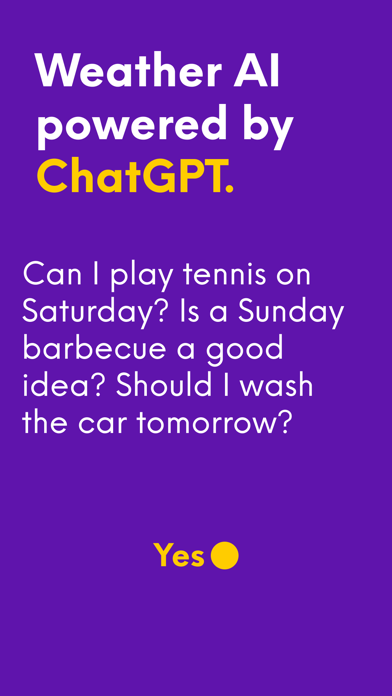How to Delete Weather AI. save (62.11 MB)
Published by PB Studios OU on 2023-09-12We have made it super easy to delete Weather AI: Forecast/Map/Radar account and/or app.
Table of Contents:
Guide to Delete Weather AI: Forecast/Map/Radar 👇
Things to note before removing Weather AI:
- The developer of Weather AI is PB Studios OU and all inquiries must go to them.
- Check the Terms of Services and/or Privacy policy of PB Studios OU to know if they support self-serve account deletion:
- The GDPR gives EU and UK residents a "right to erasure" meaning that you can request app developers like PB Studios OU to delete all your data it holds. PB Studios OU must comply within 1 month.
- The CCPA lets American residents request that PB Studios OU deletes your data or risk incurring a fine (upto $7,500 dollars).
-
Data Used to Track You: The following data may be used to track you across apps and websites owned by other companies:
- Identifiers
-
Data Not Linked to You: The following data may be collected but it is not linked to your identity:
- Purchases
- Location
- Search History
- Identifiers
- Usage Data
- Diagnostics
↪️ Steps to delete Weather AI account:
1: Visit the Weather AI website directly Here →
2: Contact Weather AI Support/ Customer Service:
- 60% Contact Match
- Developer: wetter.com GmbH
- E-Mail: android@wetter.com
- Website: Visit Weather AI Website
- Support channel
- Vist Terms/Privacy
3: Check Weather AI's Terms/Privacy channels below for their data-deletion Email:
Deleting from Smartphone 📱
Delete on iPhone:
- On your homescreen, Tap and hold Weather AI: Forecast/Map/Radar until it starts shaking.
- Once it starts to shake, you'll see an X Mark at the top of the app icon.
- Click on that X to delete the Weather AI: Forecast/Map/Radar app.
Delete on Android:
- Open your GooglePlay app and goto the menu.
- Click "My Apps and Games" » then "Installed".
- Choose Weather AI: Forecast/Map/Radar, » then click "Uninstall".
Have a Problem with Weather AI: Forecast/Map/Radar? Report Issue
🎌 About Weather AI: Forecast/Map/Radar
1. Monitor weather in detail with 24-Hour Future Radar where you can access 11 different weather maps: Temperature, Rain, Wind, Cloudiness, Dew Point, Humidity, Precipitation, Pressure, Snow, Snow Depth and Soil Temperature.
2. What if instead of analyzing the weather, you can directly see the forecast of activities? You don’t have to consider the rain, temperature, wind, uv index, cloud cover, pollen etc; we did it already.
3. Weather will show the live weather forecasts for any city in the world for the time period you need to know about.
4. Thanks to our Weather Report AI, we are able to show you which activity is available or not on a specific day.
5. What is the purpose of using a weather app? To plan, to check if you can do something on a specific time of a specific day.
6. Wander all around the world freely through these maps to understand weather fully in a specific point of your choice.
7. Just select a location and our %100 Accurate Weather Forecasts will make you the master of weather! You will get to know the weather with detailed forecasts of today, every hour or every day.
8. Why are you spending any time to learn about weather? You shouldn’t be spending enormous effort for that.
9. With its ease of usage and innovative technology; ٞ Weather analyzes your needs and provides you with the only free weather app you can use on your iPhone.
10. From now on, you don’t have to search for the weather.
11. Being able to see the wind details will make you decide for any sports or hobbies.
12. You will know the exact time of day for the perfect photo taking.
13. You will never get wet again with the accurate rain chance for any given day.
14. You will be able to see if you can do your activities or not.