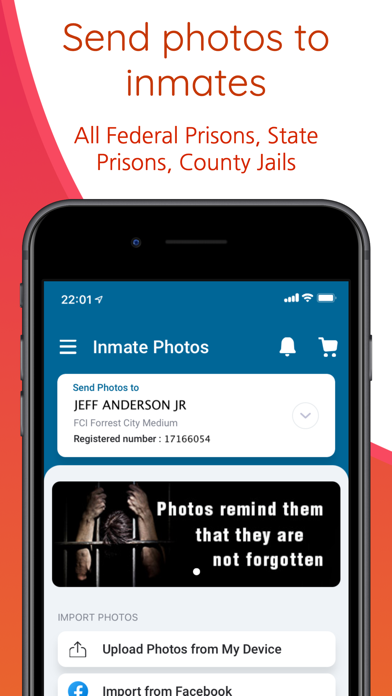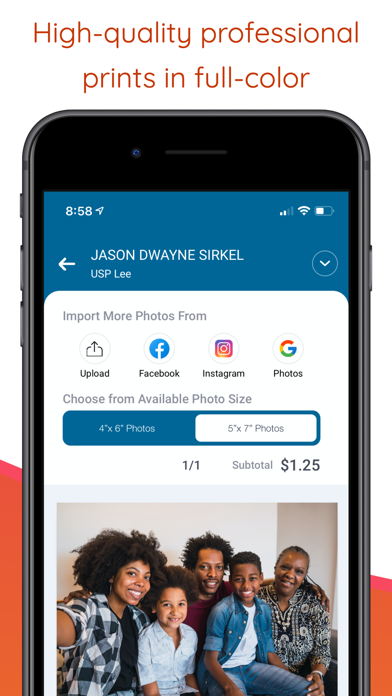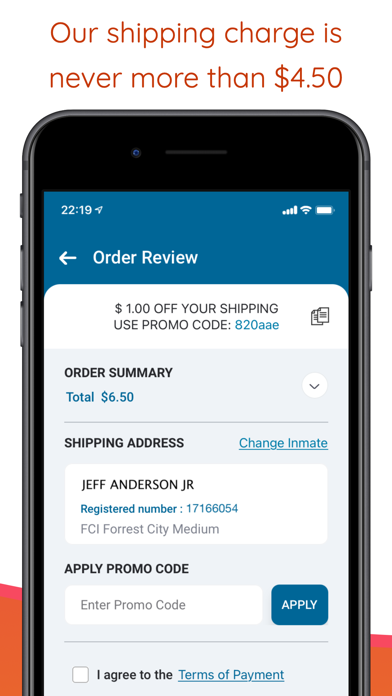How to Delete Inmate Photos, send to prison. save (72.00 MB)
Published by Inmate Photos on 2024-10-08We have made it super easy to delete Inmate Photos, send to prison account and/or app.
Table of Contents:
Guide to Delete Inmate Photos, send to prison 👇
Things to note before removing Inmate Photos, send to prison:
- The developer of Inmate Photos, send to prison is Inmate Photos and all inquiries must go to them.
- Check the Terms of Services and/or Privacy policy of Inmate Photos to know if they support self-serve subscription cancellation:
- The GDPR gives EU and UK residents a "right to erasure" meaning that you can request app developers like Inmate Photos to delete all your data it holds. Inmate Photos must comply within 1 month.
- The CCPA lets American residents request that Inmate Photos deletes your data or risk incurring a fine (upto $7,500 dollars).
-
Data Used to Track You: The following data may be used to track you across apps and websites owned by other companies:
- Other Data
-
Data Linked to You: The following data may be collected and linked to your identity:
- Contact Info
- User Content
- Other Data
-
Data Not Linked to You: The following data may be collected but it is not linked to your identity:
- Diagnostics
↪️ Steps to delete Inmate Photos, send to prison account:
1: Visit the Inmate Photos, send to prison website directly Here →
2: Contact Inmate Photos, send to prison Support/ Customer Service:
- 89.66% Contact Match
- Developer: Inmate Photos, LLC
- E-Mail: info@inmatephotos.com
- Website: Visit Inmate Photos, send to prison Website
- 70.37% Contact Match
- Developer: Pelipost Technologies LLC
- E-Mail: support@pelipost.com
- Website: Visit Pelipost Technologies LLC Website
- Support channel
- Vist Terms/Privacy
Deleting from Smartphone 📱
Delete on iPhone:
- On your homescreen, Tap and hold Inmate Photos, send to prison until it starts shaking.
- Once it starts to shake, you'll see an X Mark at the top of the app icon.
- Click on that X to delete the Inmate Photos, send to prison app.
Delete on Android:
- Open your GooglePlay app and goto the menu.
- Click "My Apps and Games" » then "Installed".
- Choose Inmate Photos, send to prison, » then click "Uninstall".
Have a Problem with Inmate Photos, send to prison? Report Issue
🎌 About Inmate Photos, send to prison
1. Remind your incarcerated friend or loved one that they are not forgotten by sending photos to them when they are in jail, a corrections institution, or a BOP or state prison.
2. Being a pen-pal and sending photos can really help put an inmate in a better state of mind and remind them that you care.
3. While Securus, Corrlinks, and jPay print photos in black and white ink on plain copy paper, Inmate Photos will connect the inmate with a high-quality professional print in full-color.
4. All inmates receive a mugshot when they arrive at a facility, but that is the only photo they will receive outside of a civilian sending them photos.
5. We help you comply with those rules and ensure that the photos get delivered to the inmate.
6. While we do not send cards, videos, organize visits, or transfer money, our focus is to make sending pictures easy and affordable.
7. Pictures sent by you can cheer up the people in your network of friends and loved ones who are at a low point in their life.
8. We currently service all federal facilities and are constantly adding state prisons and county and city jails.
9. Ordering photos within our app is easy and takes just a few minutes.
10. The United States houses 2.2 million inmates, which is 25% of the world’s incarcerated population.
11. Prisons have rules and regulations about delivering physical items to the inmates.
12. We are a service for imprisoned people, their friends, and their relatives.
13. Freeprints services charge up to $9.99 for shipping.