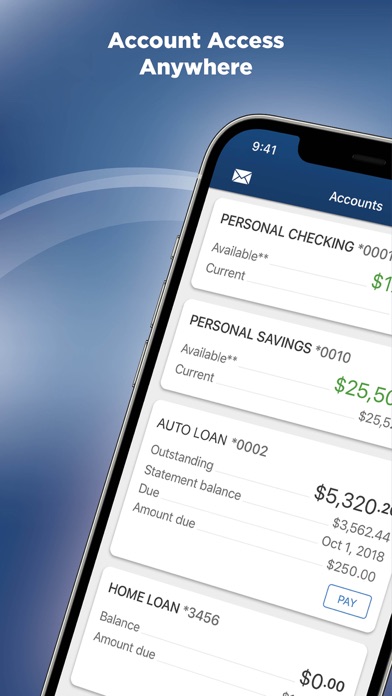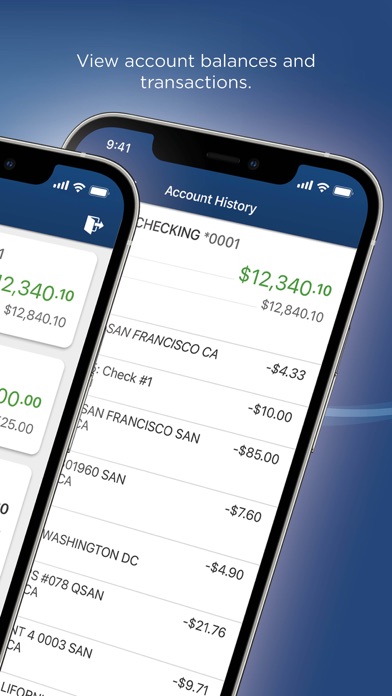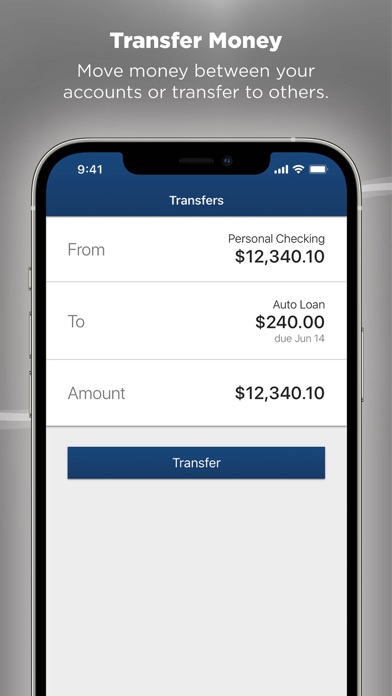How to Delete Town and Country CU. save (25.11 MB)
Published by Town and Country CU on 2024-06-25We have made it super easy to delete Town and Country CU account and/or app.
Table of Contents:
Guide to Delete Town and Country CU 👇
Things to note before removing Town and Country CU:
- The developer of Town and Country CU is Town and Country CU and all inquiries must go to them.
- Check the Terms of Services and/or Privacy policy of Town and Country CU to know if they support self-serve account deletion:
- The GDPR gives EU and UK residents a "right to erasure" meaning that you can request app developers like Town and Country CU to delete all your data it holds. Town and Country CU must comply within 1 month.
- The CCPA lets American residents request that Town and Country CU deletes your data or risk incurring a fine (upto $7,500 dollars).
-
Data Linked to You: The following data may be collected and linked to your identity:
- Purchases
- Financial Info
- Contact Info
- User Content
- Identifiers
- Usage Data
-
Data Not Linked to You: The following data may be collected but it is not linked to your identity:
- Location
↪️ Steps to delete Town and Country CU account:
1: Visit the Town and Country CU website directly Here →
2: Contact Town and Country CU Support/ Customer Service:
- 100% Contact Match
- Developer: Town and Country Credit Union
- E-Mail: info@townandcountry.org
- Website: Visit Town and Country CU Website
- 80.85% Contact Match
- Developer: Town and Country Credit Union
- E-Mail: info@townandcountry.org
- Website: Visit Town and Country Credit Union Website
- Support channel
- Vist Terms/Privacy
3: Check Town and Country CU's Terms/Privacy channels below for their data-deletion Email:
Deleting from Smartphone 📱
Delete on iPhone:
- On your homescreen, Tap and hold Town and Country CU until it starts shaking.
- Once it starts to shake, you'll see an X Mark at the top of the app icon.
- Click on that X to delete the Town and Country CU app.
Delete on Android:
- Open your GooglePlay app and goto the menu.
- Click "My Apps and Games" » then "Installed".
- Choose Town and Country CU, » then click "Uninstall".
Have a Problem with Town and Country CU? Report Issue
🎌 About Town and Country CU
1. • Move money between your Town & Country Credit Union accounts.
2. Your Town & Country Credit Union accounts – where and when you need them.
3. • Find a nearby Town & Country Credit Union location or ATM.
4. • Transfer funds to other members at the Credit Union.
5. With this app, you’ll get convenient access to your accounts with a simple, modern user experience.
6. • Secure login using your fingerprint or Face ID on compatible devices.
7. Or, use your online account access login and password.
8. • Send money securely to a friend for free using just their email.
9. • Check your account balances and see detailed transactions.
10. • Deposit checks into your account from anywhere with a quick photo.
11. • Transfer funds once or set up recurring transfers.
12. • Create payees and schedule payments on mobile or desktop.
13. • Set up balance alerts and more for increased peace of mind.
14. • View your past and current electronic statements.