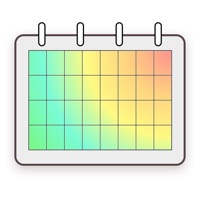Cancel OLD Subscription
Published by Aram MiquelUncover the ways Aram Miquel (the company) bills you and cancel your OLD subscription.
🚨 Guide to Canceling OLD 👇
Note before cancelling:
- The developer of OLD is Aram Miquel and all inquiries go to them.
- Check Aram Miquel's Terms of Services/Privacy policy if they support self-serve cancellation:
- Always cancel subscription 24 hours before it ends.
🌐 Cancel directly via OLD
- 🌍 Contact OLD Support
- Mail OLD requesting that they cancel your account:
- E-Mail: info@raindrop.io
- Login to your OLD account.
- In the menu section, look for any of these: "Billing", "Subscription", "Payment", "Manage account", "Settings".
- Click the link, then follow the prompts to cancel your subscription.
End OLD subscription on iPhone/iPad:
- Goto Settings » ~Your name~ » "Subscriptions".
- Click OLD (subscription) » Cancel
Cancel subscription on Android:
- Goto Google PlayStore » Menu » "Subscriptions"
- Click on OLD: Pile - Collect Bookmarks
- Click "Cancel Subscription".
💳 Cancel OLD on Paypal:
- Goto Paypal.com .
- Click "Settings" » "Payments" » "Manage Automatic Payments" (in Automatic Payments dashboard).
- You'll see a list of merchants you've subscribed to.
- Click on "OLD" or "Aram Miquel" to cancel.
Subscription Costs (Saved) 💰
- Monthly subscription: $4.99/month
- Lifetime license: $49.99 (one-time payment)
Have a Problem with OLD: Pile - Collect Bookmarks? Report Issue
About OLD: Pile - Collect Bookmarks?
1. Pile offers a free trial of basic functionalities but in order to fully use the app you will need to purchase a lifetime license or a monthly subscription.
2. The award-winning Pile app helps you having your things organised, ready to use whenever you need.
3. Whether you like saving loads of links, taking notes or keeping your files tidy, Pile is for you.
4. Save links of blog posts for later, save those very interesting reads to share with your friend or that recipe you want to try.
5. Sometimes you know you added a very interesting link last week but can't find it with all that other stuff... Just go to Activity, and you'll find exactly what you did last day.