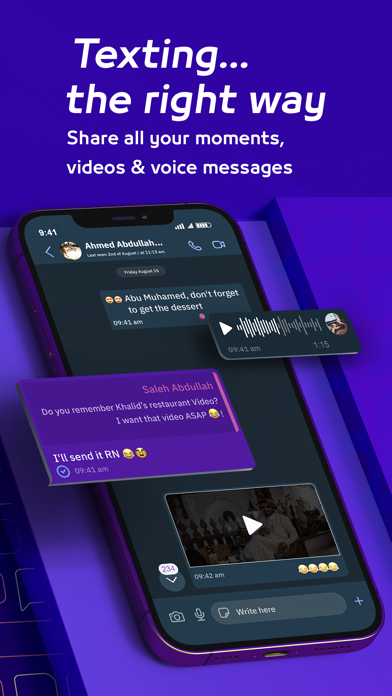How to Delete Beem. save (293.89 MB)
Published by MENA Communication Holding company limited on 2024-09-05We have made it super easy to delete Beem: Video and Audio calls account and/or app.
Table of Contents:
Guide to Delete Beem: Video and Audio calls 👇
Things to note before removing Beem:
- The developer of Beem is MENA Communication Holding company limited and all inquiries must go to them.
- Check the Terms of Services and/or Privacy policy of MENA Communication Holding company limited to know if they support self-serve subscription cancellation:
- The GDPR gives EU and UK residents a "right to erasure" meaning that you can request app developers like MENA Communication Holding company limited to delete all your data it holds. MENA Communication Holding company limited must comply within 1 month.
- The CCPA lets American residents request that MENA Communication Holding company limited deletes your data or risk incurring a fine (upto $7,500 dollars).
-
Data Used to Track You: The following data may be used to track you across apps and websites owned by other companies:
- Identifiers
- Usage Data
-
Data Linked to You: The following data may be collected and linked to your identity:
- Identifiers
- Usage Data
↪️ Steps to delete Beem account:
1: Visit the Beem website directly Here →
2: Contact Beem Support/ Customer Service:
- 100% Contact Match
- Developer: MENA Communication Holding Company Limited
- E-Mail: support@beem.net
- Website: Visit Beem Website
- Support channel
- Vist Terms/Privacy
Deleting from Smartphone 📱
Delete on iPhone:
- On your homescreen, Tap and hold Beem: Video and Audio calls until it starts shaking.
- Once it starts to shake, you'll see an X Mark at the top of the app icon.
- Click on that X to delete the Beem: Video and Audio calls app.
Delete on Android:
- Open your GooglePlay app and goto the menu.
- Click "My Apps and Games" » then "Installed".
- Choose Beem: Video and Audio calls, » then click "Uninstall".
Have a Problem with Beem: Video and Audio calls? Report Issue
🎌 About Beem: Video and Audio calls
1. With its rich messaging experience, high-quality audio and video calls, and AR video filters, personal users will enjoy a unique and fun way to communicate with friends and family.
2. With its support for meetings with up to 150 people, full office capabilities with document collaborations, synchronised calendar and to-do task management, businesses can streamline their work processes and stay on top of their tasks.
3. High-quality audio and video calls: You can make clear and smooth 1-to-1 and group calls audio and video with other users within the app.
4. Video Meetings: You can schedule and start video meetings with up to 150 participants, making it easy to stay connected with remote team members.
5. Drive: Full office suite includes live collaboration capabilities and allows you to store, access, and work on documents, spreadsheets, and presentations with your team.
6. Syncronized To-do List: The synchronized to-do list allows you to manage your tasks and collaborate with others on shared tasks and projects.
7. Rich Messaging: Allows you to send rich text, votes, images, videos, and other multimedia content through the messaging platform.
8. For business users, Beem is an essential tool for effective collaboration and organization management.
9. The app also features admin functionality, giving businesses the ability to manage their team and projects with ease.
10. Organization creation and management: Create and manage organizations within the app, with admin functionality to manage members and create department.
11. Syncronized Calendar: Synchronize your calendar with other apps and users and schedule appointments and events.
12. Video Filters: Enables you to apply various filters to your video calls and make them more fun and engaging.
13. With its in-app, one-click sticker creation feature, users can easily express themselves in a creative and playful way.
14. Beem is the ultimate communication and productivity app for both personal and business use.