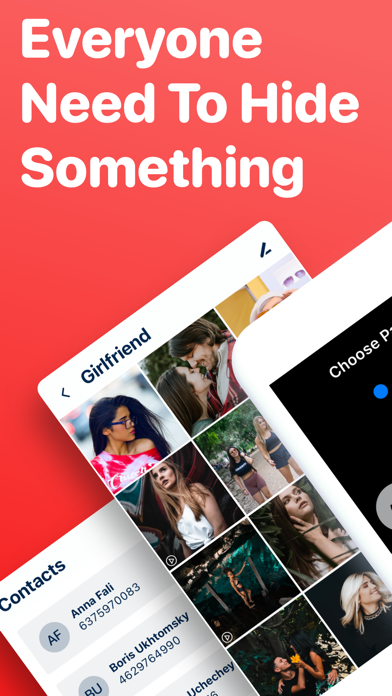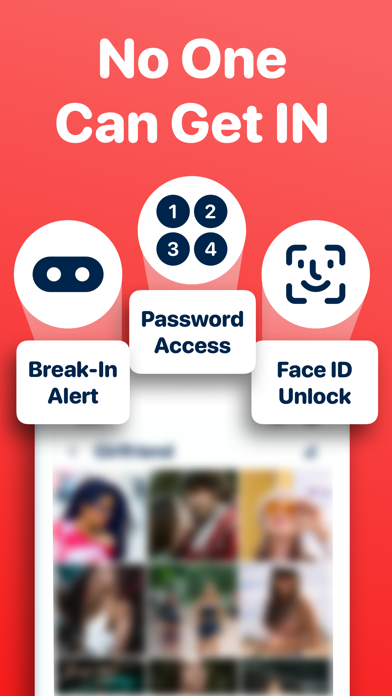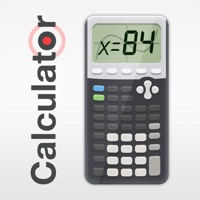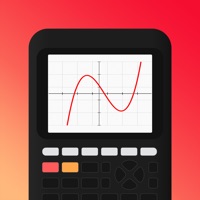How to Delete Calculator+ Secret Photo Vault. save (143.05 MB)
Published by TECHSTORE HOLDINGS LTDWe have made it super easy to delete Calculator+ Secret Photo Vault account and/or app.
Table of Contents:
Guide to Delete Calculator+ Secret Photo Vault 👇
Things to note before removing Calculator+ Secret Photo Vault:
- The developer of Calculator+ Secret Photo Vault is TECHSTORE HOLDINGS LTD and all inquiries must go to them.
- Check the Terms of Services and/or Privacy policy of TECHSTORE HOLDINGS LTD to know if they support self-serve account deletion:
- The GDPR gives EU and UK residents a "right to erasure" meaning that you can request app developers like TECHSTORE HOLDINGS LTD to delete all your data it holds. TECHSTORE HOLDINGS LTD must comply within 1 month.
- The CCPA lets American residents request that TECHSTORE HOLDINGS LTD deletes your data or risk incurring a fine (upto $7,500 dollars).
↪️ Steps to delete Calculator+ Secret Photo Vault account:
1: Visit the Calculator+ Secret Photo Vault website directly Here →
2: Contact Calculator+ Secret Photo Vault Support/ Customer Service:
- Verified email
- Contact e-Mail: Support@MZDigital.co.il
- 50% Contact Match
- Developer: FishingNet
- E-Mail: FishingNetTech@yeah.net
- Website: Visit Calculator+ Secret Photo Vault Website
3: Check Calculator+ Secret Photo Vault's Terms/Privacy channels below for their data-deletion Email:
Deleting from Smartphone 📱
Delete on iPhone:
- On your homescreen, Tap and hold Calculator+ Secret Photo Vault until it starts shaking.
- Once it starts to shake, you'll see an X Mark at the top of the app icon.
- Click on that X to delete the Calculator+ Secret Photo Vault app.
Delete on Android:
- Open your GooglePlay app and goto the menu.
- Click "My Apps and Games" » then "Installed".
- Choose Calculator+ Secret Photo Vault, » then click "Uninstall".
Have a Problem with Calculator+ Secret Photo Vault? Report Issue
🎌 About Calculator+ Secret Photo Vault
1. You received a phone number from someone and you don’t want to keep it in your contacts, here you can save any number and write comments, There are things the couple should not know.
2. Whether you want to write a list of secret things to do, or write down your private feelings, you can do so securely.
3. If you have any feedback for us to improve, please share with us by sending us an email to Support@MZDigital.co.il If you have liked our app, please rate on the app store and share among your friends.
4. Login is only possible for you and only using a Secret Password code / FaceID.
5. This is the place to keep them safe, you can upload photos or videos from the album or take photos directly from the app.
6. Join Millions Of People Trust Us To Keep Their Secrets Hidden.
7. Never forget your password again, a secure and convenient password manager.
8. Choose the icon that suits you from a large selection of icons.
9. If someone who is not you will try to enter to the app, you will get a record of his photo, time and location.
10. For Any iPhone/iPad/iPod touch.