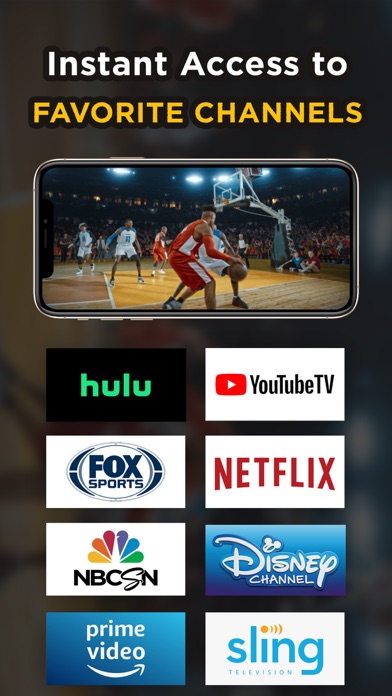How to Delete TV Remote. save (33.54 MB)
Published by Nguyen Tat Minh TuanWe have made it super easy to delete TV Remote : Universal Control account and/or app.
Table of Contents:
Guide to Delete TV Remote : Universal Control 👇
Things to note before removing TV Remote:
- The developer of TV Remote is Nguyen Tat Minh Tuan and all inquiries must go to them.
- Check the Terms of Services and/or Privacy policy of Nguyen Tat Minh Tuan to know if they support self-serve account deletion:
- The GDPR gives EU and UK residents a "right to erasure" meaning that you can request app developers like Nguyen Tat Minh Tuan to delete all your data it holds. Nguyen Tat Minh Tuan must comply within 1 month.
- The CCPA lets American residents request that Nguyen Tat Minh Tuan deletes your data or risk incurring a fine (upto $7,500 dollars).
↪️ Steps to delete TV Remote account:
1: Visit the TV Remote website directly Here →
2: Contact TV Remote Support/ Customer Service:
- 100% Contact Match
- Developer: EVOLLY.APP
- E-Mail: support@evolly.app
- Website: Visit TV Remote Website
3: Check TV Remote's Terms/Privacy channels below for their data-deletion Email:
Deleting from Smartphone 📱
Delete on iPhone:
- On your homescreen, Tap and hold TV Remote : Universal Control until it starts shaking.
- Once it starts to shake, you'll see an X Mark at the top of the app icon.
- Click on that X to delete the TV Remote : Universal Control app.
Delete on Android:
- Open your GooglePlay app and goto the menu.
- Click "My Apps and Games" » then "Installed".
- Choose TV Remote : Universal Control, » then click "Uninstall".
Have a Problem with TV Remote : Universal Control? Report Issue
🎌 About TV Remote : Universal Control
1. - You may cancel a subscription during its free trial period via the subscription setting through your iTunes account.
2. - Subscription automatically renews unless auto renew is turned off at least 24-hours before the end of the current period.
3. - Account will be charged for renewal within 24-hours prior to the end of the current period, and identify the cost of the renewal.
4. This must be done 24 hours before the end of the subscription period to avoid being charged.
5. - Any unused portion of a free-trial period, will be forfeited when the user purchases a subscription.
6. - No cancellation of the current subscription is allowed during active subscription period.
7. - Subscriptions may be managed by the user and and auto-renewal may be turned off by going to the user’s Account Settings after purchase.
8. You can try ALL of these premium features for 3 days before the weekly subscription plan.
9. - Payment will be charged to iTunes Account at confirmation of purchase.
10. The TV Remote : Universal Control app works with all Smart TVs and allows you to control your TV smoothly from your iPhone/iPad.
11. All you need to do is connect your iPhone/iPad to the same Wi-Fi network with your Smart TV.
12. - Easily detect Smart TV on the same Wi-Fi network.