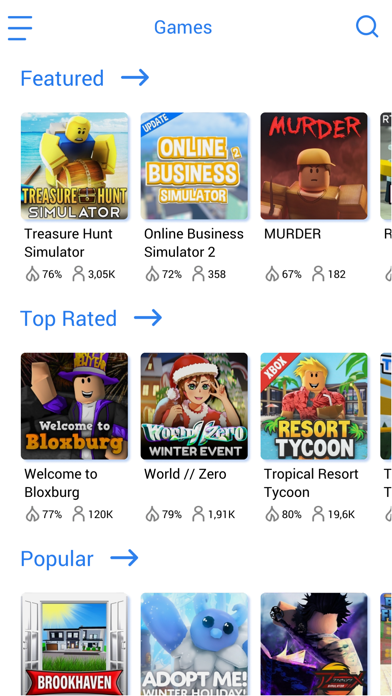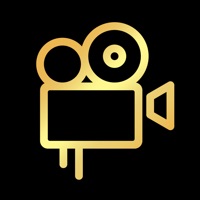How to Delete Mod-Master For Roblox. save (137.35 MB)
Published by Dmitriy NikitinWe have made it super easy to delete Mod-Master For Roblox account and/or app.
Table of Contents:
Guide to Delete Mod-Master For Roblox 👇
Things to note before removing Mod-Master For Roblox:
- The developer of Mod-Master For Roblox is Dmitriy Nikitin and all inquiries must go to them.
- Check the Terms of Services and/or Privacy policy of Dmitriy Nikitin to know if they support self-serve account deletion:
- The GDPR gives EU and UK residents a "right to erasure" meaning that you can request app developers like Dmitriy Nikitin to delete all your data it holds. Dmitriy Nikitin must comply within 1 month.
- The CCPA lets American residents request that Dmitriy Nikitin deletes your data or risk incurring a fine (upto $7,500 dollars).
-
Data Used to Track You: The following data may be used to track you across apps and websites owned by other companies:
- Location
- Identifiers
- Usage Data
- Other Data
-
Data Linked to You: The following data may be collected and linked to your identity:
- Purchases
- Location
- Identifiers
- Usage Data
- Diagnostics
- Other Data
↪️ Steps to delete Mod-Master For Roblox account:
1: Visit the Mod-Master For Roblox website directly Here →
2: Contact Mod-Master For Roblox Support/ Customer Service:
- Verified email
- Contact e-Mail: multicraft.studio@mail.ru
- 58.06% Contact Match
- Developer: Master for Minecraft
- E-Mail: support@masterforminecraft.com
- Website: Visit Mod-Master For Roblox Website
- 58.06% Contact Match
- Developer: Master for Minecraft
- E-Mail: support@masterforminecraft.com
- Website: Visit Master for Minecraft Website
- Support channel
- Vist Terms/Privacy
3: Check Mod-Master For Roblox's Terms/Privacy channels below for their data-deletion Email:
Deleting from Smartphone 📱
Delete on iPhone:
- On your homescreen, Tap and hold Mod-Master For Roblox until it starts shaking.
- Once it starts to shake, you'll see an X Mark at the top of the app icon.
- Click on that X to delete the Mod-Master For Roblox app.
Delete on Android:
- Open your GooglePlay app and goto the menu.
- Click "My Apps and Games" » then "Installed".
- Choose Mod-Master For Roblox, » then click "Uninstall".
Have a Problem with Mod-Master For Roblox? Report Issue
🎌 About Mod-Master For Roblox
1. Create custom appearance from any material currently available in the Roblox regardless of its price and store several skins.
2. MOD-MASTER for Roblox is the newest tool to create skins for Roblox without any restrictions.
3. MOD-MASTER for Roblox is a convenient tool for editing and applying cool things and Robloks skins.
4. With our app you can create any avatar you want, like some pokemon, avenger or other superhero from marvel or dc comics.
5. Lots of awesome suits, dresses, t-shirts, pants, accessories and endless parts to combine and generate your own skins.
6. Roblox is the ultimate virtual universe that lets you play, create, and be anything you can imagine.
7. If you feel that we have violated your intellectual property rights, or any other agreement, please contact us by e-mail multicraft.studio@mail.ru, we will immediately take the necessary measures.
8. Roblox game has a lot of content, created by craftsman users among us, which will attract anyone.
9. If you like shooters like brawl stars or call of duty, you can standoff with other players in already created action worlds.
10. All skins, parts and other content is constantly updating.
11. Be creative and show off your unique style! Customize your avatar with tons of hats, shirts, faces, gear, and more.
12. All of them are high quality skins and a lot of them are published directly from the official game generator.
13. Explore creations which might reminiscent worlds such as clash of clans for royale battle between clans of players.
14. Choose characters that are already created and change them to likeliness of your avatar.