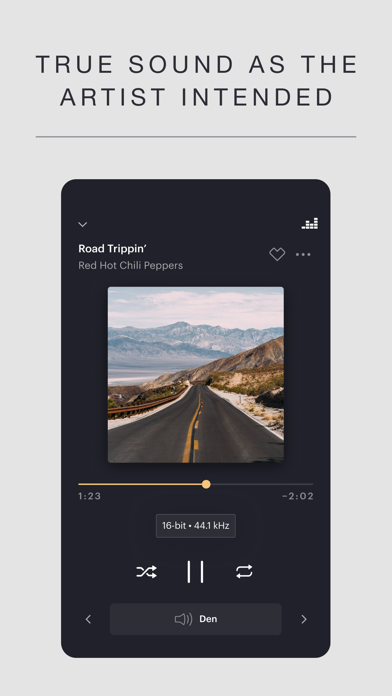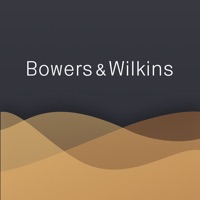
How to Delete Music | Bowers & Wilkins. save (27.63 MB)
Published by B&W Group Ltd on 2024-09-19We have made it super easy to delete Music | Bowers & Wilkins account and/or app.
Table of Contents:
Guide to Delete Music | Bowers & Wilkins 👇
Things to note before removing Music | Bowers & Wilkins:
- The developer of Music | Bowers & Wilkins is B&W Group Ltd and all inquiries must go to them.
- Check the Terms of Services and/or Privacy policy of B&W Group Ltd to know if they support self-serve subscription cancellation:
- The GDPR gives EU and UK residents a "right to erasure" meaning that you can request app developers like B&W Group Ltd to delete all your data it holds. B&W Group Ltd must comply within 1 month.
- The CCPA lets American residents request that B&W Group Ltd deletes your data or risk incurring a fine (upto $7,500 dollars).
-
Data Linked to You: The following data may be collected and linked to your identity:
- Contact Info
- User Content
- Identifiers
- Usage Data
- Diagnostics
-
Data Not Linked to You: The following data may be collected but it is not linked to your identity:
- Diagnostics
↪️ Steps to delete Music | Bowers & Wilkins account:
1: Visit the Music | Bowers & Wilkins website directly Here →
2: Contact Music | Bowers & Wilkins Support/ Customer Service:
- 90.91% Contact Match
- Developer: Bowers & Wilkins
- E-Mail: android@bowerswilkins.com
- Website: Visit Music | Bowers & Wilkins Website
- 57.14% Contact Match
- Developer: Bowers & Wilkins
- E-Mail: support@bowers-wilkins.com
- Website: Visit Bowers & Wilkins Website
- Support channel
- Vist Terms/Privacy
Deleting from Smartphone 📱
Delete on iPhone:
- On your homescreen, Tap and hold Music | Bowers & Wilkins until it starts shaking.
- Once it starts to shake, you'll see an X Mark at the top of the app icon.
- Click on that X to delete the Music | Bowers & Wilkins app.
Delete on Android:
- Open your GooglePlay app and goto the menu.
- Click "My Apps and Games" » then "Installed".
- Choose Music | Bowers & Wilkins, » then click "Uninstall".
Have a Problem with Music | Bowers & Wilkins? Report Issue
🎌 About Music | Bowers & Wilkins
1. With TIDAL, Qobuz, TuneIn, NTS Radio, Dash Radio and other services included, plus support for more being added regularly, the Bowers & Wilkins Music app gives you personalised music recommendations plus exclusive access to curated Bowers & Wilkins content.
2. The Bowers & Wilkins Music app provides you with the ability to set-up and control your Bowers & Wilkins Formation-enabled products including Zeppelin and Panorama 3.
3. Once you have set-up the Bowers & Wilkins Headphones via the Music app, you can adjust the active noise cancelling while also allowing some ambient sound through to provide awareness of your surroundings.
4. Bowers & Wilkins Music also brings together all your music streaming services, podcasts and online radio stations in one elegant app.
5. Intuitive, elegant, simple – Our easy-to-use navigation makes searching and browsing for music and radio simple, so both your favourites and a world of new discoveries are at your fingertips.
6. Adjust the sensitivity of the intelligent wear sensor, configure your EQ controls, set-up and use your preferred voice assistant, you can also check battery levels and preserve power via the standby timer.
7. It also supports the set-up and management of our Bowers & Wilkins Px7 S2 headphones.
8. Formation set-up and configuration – Power up your formation-enabled products, connect to your Wi-Fi network, choose your Space, and start listening.
9. Add more formation-enabled products, enable extra capabilities such as Bluetooth® streaming, and evolve your products through regular software updates.