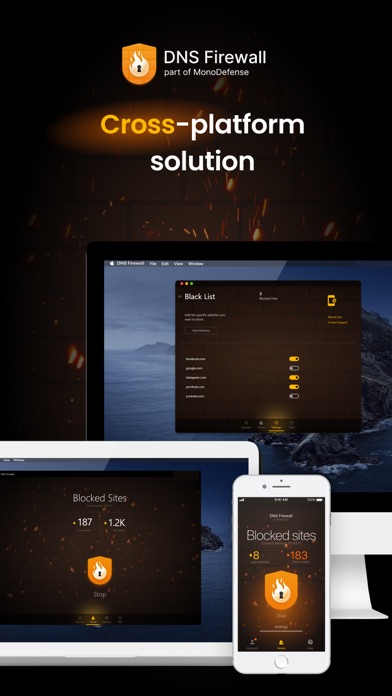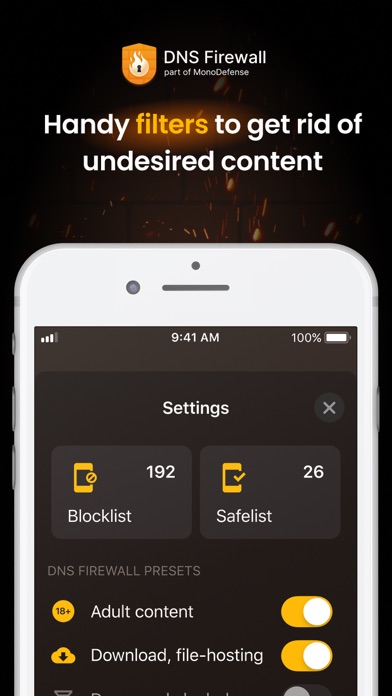How to Delete DNS Firewall. save (66.85 MB)
Published by KeepSolid Inc.We have made it super easy to delete DNS Firewall by KeepSolid account and/or app.
Table of Contents:
Guide to Delete DNS Firewall by KeepSolid 👇
Things to note before removing DNS Firewall:
- The developer of DNS Firewall is KeepSolid Inc. and all inquiries must go to them.
- Check the Terms of Services and/or Privacy policy of KeepSolid Inc. to know if they support self-serve account deletion:
- The GDPR gives EU and UK residents a "right to erasure" meaning that you can request app developers like KeepSolid Inc. to delete all your data it holds. KeepSolid Inc. must comply within 1 month.
- The CCPA lets American residents request that KeepSolid Inc. deletes your data or risk incurring a fine (upto $7,500 dollars).
↪️ Steps to delete DNS Firewall account:
1: Visit the DNS Firewall website directly Here →
2: Contact DNS Firewall Support/ Customer Service:
- Verified email
- Contact e-Mail: support@keepsolid.com
- 100% Contact Match
- Developer: KeepSolid Inc
- E-Mail: support@keepsolid.com
- Website: Visit DNS Firewall Website
3: Check DNS Firewall's Terms/Privacy channels below for their data-deletion Email:
Deleting from Smartphone 📱
Delete on iPhone:
- On your homescreen, Tap and hold DNS Firewall by KeepSolid until it starts shaking.
- Once it starts to shake, you'll see an X Mark at the top of the app icon.
- Click on that X to delete the DNS Firewall by KeepSolid app.
Delete on Android:
- Open your GooglePlay app and goto the menu.
- Click "My Apps and Games" » then "Installed".
- Choose DNS Firewall by KeepSolid, » then click "Uninstall".
Have a Problem with DNS Firewall by KeepSolid? Report Issue
🎌 About DNS Firewall by KeepSolid
1. DNS Firewall is a network security solution that intercepts DNS resolution for known-malicious websites and keeps your web surfing experience safe.
2. To help you avoid malware infection, DNS Firewall intercepts any DNS resolutions, safeguards your online activities, and protects your device from malware and other cyber threats.
3. DNS Firewall establishes a secure virtual connection using the WireGuard® protocol and encrypts both the incoming and outgoing DNS traffic of your device.
4. Note: DNS Firewall is a part of the MonoDefense security bundle.
5. As the list of inappropriate websites and services is constantly updated, you can be sure that you always get a perfect online experience.
6. It’s a sophisticated security bundle that offers you all-around protection of your network, browsing, and passwords.
7. This bundle includes DNS Firewall, VPN Unlimited®, and Passwarden® password manager.
8. Also, our service allows you to block phishing sites and online services with inappropriate content.
9. Also, we provide lots of handy filters to get rid of undesired content and make your online experience smoother.
10. DNS Firewall is a cross-platform security solution.
11. Our friendly customer support team is ready to answer any questions you have and provide you any assistance 24 hours a day, 7 days a week.
12. It’s quite easy to get started with the DNS Firewall app.
13. Thus, you can be sure your internet connection is private and secure from DNS attacks.
14. Our professional team makes every effort to simplify the interface and make it even more user-friendly and comprehensive.