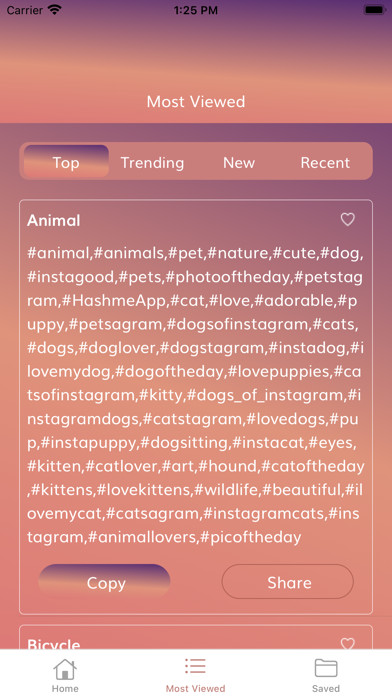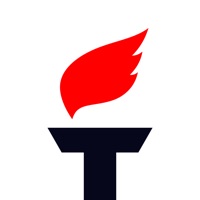How to Delete Get Likes on TagStats. save (25.47 MB)
Published by Nha Le TrongWe have made it super easy to delete Get Likes on TagStats for Pics account and/or app.
Table of Contents:
Guide to Delete Get Likes on TagStats for Pics 👇
Things to note before removing Get Likes on TagStats:
- The developer of Get Likes on TagStats is Nha Le Trong and all inquiries must go to them.
- The GDPR gives EU and UK residents a "right to erasure" meaning that you can request app developers like Nha Le Trong to delete all your data it holds. Nha Le Trong must comply within 1 month.
- The CCPA lets American residents request that Nha Le Trong deletes your data or risk incurring a fine (upto $7,500 dollars).
↪️ Steps to delete Get Likes on TagStats account:
1: Visit the Get Likes on TagStats website directly Here →
2: Contact Get Likes on TagStats Support/ Customer Service:
- 0% Contact Match
- Developer: Verna Sally
- E-Mail: sallyverna0@gmail.com
- Website: Visit Get Likes on TagStats Website
Deleting from Smartphone 📱
Delete on iPhone:
- On your homescreen, Tap and hold Get Likes on TagStats for Pics until it starts shaking.
- Once it starts to shake, you'll see an X Mark at the top of the app icon.
- Click on that X to delete the Get Likes on TagStats for Pics app.
Delete on Android:
- Open your GooglePlay app and goto the menu.
- Click "My Apps and Games" » then "Installed".
- Choose Get Likes on TagStats for Pics, » then click "Uninstall".
Have a Problem with Get Likes on TagStats for Pics? Report Issue
🎌 About Get Likes on TagStats for Pics
1. Combine rare and popular hashtags to increase posts reach and involve new users.
2. Using rare hashtags will not bring fast and significant account growth, but will provide the maximum long-lasting effect.
3. - Rare hashtags are niche hashtags, branded hashtags, or average hashtags with the location marked or a clear indication of the service/product.
4. We advise our clients to use 1-4 popular hashtags, 10-15 average hashtags, and around 5-10 rare hashtags.
5. Hashtags help to reach your target audience and increase activity on your page.
6. Search your favourite hashtags list and get the latest lists.
7. You need to use not only different hashtags and regularly change them, but also make completely different groups of hashtags.
8. - Frequent hashtags are top Instagram hashtags.
9. Using only such hashtags is not the best decision.
10. For your convenience, the app sorts hashtags by difficulty/popularity.
11. Please use relevant hashtags.
12. - Enter your keywords or upload a photo and generate the most proper Instagram tags.
13. Since the competition is high, post flies out of the "recent" list very quickly.
14. Competition is low, and coverage is smaller but maximally targeted.