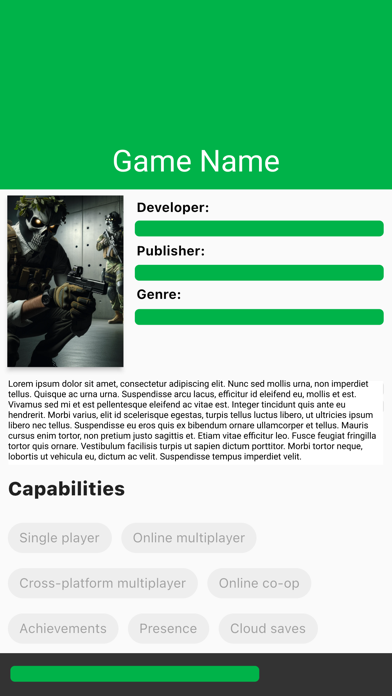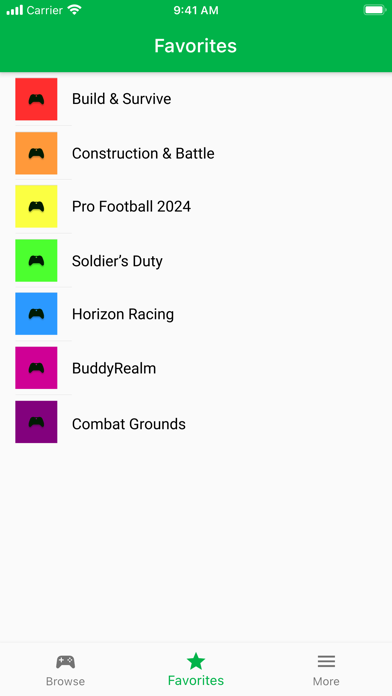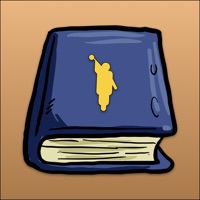How to Delete Game Pass list. save (32.53 MB)
Published by Yury Vashchylau on 2024-07-21We have made it super easy to delete Game Pass list for Xbox XCloud account and/or app.
Table of Contents:
Guide to Delete Game Pass list for Xbox XCloud 👇
Things to note before removing Game Pass list:
- The developer of Game Pass list is Yury Vashchylau and all inquiries must go to them.
- Check the Terms of Services and/or Privacy policy of Yury Vashchylau to know if they support self-serve account deletion:
- The GDPR gives EU and UK residents a "right to erasure" meaning that you can request app developers like Yury Vashchylau to delete all your data it holds. Yury Vashchylau must comply within 1 month.
- The CCPA lets American residents request that Yury Vashchylau deletes your data or risk incurring a fine (upto $7,500 dollars).
↪️ Steps to delete Game Pass list account:
1: Visit the Game Pass list website directly Here →
2: Contact Game Pass list Support/ Customer Service:
- Verified email
- Contact e-Mail: contact@digitalby.me
- 64.29% Contact Match
- Developer: Microsoft Corporation
- E-Mail: gpmobfeedback@microsoft.com
- Website: Visit Game Pass list Website
- 66.67% Contact Match
- Developer: Microsoft Corporation
- E-Mail: gpmobfeedback@microsoft.com
- Website: Visit Microsoft Corporation Website
3: Check Game Pass list's Terms/Privacy channels below for their data-deletion Email:
Deleting from Smartphone 📱
Delete on iPhone:
- On your homescreen, Tap and hold Game Pass list for Xbox XCloud until it starts shaking.
- Once it starts to shake, you'll see an X Mark at the top of the app icon.
- Click on that X to delete the Game Pass list for Xbox XCloud app.
Delete on Android:
- Open your GooglePlay app and goto the menu.
- Click "My Apps and Games" » then "Installed".
- Choose Game Pass list for Xbox XCloud, » then click "Uninstall".
Have a Problem with Game Pass list for Xbox XCloud? Report Issue
🎌 About Game Pass list for Xbox XCloud
1. It is the player's responsibility to obey the applicable laws and any terms and conditions that apply to games and products of their interest, and to avoid any penalties that may arise as a result of using the "Guide".
2. This app is an unofficial fan-made guide/catalog that facilitates access to video games available on Xbox consoles.
3. Not sure if a game is worth it? Check out its Metacritic scores! The universal game & movie rating system website is available at your fingertips in this app.
4. Note: this app is not a game and does not include any features that allow for playing games.
5. Are you into achievement hunting? Great! You can access TrueAchievements directly to track your 'cheevos and gain access to guides on popping the ones you don't have yet.
6. In this app, you can access the Store if you liked a particular game and want to purchase it.
7. Full list of games for your favorite platform — in your pocket.
8. No need to sign up — you can access the entire list immediately.
9. The app is not affiliated with Microsoft or any of the publishers and developers of games that are listed in the app.
10. The guide is intended purely to assist players and provide them with reference information at their fingertips.
11. The app is intended to be used alongside the console and its games.
12. These will be available for you to browse offline (text only).
13. All characters, locations, images, trademarks are the property of their respective owners.
14. You can use the Favorites list to save titles that you enjoy the most.