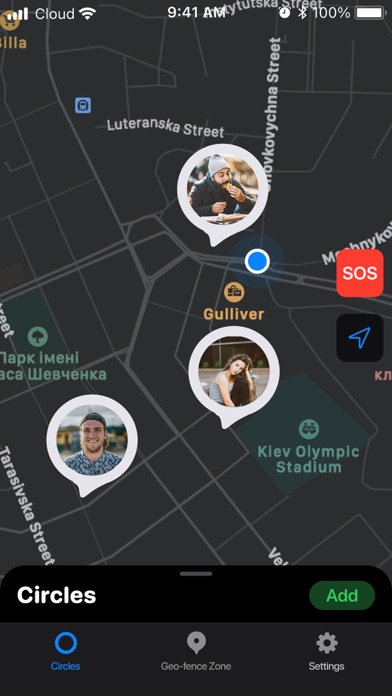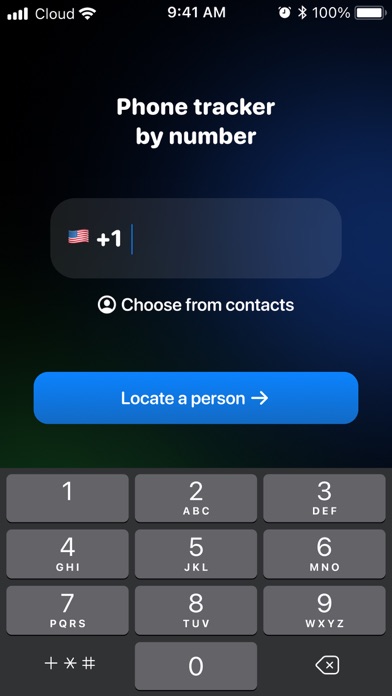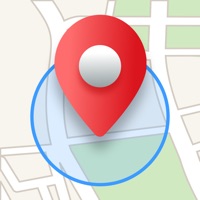
Cancel Phone Tracker Subscription & Save $89.99/yr
Published by NETPEAK GROUP EOOD on 2026-02-26Uncover the ways NETPEAK GROUP EOOD (the company) bills you and cancel your Phone Tracker subscription.
🚨 Guide to Canceling Phone Tracker 👇
Note before cancelling:
- How easy is it to cancel Phone Tracker? It is Very Easy to Cancel a Phone Tracker subscription.
- The developer of Phone Tracker is NETPEAK GROUP EOOD and all inquiries go to them.
- Check NETPEAK GROUP EOOD's Terms of Services/Privacy policy if they support self-serve cancellation:
- Always cancel subscription 24 hours before it ends.
Your Potential Savings 💸
**Pricing data is based on average subscription prices reported by AppCutter.com users..
| Plan | Savings (USD) |
|---|---|
| Friends phone location tracker | $7.99 |
| Weekly Plan | $7.99 |
| Weekly Plan | $8.99 |
| Find friends location tracker | $24.99 |
| Weekly Plan | $8.49 |
| Friends & family phone locator | $89.99 |
| Annual Plan | $59.99 |
| Monthly plan | $19.99 |
| Friends phone location tracker | $9.99 |
| GPS Tracker by number | $49.99 |
🌐 Cancel directly via Phone Tracker
- 🌍 Contact Phone Tracker Support
- Mail Phone Tracker requesting that they cancel your account:
- E-Mail: ym5931621@gmail.com
- Login to your Phone Tracker account.
- In the menu section, look for any of these: "Billing", "Subscription", "Payment", "Manage account", "Settings".
- Click the link, then follow the prompts to cancel your subscription.
End Phone Tracker subscription on iPhone/iPad:
- Goto Settings » ~Your name~ » "Subscriptions".
- Click Phone Tracker (subscription) » Cancel
Cancel subscription on Android:
- Goto Google PlayStore » Menu » "Subscriptions"
- Click on Phone Tracker - GPS Location
- Click "Cancel Subscription".
💳 Cancel Phone Tracker on Paypal:
- Goto Paypal.com .
- Click "Settings" » "Payments" » "Manage Automatic Payments" (in Automatic Payments dashboard).
- You'll see a list of merchants you've subscribed to.
- Click on "Phone Tracker" or "NETPEAK GROUP EOOD" to cancel.
Have a Problem with Phone Tracker - GPS Location? Report Issue
About Phone Tracker - GPS Location?
1. Location tracking app is a GPS tracker that helps you locate your family, kids, friends, loved ones, and people you care about in real time on a live, shared, and private map.
2. With Smart Circles, you can create a circle of people who all share their locations within the group and can track each others location history and location in real time.
3. Geo zones automatically let you know where your loved ones are without any effort from them — for example, you can create a geo-fence at your children's school to tell you they've arrived safely, or create one around your home to alert you when a family member is about to arrive.
4. Location tracker is your handy GPS geo tracker and family locator app to keep your loved ones safe and secure.
5. You can feel secure in your life knowing your child, partner, or friend can alert you any time they are lost, in danger, or need help.