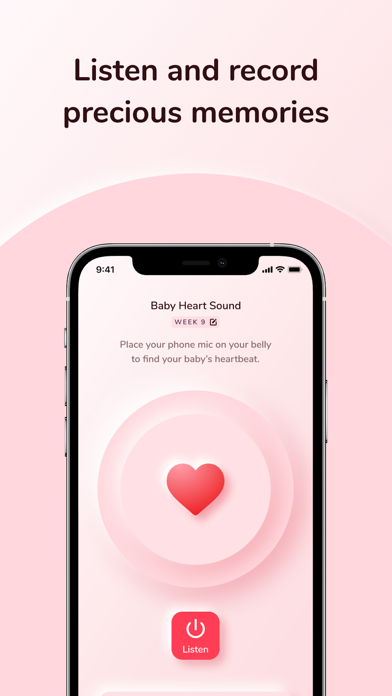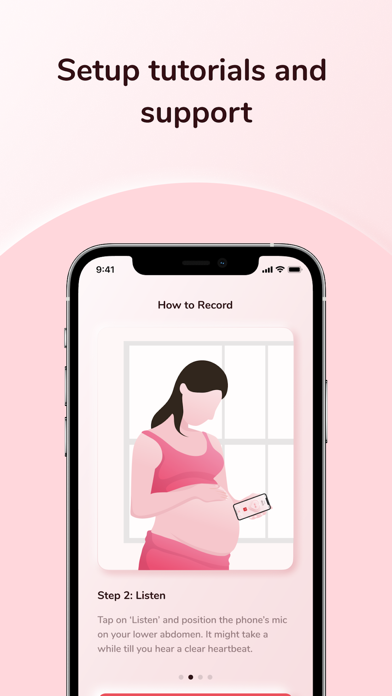How to Delete My Ba. save (37.57 MB)
Published by LifeWave, LLC on 2024-05-24We have made it super easy to delete My Baby Heart Sounds App account and/or app.
Table of Contents:
Guide to Delete My Baby Heart Sounds App 👇
Things to note before removing My Ba:
- The developer of My Ba is LifeWave, LLC and all inquiries must go to them.
- Check the Terms of Services and/or Privacy policy of LifeWave, LLC to know if they support self-serve subscription cancellation:
- The GDPR gives EU and UK residents a "right to erasure" meaning that you can request app developers like LifeWave, LLC to delete all your data it holds. LifeWave, LLC must comply within 1 month.
- The CCPA lets American residents request that LifeWave, LLC deletes your data or risk incurring a fine (upto $7,500 dollars).
-
Data Used to Track You: The following data may be used to track you across apps and websites owned by other companies:
- Usage Data
-
Data Linked to You: The following data may be collected and linked to your identity:
- User Content
-
Data Not Linked to You: The following data may be collected but it is not linked to your identity:
- Location
- Identifiers
- Usage Data
- Diagnostics
↪️ Steps to delete My Ba account:
1: Visit the My Ba website directly Here →
2: Contact My Ba Support/ Customer Service:
- 57.14% Contact Match
- Developer: flipflapp
- E-Mail: support@babyheartbeat.eu
- Website: Visit My Ba Website
- Support channel
- Vist Terms/Privacy
Deleting from Smartphone 📱
Delete on iPhone:
- On your homescreen, Tap and hold My Baby Heart Sounds App until it starts shaking.
- Once it starts to shake, you'll see an X Mark at the top of the app icon.
- Click on that X to delete the My Baby Heart Sounds App app.
Delete on Android:
- Open your GooglePlay app and goto the menu.
- Click "My Apps and Games" » then "Installed".
- Choose My Baby Heart Sounds App, » then click "Uninstall".
Have a Problem with My Baby Heart Sounds App? Report Issue
🎌 About My Baby Heart Sounds App
1. When you are satisfied, you can purchase a premium version that allows you to record and share unlimited audio recordings of special moments and memories.
2. My Baby Heart Sounds is a quick and easy way to use your iPhone to listen, record and share your baby's heart sounds.
3. Using advanced audio signal processing techniques, we deliver a high quality audio experience that allows you to distinguish your baby's heart sounds.
4. With the free version, listen to your baby's heart sounds unlimited number of times.
5. While our partners enjoyed listening to our babies' sounds by placing their ears on the tummy, we wanted to capture and share these precious audio-memories ourselves.
6. - The My Baby Heart Sounds app is NOT a Medical Device or application.
7. - Tag locations to remember and visualize where your chances are best for the next time you would like to hear your baby's heart sound.
8. We tried voice memo apps and other sound-recording apps but felt that there was something more we could do to improve the quality of the sound in a simple setup.
9. - When you would like to share the recording, multiple options are provided that include email, text and other social media apps.
10. - Create unlimited audio recordings of special moments and memories.
11. - Start the app and place the iPhone on your tummy to listen for a clear sound.
12. - Listen for free and only pay when you want to record and share.
13. - The app does NOT backup recordings automatically outside the user's device.
14. You decide how you would like to share your recordings.