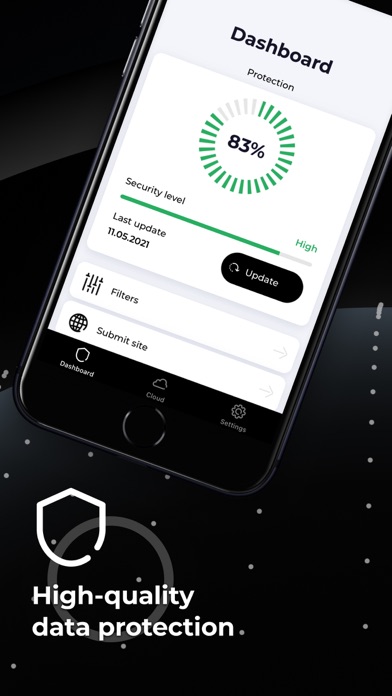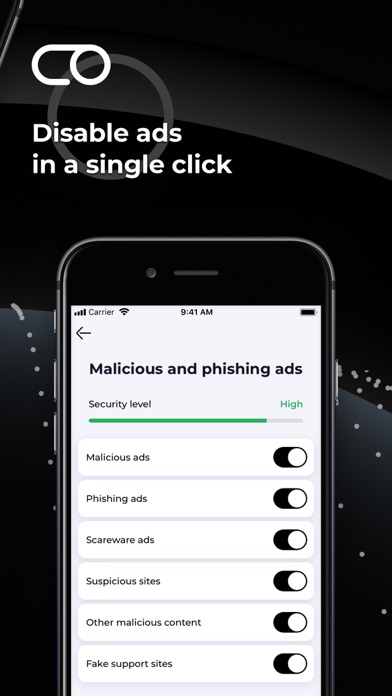How to Delete Ad Burner. save (55.61 MB)
Published by ANYMOREAPPS LIMITEDWe have made it super easy to delete Ad Burner: Cloud & Security account and/or app.
Table of Contents:
Guide to Delete Ad Burner: Cloud & Security 👇
Things to note before removing Ad Burner:
- The developer of Ad Burner is ANYMOREAPPS LIMITED and all inquiries must go to them.
- Check the Terms of Services and/or Privacy policy of ANYMOREAPPS LIMITED to know if they support self-serve account deletion:
- The GDPR gives EU and UK residents a "right to erasure" meaning that you can request app developers like ANYMOREAPPS LIMITED to delete all your data it holds. ANYMOREAPPS LIMITED must comply within 1 month.
- The CCPA lets American residents request that ANYMOREAPPS LIMITED deletes your data or risk incurring a fine (upto $7,500 dollars).
↪️ Steps to delete Ad Burner account:
1: Visit the Ad Burner website directly Here →
2: Contact Ad Burner Support/ Customer Service:
- 80% Contact Match
- Developer: Ad Hoc Labs, Inc
- E-Mail: support@burnerapp.com
- Website: Visit Ad Burner Website
3: Check Ad Burner's Terms/Privacy channels below for their data-deletion Email:
Deleting from Smartphone 📱
Delete on iPhone:
- On your homescreen, Tap and hold Ad Burner: Cloud & Security until it starts shaking.
- Once it starts to shake, you'll see an X Mark at the top of the app icon.
- Click on that X to delete the Ad Burner: Cloud & Security app.
Delete on Android:
- Open your GooglePlay app and goto the menu.
- Click "My Apps and Games" » then "Installed".
- Choose Ad Burner: Cloud & Security, » then click "Uninstall".
Have a Problem with Ad Burner: Cloud & Security? Report Issue
Reviews & Common Issues: 1 Comments
By Rose
3 years agoTrying to delete app or cancel it
🎌 About Ad Burner: Cloud & Security
1. “Ad Burner: Cloud & Security” blocks all kinds of online ads, allowing you to spend time online in comfort and without having to worry about the safety of your personal data.
2. Disable all kinds of ads, block tracking programs and suspicious websites, speed up your browser and save mobile data.
3. Tracking programs can control online advertisements and monitor you online activity.
4. “Ad Burner: Cloud & Security” offers secure and comfortable web browsing.
5. Enjoy total online protection for your data while online.
6. - After you subscribe, you can manage your account and turn off automatic renewal in Account Settings.
7. - Automatic renewals will cost the actual price shown in Subscription conditions section.
8. - Any unused time left on your trial subscription will disappear if you upgrade to the paid version.
9. Protect your privacy and block suspicious programs so you can use the internet securely and privately.
10. - Account will be charged for renewal within 24-hours prior to the end of the current period.
11. Large numbers of ads are not only distracting, but can also occupy up to 50% of web pages – which can seriously impact your mobile browsing.
12. Accidentally clicking on ad windows can redirect you to unknown – often unsafe – websites.
13. - Your subscription is renewed automatically if you do not cancel it within 24 hours before its expiration date.
14. - When you purchase the app, your iTunes account is billed.