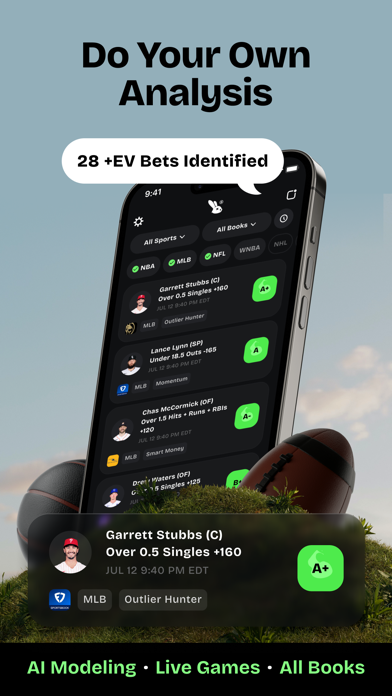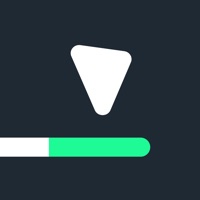How to Delete Optimal. save (29.38 MB)
Published by Hergott Technologies, Inc on 2024-09-08We have made it super easy to delete Optimal: +EV Picks & Analysis account and/or app.
Table of Contents:
Guide to Delete Optimal: +EV Picks & Analysis 👇
Things to note before removing Optimal:
- The developer of Optimal is Hergott Technologies, Inc and all inquiries must go to them.
- Check the Terms of Services and/or Privacy policy of Hergott Technologies, Inc to know if they support self-serve account deletion:
- The GDPR gives EU and UK residents a "right to erasure" meaning that you can request app developers like Hergott Technologies, Inc to delete all your data it holds. Hergott Technologies, Inc must comply within 1 month.
- The CCPA lets American residents request that Hergott Technologies, Inc deletes your data or risk incurring a fine (upto $7,500 dollars).
-
Data Used to Track You: The following data may be used to track you across apps and websites owned by other companies:
- Contact Info
- Identifiers
-
Data Linked to You: The following data may be collected and linked to your identity:
- Contact Info
- Identifiers
- Usage Data
- Diagnostics
-
Data Not Linked to You: The following data may be collected but it is not linked to your identity:
- Purchases
↪️ Steps to delete Optimal account:
1: Visit the Optimal website directly Here →
2: Contact Optimal Support/ Customer Service:
- Verified email
- Contact e-Mail: support@betplusev.com
- 25% Contact Match
- Developer: PlugShare LLC
- E-Mail: info@plugshare.com
- Website: Visit Optimal Website
- Support channel
- Vist Terms/Privacy
3: Check Optimal's Terms/Privacy channels below for their data-deletion Email:
Deleting from Smartphone 📱
Delete on iPhone:
- On your homescreen, Tap and hold Optimal: +EV Picks & Analysis until it starts shaking.
- Once it starts to shake, you'll see an X Mark at the top of the app icon.
- Click on that X to delete the Optimal: +EV Picks & Analysis app.
Delete on Android:
- Open your GooglePlay app and goto the menu.
- Click "My Apps and Games" » then "Installed".
- Choose Optimal: +EV Picks & Analysis, » then click "Uninstall".
Have a Problem with Optimal: +EV Picks & Analysis? Report Issue
🎌 About Optimal: +EV Picks & Analysis
1. Optimal uses proprietary algorithms to calculate the expected value for various types of sports picks including Player Props, Over/Unders, Spreads, and Moneylines.
2. Optimal processes the best odds from a number of books (including FanDuel and DraftKings) to help you find winners.
3. EV, short for expected value, is the most vital mathematical concept in sports analysis.
4. Optimal is not responsible for any decisions made, financial or otherwise, based on information provided by this application.
5. Optimal cannot guarantee the correctness of the information contained within our application.
6. • Any unused portion of a free trial period, if offered, will be forfeited when the user purchases a subscription to that publication.
7. Sports picks is a difficult game, and we are here to be your guiding hand.
8. For example, if you run 100 times on +EV picks, you are expected to make money.
9. We surface opportunities from a variety of different models and algorithms which are constantly evolving.
10. When we say that something is +EV it means the pick is expected to be profitable in the long run.
11. If you or someone you know has a problem and wants help, call 1-800-426-2537.
12. Reach out to support@betplusev.com with any feedback or questions.