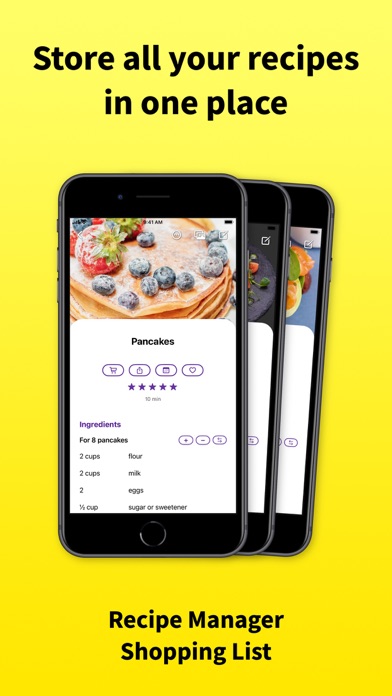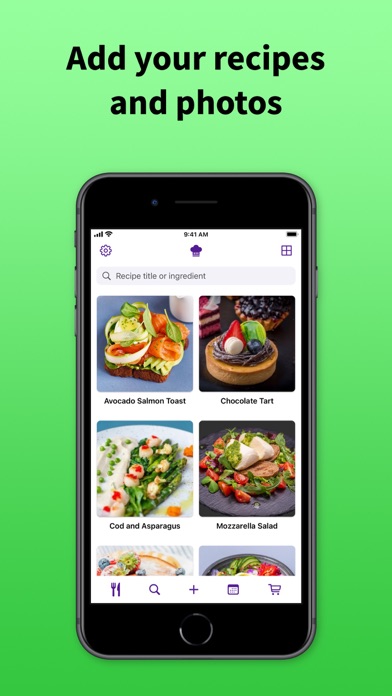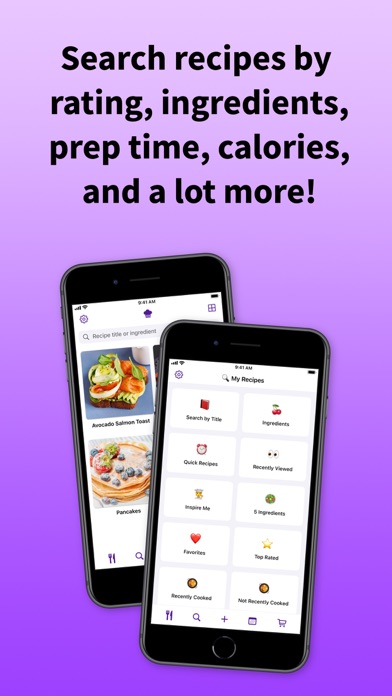How to Delete RecipeChef. save (74.02 MB)
Published by Keo Magic Ltd on 2024-11-07We have made it super easy to delete RecipeChef: Recipe Manager account and/or app.
Table of Contents:
Guide to Delete RecipeChef: Recipe Manager 👇
Things to note before removing RecipeChef:
- The developer of RecipeChef is Keo Magic Ltd and all inquiries must go to them.
- Check the Terms of Services and/or Privacy policy of Keo Magic Ltd to know if they support self-serve account deletion:
- The GDPR gives EU and UK residents a "right to erasure" meaning that you can request app developers like Keo Magic Ltd to delete all your data it holds. Keo Magic Ltd must comply within 1 month.
- The CCPA lets American residents request that Keo Magic Ltd deletes your data or risk incurring a fine (upto $7,500 dollars).
-
Data Linked to You: The following data may be collected and linked to your identity:
- Purchases
- Contact Info
- User Content
- Identifiers
-
Data Not Linked to You: The following data may be collected but it is not linked to your identity:
- Usage Data
- Diagnostics
↪️ Steps to delete RecipeChef account:
1: Visit the RecipeChef website directly Here →
2: Contact RecipeChef Support/ Customer Service:
- Verified email
- Contact e-Mail: contact@recipechef.app
- 60.87% Contact Match
- Developer: Tudorspan Limited
- E-Mail: support@tudorspan.com
- Website: Visit RecipeChef Website
- Support channel
- Vist Terms/Privacy
3: Check RecipeChef's Terms/Privacy channels below for their data-deletion Email:
Deleting from Smartphone 📱
Delete on iPhone:
- On your homescreen, Tap and hold RecipeChef: Recipe Manager until it starts shaking.
- Once it starts to shake, you'll see an X Mark at the top of the app icon.
- Click on that X to delete the RecipeChef: Recipe Manager app.
Delete on Android:
- Open your GooglePlay app and goto the menu.
- Click "My Apps and Games" » then "Installed".
- Choose RecipeChef: Recipe Manager, » then click "Uninstall".
Have a Problem with RecipeChef: Recipe Manager? Report Issue
🎌 About RecipeChef: Recipe Manager
1. Are you looking for easy recipes? RecipeChef can search your recipe collection to find recipes with 5 ingredients or less.
2. Is it too hot to cook? RecipeChef can filter your recipe collection to find no-cook recipes.
3. Do you fancy a strawberry cake? Do you only have a few ingredients in your fridge? You can use RecipeChef to find recipes with specific ingredients.
4. • Your recipes, shopping list, and meal planner are available on all your devices (iPhone and iPad with iOS 15 or higher).
5. Are you in a rush? RecipeChef can filter your recipes to find recipes in 15 minutes or less.
6. Don't know what to eat today? Tap Inspire Me and RecipeChef will suggest random recipes from your collection.
7. If you currently use another recipe organizer and want to switch to RecipeChef, RecipeChef can import files from CookBook, Crouton, Mela, My Recipe Box, Paprika, Pestle and Recipe Keeper.
8. This way, everybody will have access to the same recipe collection, shopping list, and meal planner.
9. If you want to share your recipes with other people in your household, you can create a single account for your household.
10. • Search your recipes by ingredients, prep time, calories, and more.
11. Add iOS widgets directly on your home screen to see your next meal at a glance and quickly access your recipes.
12. The free version lets you manage 20 recipes.
13. RecipeChef is a recipe manager.
14. • Add ingredients and other items to your shopping list.