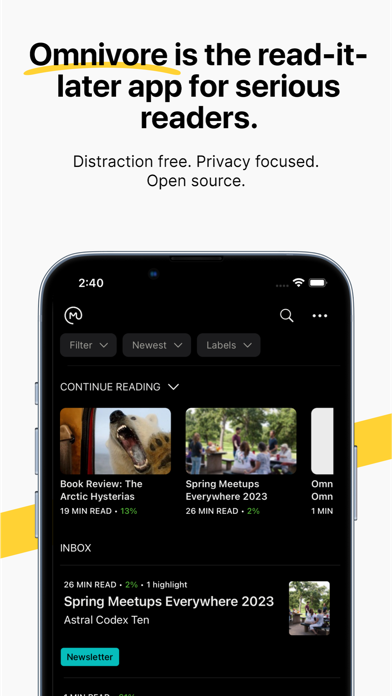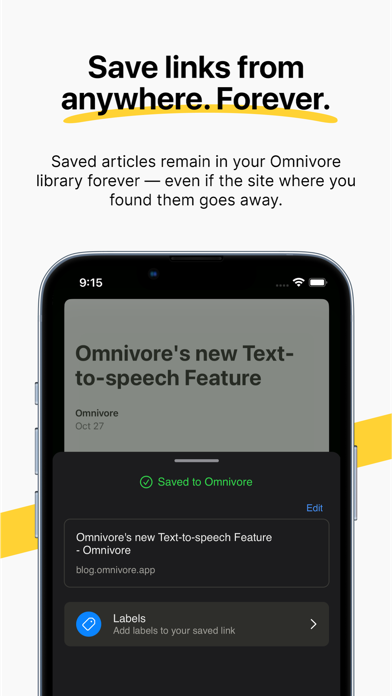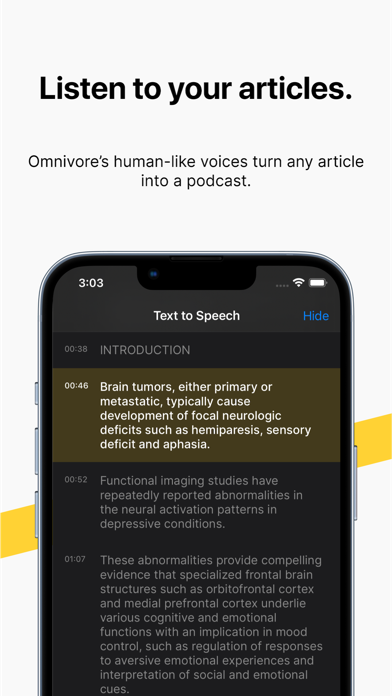How to Delete Omnivore. save (226.55 MB)
Published by Omnivore Media on 2024-07-17We have made it super easy to delete Omnivore: Read-it-later account and/or app.
Table of Contents:
Guide to Delete Omnivore: Read-it-later 👇
Things to note before removing Omnivore:
- The developer of Omnivore is Omnivore Media and all inquiries must go to them.
- The GDPR gives EU and UK residents a "right to erasure" meaning that you can request app developers like Omnivore Media to delete all your data it holds. Omnivore Media must comply within 1 month.
- The CCPA lets American residents request that Omnivore Media deletes your data or risk incurring a fine (upto $7,500 dollars).
↪️ Steps to delete Omnivore account:
1: Visit the Omnivore website directly Here →
2: Contact Omnivore Support/ Customer Service:
- 100% Contact Match
- Developer: Omnivore Media
- E-Mail: feedback@omnivore.app
- Website: Visit Omnivore Website
Deleting from Smartphone 📱
Delete on iPhone:
- On your homescreen, Tap and hold Omnivore: Read-it-later until it starts shaking.
- Once it starts to shake, you'll see an X Mark at the top of the app icon.
- Click on that X to delete the Omnivore: Read-it-later app.
Delete on Android:
- Open your GooglePlay app and goto the menu.
- Click "My Apps and Games" » then "Installed".
- Choose Omnivore: Read-it-later, » then click "Uninstall".
Have a Problem with Omnivore: Read-it-later? Report Issue
🎌 About Omnivore: Read-it-later
1. Add notes and highlights, and follow along while high-quality AI voices read aloud.
2. Omnivore for iOS reads web pages, PDFs, and newsletters aloud in natural AI-generated voices.
3. Your articles, notes and highlights remain in your Omnivore library, even if the site where you found them goes away.
4. Take control of your reading list with Omnivore and become a more effective reader.
5. Listen and read at the same time to engage your brain more efficiently, boost retention, and improve comprehension.
6. Use text-to-speech and advanced features to maintain focus, read more efficiently, and stay organized.
7. Save and organize web pages, articles, newsletters, and documents to read later.
8. Reader view strips away ads, trackers, and clutter for easy reading and faster loading.
9. Add to your reading list any time, from all your iOS devices.
10. Sync your reading list across all your devices.
11. Advanced features include labels, filters, and fully indexed text searches.
12. Read what you want, when you want — without distractions.
13. Integrates seamlessly with knowledge bases and note-taking apps.
14. Designed for knowledge workers and lifelong learners.