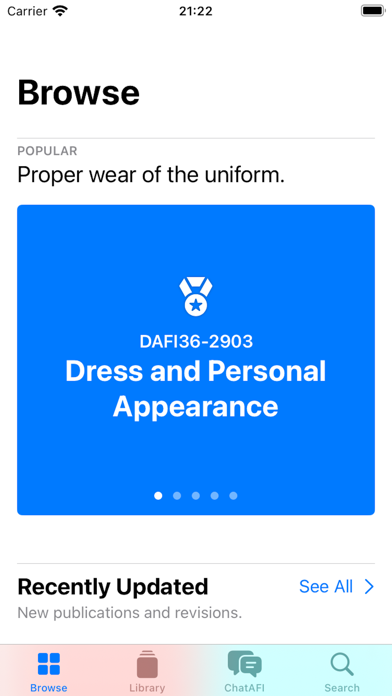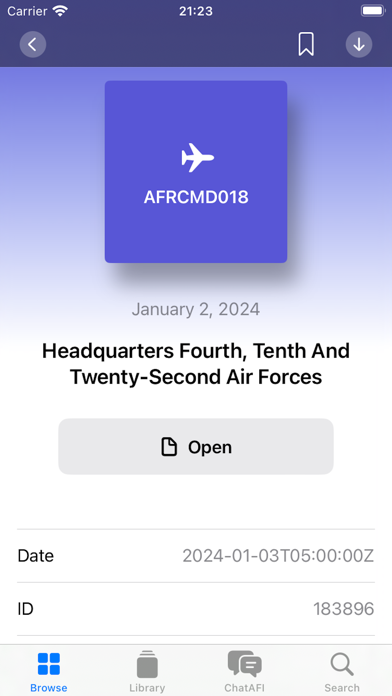Cancel AFI Explorer Subscription
Published by William Walker on 2024-10-08Uncover the ways William Walker (the company) bills you and cancel your AFI Explorer subscription.
🚨 Guide to Canceling AFI Explorer 👇
Note before cancelling:
- The developer of AFI Explorer is William Walker and all inquiries go to them.
- Always cancel subscription 24 hours before it ends.
🌐 Cancel directly via AFI Explorer
- 🌍 Contact AFI Explorer Support
- Mail AFI Explorer requesting that they cancel your account:
- E-Mail: drewstephensdesigns@gmail.com
- Login to your AFI Explorer account.
- In the menu section, look for any of these: "Billing", "Subscription", "Payment", "Manage account", "Settings".
- Click the link, then follow the prompts to cancel your subscription.
End AFI Explorer subscription on iPhone/iPad:
- Goto Settings » ~Your name~ » "Subscriptions".
- Click AFI Explorer (subscription) » Cancel
Cancel subscription on Android:
- Goto Google PlayStore » Menu » "Subscriptions"
- Click on AFI Explorer
- Click "Cancel Subscription".
💳 Cancel AFI Explorer on Paypal:
- Goto Paypal.com .
- Click "Settings" » "Payments" » "Manage Automatic Payments" (in Automatic Payments dashboard).
- You'll see a list of merchants you've subscribed to.
- Click on "AFI Explorer" or "William Walker" to cancel.
Have a Problem with AFI Explorer? Report Issue
About AFI Explorer?
1. Embrace the evolution of publication access with AFI Explorer – your trusted companion for up-to-date Air Force guidance.
2. Real-Time Updates: Stay informed with immediate synchronization to the e-publishing website, ensuring you have the latest version of each publication the moment it's available.
3. Personalized Favorites: Mark and manage your go-to publications with our simplified favorites feature, ensuring the information you need is always at your fingertips.
4. Expanded Library: Access an extensive array of publicly releasable Air Force departmental publications and MAJCOM supplements directly through the app.
5. AFI Explorer is back with enhanced capabilities to streamline your Air Force publication access on iOS.