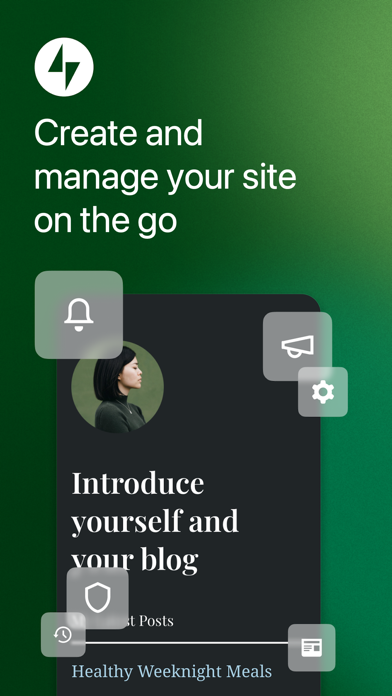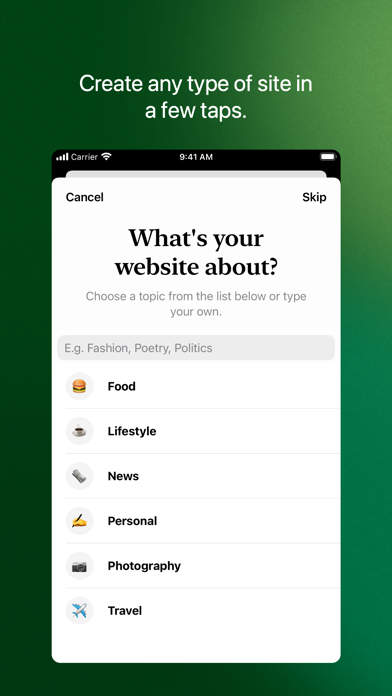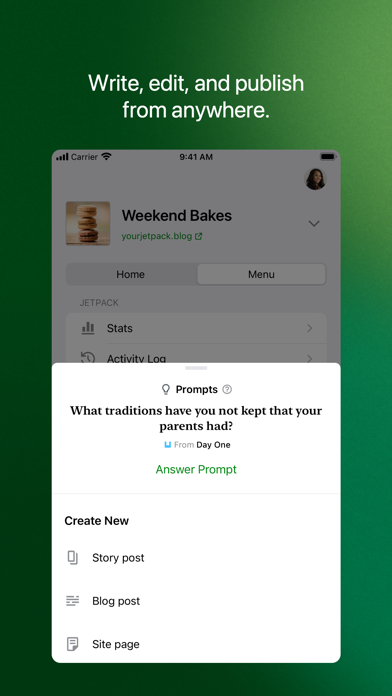How to Delete Jetpack. save (207.47 MB)
Published by Automattic on 2024-10-31We have made it super easy to delete Jetpack for WordPress account and/or app.
Table of Contents:
Guide to Delete Jetpack for WordPress 👇
Things to note before removing Jetpack:
- The developer of Jetpack is Automattic and all inquiries must go to them.
- Check the Terms of Services and/or Privacy policy of Automattic to know if they support self-serve account deletion:
- The GDPR gives EU and UK residents a "right to erasure" meaning that you can request app developers like Automattic to delete all your data it holds. Automattic must comply within 1 month.
- The CCPA lets American residents request that Automattic deletes your data or risk incurring a fine (upto $7,500 dollars).
-
Data Linked to You: The following data may be collected and linked to your identity:
- Contact Info
- User Content
- Search History
- Browsing History
- Identifiers
- Usage Data
- Diagnostics
-
Data Not Linked to You: The following data may be collected but it is not linked to your identity:
- Diagnostics
↪️ Steps to delete Jetpack account:
1: Visit the Jetpack website directly Here →
2: Contact Jetpack Support/ Customer Service:
- 100% Contact Match
- Developer: Automattic, Inc
- E-Mail: android+feedback@automattic.com
- Website: Visit Jetpack Website
- Support channel
- Vist Terms/Privacy
3: Check Jetpack's Terms/Privacy channels below for their data-deletion Email:
Deleting from Smartphone 📱
Delete on iPhone:
- On your homescreen, Tap and hold Jetpack for WordPress until it starts shaking.
- Once it starts to shake, you'll see an X Mark at the top of the app icon.
- Click on that X to delete the Jetpack for WordPress app.
Delete on Android:
- Open your GooglePlay app and goto the menu.
- Click "My Apps and Games" » then "Installed".
- Choose Jetpack for WordPress, » then click "Uninstall".
Have a Problem with Jetpack for WordPress? Report Issue
🎌 About Jetpack for WordPress
1. Bring your posts and pages to life with photos and video from your camera and albums, or find the perfect image with the in-app collection of free-to-use pro photography.
2. Track which posts and pages get the most traffic over time by exploring daily, weekly, monthly, and yearly insights.
3. Save ideas as drafts and come back to them when your muse returns, or schedule new posts for the future so your site is always fresh and engaging.
4. Add social sharing buttons to your posts so your visitors can share them with their network, and let your fans become your ambassadors.
5. Check your website’s stats in real time to keep track of the activity on your site.
6. Add tags and categories to help new readers discover your posts, and watch your audience grow.
7. Jetpack for iOS is a website builder and a blog maker powered by WordPress.
8. Pick the right look and feel from a wide selection of WordPress themes, then customize with photos, colors, and fonts so it’s uniquely you.
9. Get notifications about comments, likes, and new followers so you can see people reacting to your website as it happens.
10. Jetpack is more than a blog maker — use it to connect with a community of writers in the WordPress.com Reader.
11. Built-in Quick Start tips guide you through the setup basics to set your new website up for success.
12. Reply to new comments as they show up to keep the conversation flowing and acknowledge your readers.
13. Keep tabs on site activity to see who changed what and when.
14. Set up automated sharing to tell your followers on social media when you publish a new post.