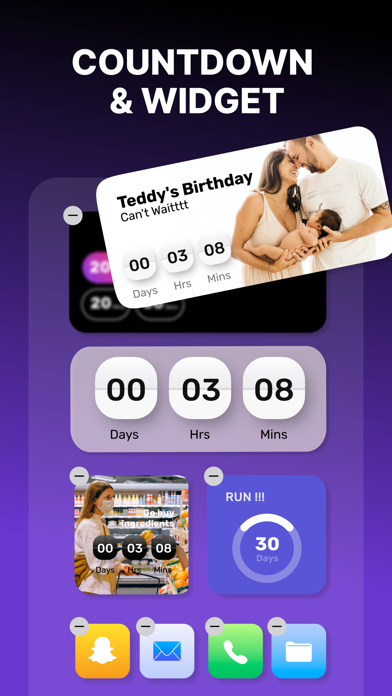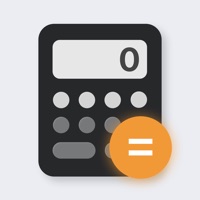How to Delete Countdown. save (93.02 MB)
Published by MatechMobile Software JSCWe have made it super easy to delete Countdown ™ account and/or app.
Table of Contents:
Guide to Delete Countdown ™ 👇
Things to note before removing Countdown:
- The developer of Countdown is MatechMobile Software JSC and all inquiries must go to them.
- Check the Terms of Services and/or Privacy policy of MatechMobile Software JSC to know if they support self-serve account deletion:
- The GDPR gives EU and UK residents a "right to erasure" meaning that you can request app developers like MatechMobile Software JSC to delete all your data it holds. MatechMobile Software JSC must comply within 1 month.
- The CCPA lets American residents request that MatechMobile Software JSC deletes your data or risk incurring a fine (upto $7,500 dollars).
-
Data Used to Track You: The following data may be used to track you across apps and websites owned by other companies:
- Usage Data
-
Data Linked to You: The following data may be collected and linked to your identity:
- Contact Info
- User Content
- Usage Data
- Diagnostics
-
Data Not Linked to You: The following data may be collected but it is not linked to your identity:
- Identifiers
- Usage Data
↪️ Steps to delete Countdown account:
1: Visit the Countdown website directly Here →
2: Contact Countdown Support/ Customer Service:
- 72% Contact Match
- Developer: Sevenlogics, INC
- E-Mail: support@sunflowr.com
- Website: Visit Countdown Website
- 100% Contact Match
- Developer: Dickson Nyaigoti
- E-Mail: dickson.nyaigoti@gmail.com
- Website: Visit Dickson Nyaigoti Website
- Support channel
- Vist Terms/Privacy
3: Check Countdown's Terms/Privacy channels below for their data-deletion Email:
Deleting from Smartphone 📱
Delete on iPhone:
- On your homescreen, Tap and hold Countdown ™ until it starts shaking.
- Once it starts to shake, you'll see an X Mark at the top of the app icon.
- Click on that X to delete the Countdown ™ app.
Delete on Android:
- Open your GooglePlay app and goto the menu.
- Click "My Apps and Games" » then "Installed".
- Choose Countdown ™, » then click "Uninstall".
Have a Problem with Countdown ™? Report Issue
🎌 About Countdown ™
1. With event sharing feature will help you spread the fun when counting down with family members, friends, colleagues and invite them to join in your countdown.
2. With countdown event reminder smart feature help you configure your countdown event and get notifications more frequently as the event approaches.
3. The "Best Countdown Widget" allows you to add widgets and customize the home screen for your all events countdown.
4. - Smart countdown reminder feature never miss your events.
5. Hundred of countdown calendar designs will suit any event of yours.
6. - Hundred of Preset events available in Countdown Premium.
7. Forgo a clunky calendar for a sleek and beautiful countdown timer on your homescreen.
8. Let's set Countdown Calendar for precious moments.
9. Or you can choose from a rich variety of shapes, fonts, and backgrounds to make your own countdown calendar.
10. Countdown to events that repeat yearly, monthly or weekly.
11. Just follow the simple and clear instructions to set up countdown widgets on your screen.
12. Create a countdown widget on your home screen with your own way design.
13. Let's with each other countdown precious moments.
14. - Subscription will renew automatically, unless you turn off auto-renew at least 24 hours before the end of the current period.