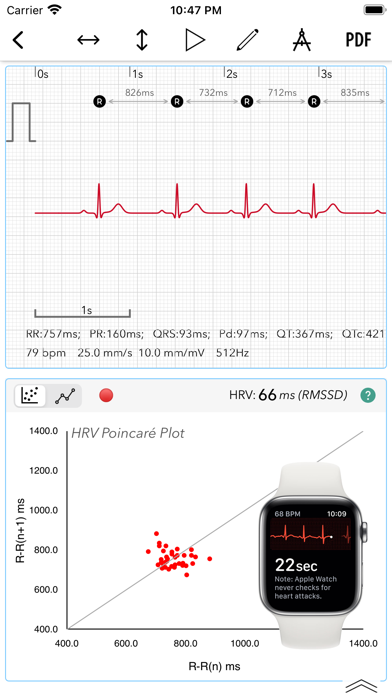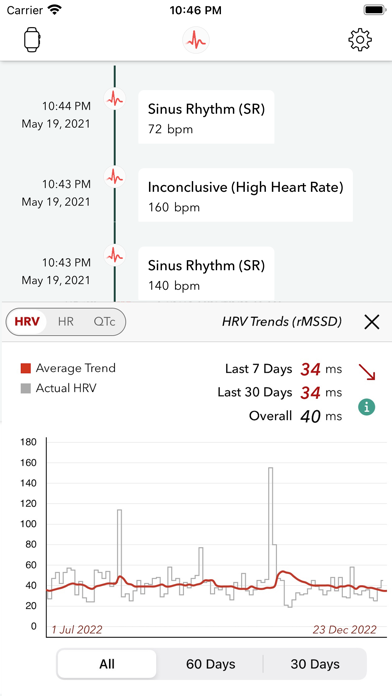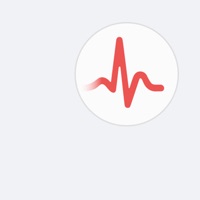
How to Delete ECG+ | Analyzer. save (18.76 MB)
Published by WMS, Inc on 2024-12-04We have made it super easy to delete ECG+ | Analyzer for QTc & HRV account and/or app.
Table of Contents:
Guide to Delete ECG+ | Analyzer for QTc & HRV 👇
Things to note before removing ECG+ | Analyzer:
- The developer of ECG+ | Analyzer is WMS, Inc and all inquiries must go to them.
- Check the Terms of Services and/or Privacy policy of WMS, Inc to know if they support self-serve account deletion:
- The GDPR gives EU and UK residents a "right to erasure" meaning that you can request app developers like WMS, Inc to delete all your data it holds. WMS, Inc must comply within 1 month.
- The CCPA lets American residents request that WMS, Inc deletes your data or risk incurring a fine (upto $7,500 dollars).
-
Data Not Linked to You: The following data may be collected but it is not linked to your identity:
- Diagnostics
↪️ Steps to delete ECG+ | Analyzer account:
1: Visit the ECG+ | Analyzer website directly Here →
2: Contact ECG+ | Analyzer Support/ Customer Service:
- 20.83% Contact Match
- Developer: ECG for Everybody
- E-Mail: stevan@ecg4everybody.com
- Website: Visit ECG+ | Analyzer Website
- Support channel
- Vist Terms/Privacy
3: Check ECG+ | Analyzer's Terms/Privacy channels below for their data-deletion Email:
Deleting from Smartphone 📱
Delete on iPhone:
- On your homescreen, Tap and hold ECG+ | Analyzer for QTc & HRV until it starts shaking.
- Once it starts to shake, you'll see an X Mark at the top of the app icon.
- Click on that X to delete the ECG+ | Analyzer for QTc & HRV app.
Delete on Android:
- Open your GooglePlay app and goto the menu.
- Click "My Apps and Games" » then "Installed".
- Choose ECG+ | Analyzer for QTc & HRV, » then click "Uninstall".
Have a Problem with ECG+ | Analyzer for QTc & HRV? Report Issue
🎌 About ECG+ | Analyzer for QTc & HRV
1. ECG Analyzer integrates with Apple Health to unleash the greatest power of your Apple Watch ECG, by analyzing and calculating HRV out of your ECG data, one of the best metrics for physical fitness and overall health level.
2. HRV is a measure of your autonomic nervous system that is widely considered one of the best objective metrics for physical fitness and determining your body’s readiness to perform.
3. The sympathetic branch (often called “fight or flight”) reflects responses to things like stress and exercise, and increases your heart rate.
4. Get a better idea of your general health and physical fitness level with the ECG Analyzer app + Apple Watch ECG.
5. Your autonomic nervous system, which controls the involuntary aspects of your physiology, has two branches, parasympathetic (deactivating) and sympathetic (activating).
6. Although HRV manifests as a function of your heart rate, it actually originates from your nervous system.
7. A up hill trend means a better physical fitness level and a down hill indicates you should pay more attention to your overall health.
8. The parasympathetic branch (often referred to as “rest and digest”) handles inputs from internal organs, like digestion or your fingernails and hair growing.
9. Heart rate variability comes from these two competing branches simultaneously sending signals to your heart.
10. It causes a decrease in heart rate.
11. With HRV trends you can learn your health level changes.
12. If your nervous system is balanced, your heart is constantly being told to beat slower by your parasympathetic system, and beat faster by your sympathetic system.
13. This causes a fluctuation in your heart rate: HRV.