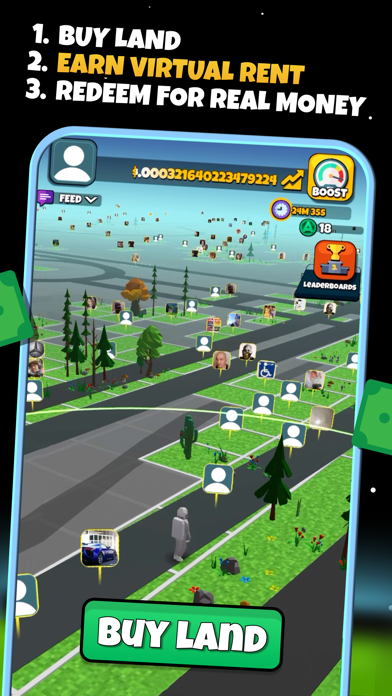How to Delete Atlas Earth. save (191.62 MB)
Published by Atlas Reality, Inc. on 2024-09-05We have made it super easy to delete Atlas Earth account and/or app.
Table of Contents:
Guide to Delete Atlas Earth 👇
Things to note before removing Atlas Earth:
- The developer of Atlas Earth is Atlas Reality, Inc. and all inquiries must go to them.
- Check the Terms of Services and/or Privacy policy of Atlas Reality, Inc. to know if they support self-serve account deletion:
- The GDPR gives EU and UK residents a "right to erasure" meaning that you can request app developers like Atlas Reality, Inc. to delete all your data it holds. Atlas Reality, Inc. must comply within 1 month.
- The CCPA lets American residents request that Atlas Reality, Inc. deletes your data or risk incurring a fine (upto $7,500 dollars).
-
Data Used to Track You: The following data may be used to track you across apps and websites owned by other companies:
- Purchases
- Location
- Contact Info
- User Content
- Identifiers
- Usage Data
-
Data Linked to You: The following data may be collected and linked to your identity:
- Purchases
- Location
- Contact Info
- User Content
- Identifiers
- Usage Data
-
Data Not Linked to You: The following data may be collected but it is not linked to your identity:
- Diagnostics
↪️ Steps to delete Atlas Earth account:
1: Visit the Atlas Earth website directly Here →
2: Contact Atlas Earth Support/ Customer Service:
- Verified email
- Contact e-Mail: support@atlasreality.com
- 100% Contact Match
- Developer: Atlas Reality, Inc.
- E-Mail: support@atlasreality.com
- Website: Visit Atlas Earth Website
- Support channel
- Vist Terms/Privacy
3: Check Atlas Earth's Terms/Privacy channels below for their data-deletion Email:
Deleting from Smartphone 📱
Delete on iPhone:
- On your homescreen, Tap and hold Atlas Earth until it starts shaking.
- Once it starts to shake, you'll see an X Mark at the top of the app icon.
- Click on that X to delete the Atlas Earth app.
Delete on Android:
- Open your GooglePlay app and goto the menu.
- Click "My Apps and Games" » then "Installed".
- Choose Atlas Earth, » then click "Uninstall".
Have a Problem with Atlas Earth? Report Issue
🎌 About Atlas Earth
1. ATLAS:EARTH is the largest virtual real estate app in the world, with nearly 1,000,000 registered users in the USA alone, we sell a new parcel of land every 6 seconds - all day, every day.
2. Climb the leaderboards and become Mayor, Governor, or even President! Own the most land in your city and let everyone in town see that you’re the Mayor! Become Governor when you own the most land in a given US state and broadcast your profile picture and username to everyone who opens the game in your state.
3. See landmarks in beautifully-rendered 3D graphics when you visit them in the real world and take the chance to own a virtual copy of your favorite landmark! Bid on available landmarks and stake your claim proudly on the landmark list for the world to see.
4. Connect a VISA credit card through our VISA-linked portal and earn in-game rewards every time you swipe at our growing list of brick-and-mortar stores, including local restaurants and chains.
5. ATLAS: Earth is a location-based app where users can buy virtual land that mirrors real-world locations, 900 square feet at a time.
6. Each parcel of land you own earns you virtual rent per second, every second of the day, every day of the year.
7. Earn free Atlas Bucks when you shop with our retail partners in the real world.
8. Hourly rent boosts reach up to 30x base rent rates and are free with each ad you watch.
9. Although we avoid such scenarios, Rent is not guaranteed and may change or pause.
10. Parcels start at just $5, and your first parcel is free.
11. Atlas Earth offers in-game purchases.
12. *Paying Rent is our way of saying thank you.
13. Boost rental income for an hour when you watch an ad.
14. It is our form of loyalty / cash-back for enjoying our game.