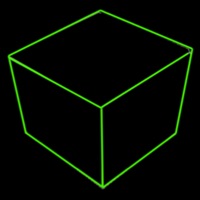How to Delete HDO Box. save (24.86 MB)
Published by Muhammad bin AbdullahWe have made it super easy to delete HDO Box account and/or app.
Table of Contents:
Guide to Delete HDO Box 👇
Things to note before removing HDO Box:
- The developer of HDO Box is Muhammad bin Abdullah and all inquiries must go to them.
- The GDPR gives EU and UK residents a "right to erasure" meaning that you can request app developers like Muhammad bin Abdullah to delete all your data it holds. Muhammad bin Abdullah must comply within 1 month.
- The CCPA lets American residents request that Muhammad bin Abdullah deletes your data or risk incurring a fine (upto $7,500 dollars).
↪️ Steps to delete HDO Box account:
1: Visit the HDO Box website directly Here →
2: Contact HDO Box Support/ Customer Service:
- 30.43% Contact Match
- Developer: Vivaa Infotech
- E-Mail: ps00055@gmail.com
- Website: Visit HDO Box Website
Deleting from Smartphone 📱
Delete on iPhone:
- On your homescreen, Tap and hold HDO Box until it starts shaking.
- Once it starts to shake, you'll see an X Mark at the top of the app icon.
- Click on that X to delete the HDO Box app.
Delete on Android:
- Open your GooglePlay app and goto the menu.
- Click "My Apps and Games" » then "Installed".
- Choose HDO Box, » then click "Uninstall".
Have a Problem with HDO Box? Report Issue
Reviews & Common Issues: 1 Comments
By Shanice
11 months agoKeeps saying install mediaon player for beat experience when I try to saying don't have permission to write data
🎌 About HDO Box
1. Nearby Theater feature will show a list of near theaters to your current place, filter with distance, choose one and get directions.
2. Easily find favorable movies and TV shows, pick upon your taste from various categories and well-prepared lists of movies and shows.
3. Whenever you watch a movie or TV show, and you fall in love with it, add it to your favorites list.
4. - Worried about forgetting your loved movies & shows? Don't worry.
5. - Always confused about what's your next movie or TV show? HDO is your friend, it does it all.
6. More exciting features are coming very shortly, we'll be announcing them in our platforms.
7. Seamlessly track everything using Watchlist.
8. - Planning to go to cinema in the weekend, and you don't know where? We got you right.