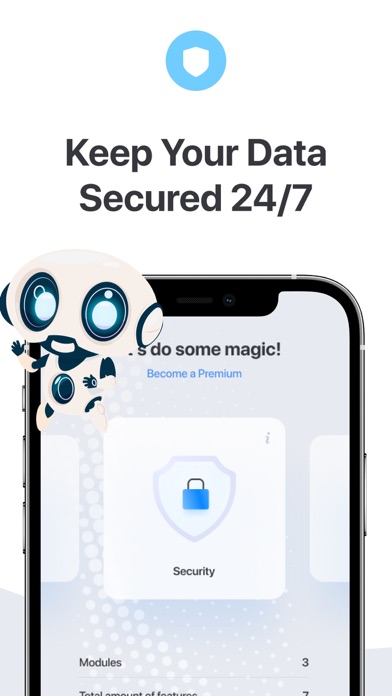How to Delete Security Assistant Pro. save (42.39 MB)
Published by Rocketap ltdWe have made it super easy to delete Security Assistant Pro account and/or app.
Table of Contents:
Guide to Delete Security Assistant Pro 👇
Things to note before removing Security Assistant Pro:
- The developer of Security Assistant Pro is Rocketap ltd and all inquiries must go to them.
- Check the Terms of Services and/or Privacy policy of Rocketap ltd to know if they support self-serve account deletion:
- The GDPR gives EU and UK residents a "right to erasure" meaning that you can request app developers like Rocketap ltd to delete all your data it holds. Rocketap ltd must comply within 1 month.
- The CCPA lets American residents request that Rocketap ltd deletes your data or risk incurring a fine (upto $7,500 dollars).
↪️ Steps to delete Security Assistant Pro account:
1: Visit the Security Assistant Pro website directly Here →
2: Contact Security Assistant Pro Support/ Customer Service:
- Verified email
- Contact e-Mail: rocketap@icloud.com
- 73.47% Contact Match
- Developer: TI Latina
- E-Mail: alberto.gaona@tilatina.com
- Website: Visit Security Assistant Pro Website
- 74.29% Contact Match
- Developer: AA Mobile
- E-Mail: crazymobile.wind@gmail.com
- Website: Visit AA Mobile Website
3: Check Security Assistant Pro's Terms/Privacy channels below for their data-deletion Email:
Deleting from Smartphone 📱
Delete on iPhone:
- On your homescreen, Tap and hold Security Assistant Pro until it starts shaking.
- Once it starts to shake, you'll see an X Mark at the top of the app icon.
- Click on that X to delete the Security Assistant Pro app.
Delete on Android:
- Open your GooglePlay app and goto the menu.
- Click "My Apps and Games" » then "Installed".
- Choose Security Assistant Pro, » then click "Uninstall".
Have a Problem with Security Assistant Pro? Report Issue
🎌 About Security Assistant Pro
1. It allows you to protect the mobile device or tablet from spam, check whether there are unused files on the device, and also provides complete security while you’re using the Internet.
2. Do you know how many large media files are installed on your iPhone? Such files can slow down the work of your device, making the process of using your phone exhausting.
3. Maintain security on the Internet and keep your personal media safe with the help of the Assistant.
4. The Assistant will guide you on the right path! Find out if your email has been caught in a data breach and whether your confidential information is safe.
5. Security Assistant will let you know which files on the device are duplicates that can be deleted.
6. Performs a thorough scan to identify possible threats while you are using the Internet.
7. This application monitors battery status of your iPhone and notifies you when to reduce battery consumption.
8. Reveals your confidential data breaches by checking the email address.
9. Protects you from online threats whenever you surf the Internet.
10. Gives advice on how to keep your data safe on the Internet and how to prevent data leaks in future.
11. Automatically updates the database and checks battery status.
12. Helps you to remove the unnecessary files from your device.
13. If you like Security Assistant, please rate us, we really appreciate it.