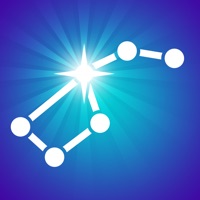
Cancel Sky Tonight Subscription & Save $12.99/mth
Published by Vito Technology Inc. on 2025-12-20Uncover the ways Vito Technology Inc. (the company) bills you and cancel your Sky Tonight subscription.
🚨 Guide to Canceling Sky Tonight 👇
Note before cancelling:
- The developer of Sky Tonight is Vito Technology Inc. and all inquiries go to them.
- Check Vito Technology Inc.'s Terms of Services/Privacy policy if they support self-serve cancellation:
- Always cancel subscription 24 hours before it ends.
Your Potential Savings 💸
**Pricing data is based on average subscription prices reported by AppCutter.com users..
| Plan | Savings (USD) |
|---|---|
| 1-month Premium Access | $0.99 |
| Lifetime Premium Access | $12.99 |
| 1-year Premium Access | $4.99 |
| Lifetime Premium Access Sale | $7.99 |
| 1-month Premium Access | $2.99 |
| 1-year Premium Access | $5.99 |
| 1-year Premium Access | $5.99 |
| 1-month Premium Access | $2.99 |
🌐 Cancel directly via Sky Tonight
- 🌍 Contact Sky Tonight Support
- Mail Sky Tonight requesting that they cancel your account:
- Login to your Sky Tonight account.
- In the menu section, look for any of these: "Billing", "Subscription", "Payment", "Manage account", "Settings".
- Click the link, then follow the prompts to cancel your subscription.
End Sky Tonight subscription on iPhone/iPad:
- Goto Settings » ~Your name~ » "Subscriptions".
- Click Sky Tonight (subscription) » Cancel
Cancel subscription on Android:
- Goto Google PlayStore » Menu » "Subscriptions"
- Click on Sky Tonight - Stargazing Guide
- Click "Cancel Subscription".
💳 Cancel Sky Tonight on Paypal:
- Goto Paypal.com .
- Click "Settings" » "Payments" » "Manage Automatic Payments" (in Automatic Payments dashboard).
- You'll see a list of merchants you've subscribed to.
- Click on "Sky Tonight" or "Vito Technology Inc." to cancel.
Subscription Costs (Saved) 💰
Premium Access
- Monthly subscription: $4.99/month
- Annual subscription: $29.99/year
Have a Problem with Sky Tonight - Stargazing Guide? Report Issue
About Sky Tonight - Stargazing Guide?
1. You can adjust the constellation's appearance, set a reminder for any space body configuration, explore the unique relative to observer trajectory, set up a magnitude limit to filter out space objects, and much more.
2. Verify the Stargazing Index calculated from a Moon phase, light pollution, cloudiness, and time when an object is visible.
3. Instead of the classic trajectory that shows the object’s trajectory in the celestial sphere relative to the Earth’s center, the app presents the object’s trajectory in the sky relative to an observer.
4. Get Premium Access to use Sky Tonight with no limits! Without the subscription, you can’t see most of the interface items in various sections such as Visible Tonight, Calendar, and Search.
5. The first one presents the currently most popular objects, events, or news; the second category contains objects you recently selected.









