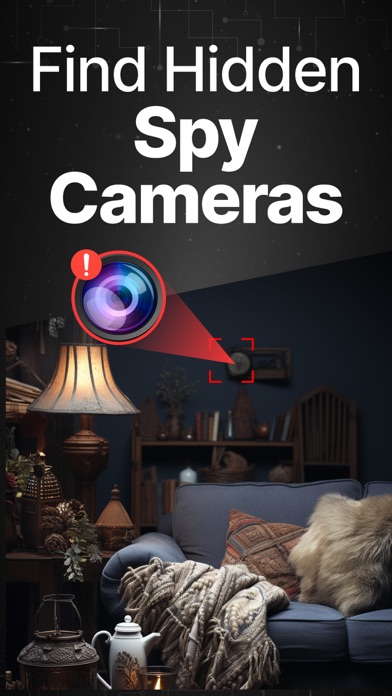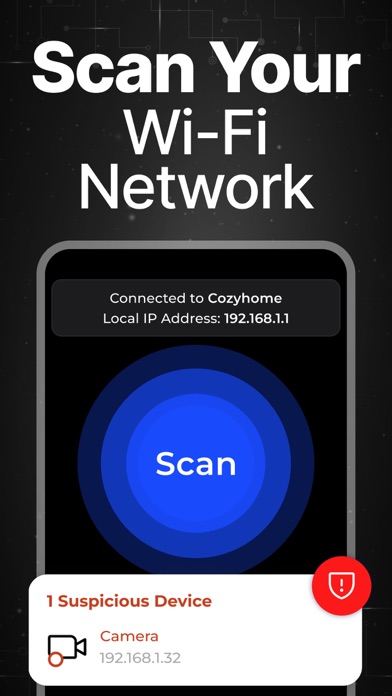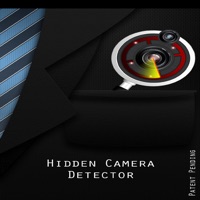How to Delete Hidden Camera Detector. save (72.18 MB)
Published by AppNation Ltd. on 2024-02-21We have made it super easy to delete Hidden Camera Detector - Peek account and/or app.
Table of Contents:
Guide to Delete Hidden Camera Detector - Peek 👇
Things to note before removing Hidden Camera Detector:
- The developer of Hidden Camera Detector is AppNation Ltd. and all inquiries must go to them.
- Check the Terms of Services and/or Privacy policy of AppNation Ltd. to know if they support self-serve account deletion:
- The GDPR gives EU and UK residents a "right to erasure" meaning that you can request app developers like AppNation Ltd. to delete all your data it holds. AppNation Ltd. must comply within 1 month.
- The CCPA lets American residents request that AppNation Ltd. deletes your data or risk incurring a fine (upto $7,500 dollars).
-
Data Used to Track You: The following data may be used to track you across apps and websites owned by other companies:
- Usage Data
-
Data Not Linked to You: The following data may be collected but it is not linked to your identity:
- Usage Data
↪️ Steps to delete Hidden Camera Detector account:
1: Visit the Hidden Camera Detector website directly Here →
2: Contact Hidden Camera Detector Support/ Customer Service:
- 72.34% Contact Match
- Developer: Macbeth
- E-Mail: princehamlet6789@gmail.com
- Website: Visit Hidden Camera Detector Website
- 100% Contact Match
- Developer: Farid Ahmad Ahmadyar
- E-Mail: eng.faridahmad.2019@gmail.com
- Website: Visit Farid Ahmad Ahmadyar Website
- Support channel
- Vist Terms/Privacy
3: Check Hidden Camera Detector's Terms/Privacy channels below for their data-deletion Email:
Deleting from Smartphone 📱
Delete on iPhone:
- On your homescreen, Tap and hold Hidden Camera Detector - Peek until it starts shaking.
- Once it starts to shake, you'll see an X Mark at the top of the app icon.
- Click on that X to delete the Hidden Camera Detector - Peek app.
Delete on Android:
- Open your GooglePlay app and goto the menu.
- Click "My Apps and Games" » then "Installed".
- Choose Hidden Camera Detector - Peek, » then click "Uninstall".
Have a Problem with Hidden Camera Detector - Peek? Report Issue
Reviews & Common Issues: 3 Comments
By Pamela Grimes Kida
1 year agoI did not sign up for a subscription. I am trying to delete it off my iPhone. I am unable to remove it. I now have to go to the Apple Genius Bar to try and delete it. The problem is huge since I cannot use my phone at this time. I hope I am not charged any subscription charges - I never had a problem like this with an app before. This app automatically locked my phone up and showed a message that I was signing up a subscription which I never authorized. To the owners of this app - it's terrible! I was finally able to delete is only with the help of the Genius Bar people. Do not charge me - I did not subscribe!!!!!
By Pamela Grimes Kida
1 year agoI did not sign up for a subscription. I am trying to delete it off my iPhone. I am unable to remove it. I now have to go to the Apple Genius Bar to try and delete it. The problem is huge since I cannot use my phone at this time. I hope I am not charged any subscription charges - I never had a problem like this with an app before. This app automatically locked my phone up and showed a message that I was signing up a subscription which I never authorized
By Carrie Clark
1 year agoI need you to credit my account. I bought the app thinking it was a free 3 day trial. I went into subscriptions on my iPhone and cancelled the service but it says it expires next year. I only had the app for a few minutes. Please let me know how I can get the 57.99 back
🎌 About Hidden Camera Detector - Peek
1. Our engineers have developed advanced network tooling to detect hidden cameras in your network.
2. Make sure you're connect to the Wi-Fi network of the place you are visiting and tap on 'Start Scanning' and let our tool do the work.
3. Using our advanced technology, the cameras will be marked as suspicious on the list.
4. It will detect any cameras which are transmitting data to its owner or creating records.
5. Our algorithm will scan your network and find out any device that is online.