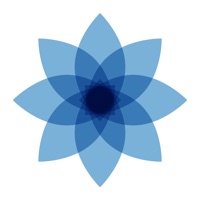How to Delete ClearSpace. save (146.05 MB)
Published by clearspace on 2024-10-29We have made it super easy to delete ClearSpace: Reduce Screen Time account and/or app.
Table of Contents:
Guide to Delete ClearSpace: Reduce Screen Time 👇
Things to note before removing ClearSpace:
- The developer of ClearSpace is clearspace and all inquiries must go to them.
- Check the Terms of Services and/or Privacy policy of clearspace to know if they support self-serve account deletion:
- The GDPR gives EU and UK residents a "right to erasure" meaning that you can request app developers like clearspace to delete all your data it holds. clearspace must comply within 1 month.
- The CCPA lets American residents request that clearspace deletes your data or risk incurring a fine (upto $7,500 dollars).
-
Data Used to Track You: The following data may be used to track you across apps and websites owned by other companies:
- Contact Info
- Usage Data
-
Data Linked to You: The following data may be collected and linked to your identity:
- Health & Fitness
- Contact Info
- Contacts
- Identifiers
- Usage Data
- Diagnostics
- Other Data
↪️ Steps to delete ClearSpace account:
1: Visit the ClearSpace website directly Here →
2: Contact ClearSpace Support/ Customer Service:
- 22.22% Contact Match
- Developer: StayFree Apps
- E-Mail: stayfreeapps@gmail.com
- Website: Visit ClearSpace Website
- Support channel
- Vist Terms/Privacy
3: Check ClearSpace's Terms/Privacy channels below for their data-deletion Email:
Deleting from Smartphone 📱
Delete on iPhone:
- On your homescreen, Tap and hold ClearSpace: Reduce Screen Time until it starts shaking.
- Once it starts to shake, you'll see an X Mark at the top of the app icon.
- Click on that X to delete the ClearSpace: Reduce Screen Time app.
Delete on Android:
- Open your GooglePlay app and goto the menu.
- Click "My Apps and Games" » then "Installed".
- Choose ClearSpace: Reduce Screen Time, » then click "Uninstall".
Have a Problem with ClearSpace: Reduce Screen Time? Report Issue
🎌 About ClearSpace: Reduce Screen Time
1. With features such as screen time reporting, accountability partners, and challenges, Clearspace offers the tools needed to reshape default patterns of behavior and reduce the powerful hold of dopamine-driven app cravings.
2. Clearspace helps you control screen time by giving you the tools to fight phone addiction by making your phone less addictive.
3. Clearspace empowers users with app limits, screen time control, and an app blocker to combat social media distractions.
4. Controlling Screen Time is essential for digital wellbeing, freedom from phone addiction, and maintaining focus.
5. Instead of a new device, Clearspace gives you the freedom to make sober minded decisions about your usage allowing you to get control of your screen time.
6. Its minimalist design ensures attention is not diverted, enabling users to reclaim their time and break free from the grips of excessive screen time.
7. - Screen Time Challenges: train your attention by engaging in challenges that strengthen your ability to focus.
8. Controlling Screen Time is critical for mental health, focus, productivity, and relationships.
9. - Block and Limit apps: block any apps you find distracting and limit screen time.
10. - Screen Time Accountability: have trusted accountability partners help you stick to your goals.
11. - Screen Time Reporting: Streaks and budgets give you a better look at your screen time data in a way that helps you improve.
12. - Social Media Doomscrolling: app time limits enable session management makes sure you don’t scroll for too long.
13. By aligning intentions with usage, Clearspace fosters healthier habits and a mindful approach to technology.
14. Research demonstrates that negative habits are hard to change through willpower alone, but that small, recurring nudges are effective at reshaping default patterns of behavior.