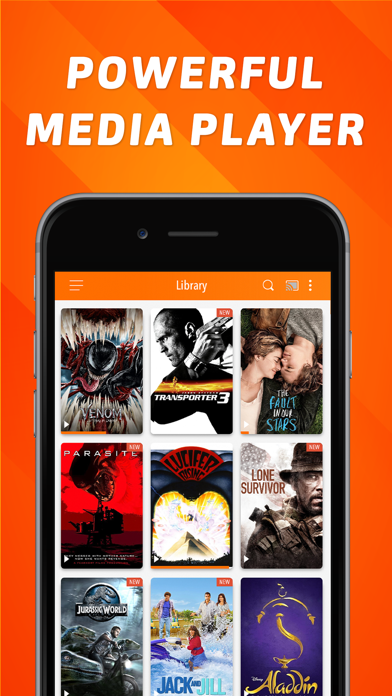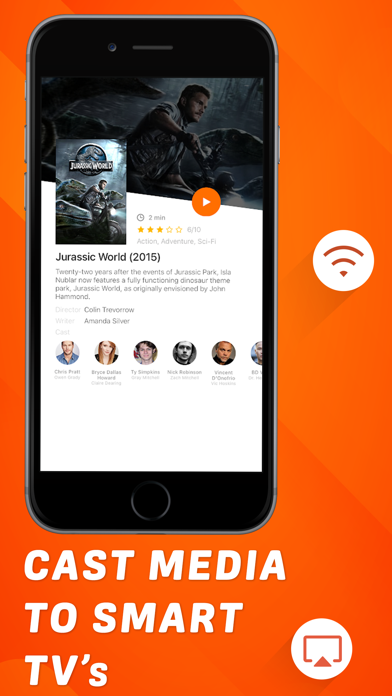Cancel PlayerXtreme Video Player Subscription
Published by Mind Cubes AppsUncover the ways Mind Cubes Apps (the company) bills you and cancel your PlayerXtreme Video Player subscription.
🚨 Guide to Canceling PlayerXtreme Video Player 👇
Note before cancelling:
- The developer of PlayerXtreme Video Player is Mind Cubes Apps and all inquiries go to them.
- Check Mind Cubes Apps's Terms of Services/Privacy policy if they support self-serve cancellation:
- Always cancel subscription 24 hours before it ends.
🌐 Cancel directly via PlayerXtreme Video Player
- 🌍 Contact PlayerXtreme Video Player Support
- Mail PlayerXtreme Video Player requesting that they cancel your account:
- E-Mail: info@playerxtreme.com
- Login to your PlayerXtreme Video Player account.
- In the menu section, look for any of these: "Billing", "Subscription", "Payment", "Manage account", "Settings".
- Click the link, then follow the prompts to cancel your subscription.
End PlayerXtreme Video Player subscription on iPhone/iPad:
- Goto Settings » ~Your name~ » "Subscriptions".
- Click PlayerXtreme Video Player (subscription) » Cancel
Cancel subscription on Android:
- Goto Google PlayStore » Menu » "Subscriptions"
- Click on PlayerXtreme Video Player
- Click "Cancel Subscription".
💳 Cancel PlayerXtreme Video Player on Paypal:
- Goto Paypal.com .
- Click "Settings" » "Payments" » "Manage Automatic Payments" (in Automatic Payments dashboard).
- You'll see a list of merchants you've subscribed to.
- Click on "PlayerXtreme Video Player" or "Mind Cubes Apps" to cancel.
Subscription Costs (Saved) 💰
- 1-month subscription: US$ 1.99
- Lifetime Pro: US$ 29.99
Have a Problem with PlayerXtreme Video Player? Report Issue
About PlayerXtreme Video Player?
1. PlayerXtreme Video & Media Player is a multi-functional, high-performance & cross-platform application which enables you to enjoy your content in HD quality.
2. Play files that are in your gallery with this media player.
3. Our Media Player supports a vast number of formats e.g. MP4, MOV, MKV, WMV to name a few, and many others.
4. We love hearing from our users about their experience with our apps and continuously improve our app by releasing new quality features that satisfy our user’s demands.
5. Download now and enjoy the perfect HD video player that we have to offer.