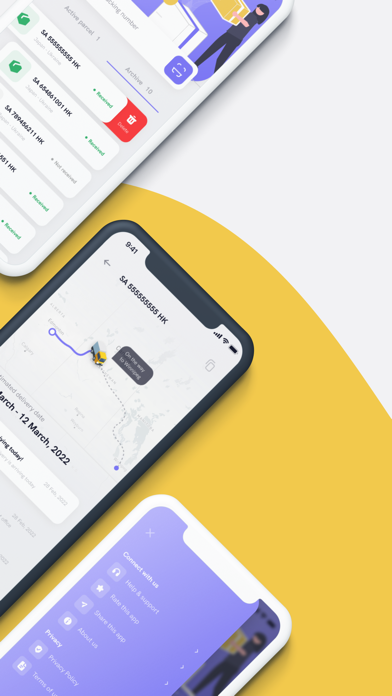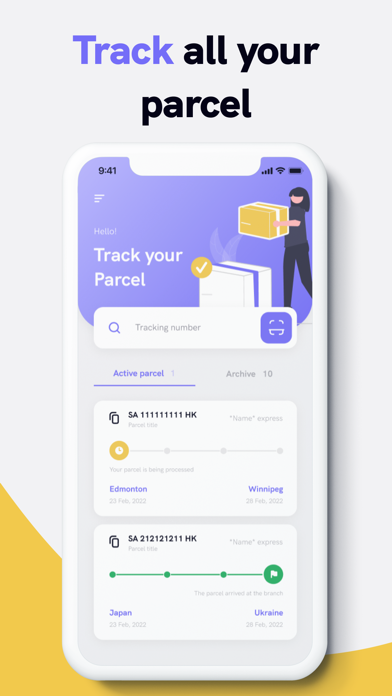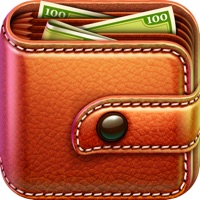How to Delete Track Parcel. save (4.20 MB)
Published by Vladyslav NovytskyiWe have made it super easy to delete Track Parcel: Delivery Manager account and/or app.
Table of Contents:
Guide to Delete Track Parcel: Delivery Manager 👇
Things to note before removing Track Parcel:
- The developer of Track Parcel is Vladyslav Novytskyi and all inquiries must go to them.
- The GDPR gives EU and UK residents a "right to erasure" meaning that you can request app developers like Vladyslav Novytskyi to delete all your data it holds. Vladyslav Novytskyi must comply within 1 month.
- The CCPA lets American residents request that Vladyslav Novytskyi deletes your data or risk incurring a fine (upto $7,500 dollars).
↪️ Steps to delete Track Parcel account:
1: Visit the Track Parcel website directly Here →
2: Contact Track Parcel Support/ Customer Service:
- Verified email
- Contact e-Mail: novlasoftllc@gmail.com
- 32.43% Contact Match
- Developer: AfterShip Limited
- E-Mail: support@aftership.com
- Website: Visit Track Parcel Website
- 63.16% Contact Match
- Developer: Pavel Tisunov
- E-Mail: hello@parcelsapp.com
- Website: Visit Pavel Tisunov Website
Deleting from Smartphone 📱
Delete on iPhone:
- On your homescreen, Tap and hold Track Parcel: Delivery Manager until it starts shaking.
- Once it starts to shake, you'll see an X Mark at the top of the app icon.
- Click on that X to delete the Track Parcel: Delivery Manager app.
Delete on Android:
- Open your GooglePlay app and goto the menu.
- Click "My Apps and Games" » then "Installed".
- Choose Track Parcel: Delivery Manager, » then click "Uninstall".
Have a Problem with Track Parcel: Delivery Manager? Report Issue
🎌 About Track Parcel: Delivery Manager
1. Download the Parcel Tracker app to track all your online orders and shipments! It helps you easily track any delivery from 774+ different carriers, including UPS, USPS, Amazon, DHL Express, FedEx, DPD, EMS, Yodel, Royal Mail, Parcelforce Worldwide, Australian Post, USPS LiteBlue, and many other delivery services.
2. If your subscription is subject to any promotional discount, the discount will expire upon the end of the current period and you’ll be charged the standard rate upon renewal.
3. Your Gold subscription will automatically renew unless auto-renew is turned off at least 24 hours before the end of the current period.
4. Once the trial is over, you’ll be charged a nominal subscription fee.
5. Go to your iTunes Account under subscriptions to manage your membership and to turn auto-renew off.
6. Your iTunes Account will be charged when the purchase is confirmed.
7. Parcel Tracker is an easy-to-use package tracker with which you will know when your parcel will arrive.
8. Limit one free trial per account.
9. Tracking packages and deliveries of online shopping orders can't get easier than this.
10. The app also has a clever system that automatically understood which delivery carrier do you use and set the system correctly.
11. Start your membership with a free trial.
12. Do you have questions? Let us know via novlasoftllc@gmail.com anytime and we’ll get back to you as soon as possible.