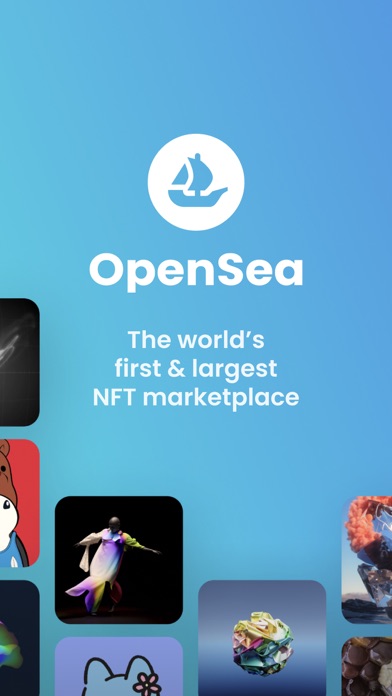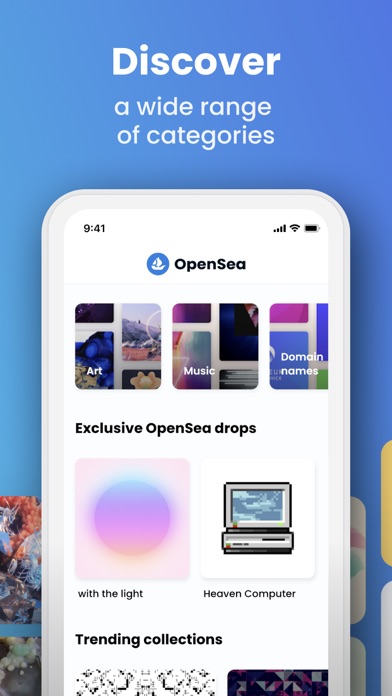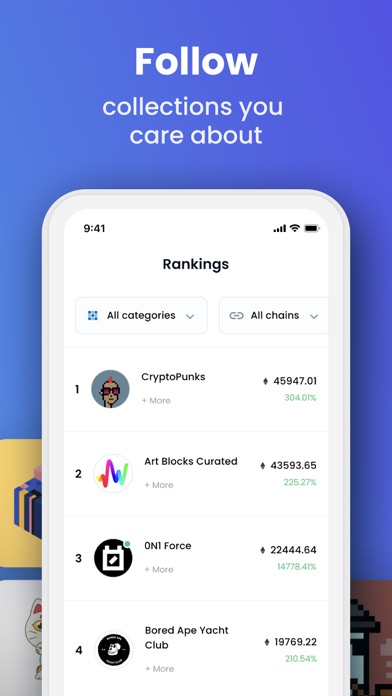How to Delete OpenSea. save (50.36 MB)
Published by Ozone Networks, Inc. on 2023-10-09We have made it super easy to delete OpenSea: NFT marketplace account and/or app.
Table of Contents:
Guide to Delete OpenSea: NFT marketplace 👇
Things to note before removing OpenSea:
- The developer of OpenSea is Ozone Networks, Inc. and all inquiries must go to them.
- The GDPR gives EU and UK residents a "right to erasure" meaning that you can request app developers like Ozone Networks, Inc. to delete all your data it holds. Ozone Networks, Inc. must comply within 1 month.
- The CCPA lets American residents request that Ozone Networks, Inc. deletes your data or risk incurring a fine (upto $7,500 dollars).
↪️ Steps to delete OpenSea account:
1: Visit the OpenSea website directly Here →
2: Contact OpenSea Support/ Customer Service:
- 100% Contact Match
- Developer: OpenSea
- E-Mail: mobile@opensea.io
- Website: Visit OpenSea Website
- 56% Contact Match
- Developer: OpenSea market Place NFT
- E-Mail: ntf@marketplase.com
- Website: Visit OpenSea market Place NFT Website
Deleting from Smartphone 📱
Delete on iPhone:
- On your homescreen, Tap and hold OpenSea: NFT marketplace until it starts shaking.
- Once it starts to shake, you'll see an X Mark at the top of the app icon.
- Click on that X to delete the OpenSea: NFT marketplace app.
Delete on Android:
- Open your GooglePlay app and goto the menu.
- Click "My Apps and Games" » then "Installed".
- Choose OpenSea: NFT marketplace, » then click "Uninstall".
Have a Problem with OpenSea: NFT marketplace? Report Issue
🎌 About OpenSea: NFT marketplace
1. OpenSea's mobile app is the easiest way to keep track of your NFT collection and discover new assets from the world’s first and largest digital marketplace for crypto collectibles and non-fungible tokens (NFTs).
2. • VIEW COLLECTION AND ITEM STATS: View the latest market activity around a collection or item to stay up-to-date on projects building traction and demand.
3. • DISCOVER NEW WORK: Discover new NFT releases from a variety of digital artists and creators, from established artists to indie creators building momentum towards their first sale.
4. • SEARCH AND FILTER NFTS: Search and filter by category, name, collection, creator and other properties to find exactly what you're looking for.
5. For feedback and assistance, you can reach us at support.opensea.io. You can also find us on Twitter @OpenSea.
6. • CONNECT TO YOUR PROFILE: View items you've previously collected by associating your profile with the app.
7. Stay tuned - we'll be periodically releasing new features to make this experience more useful.