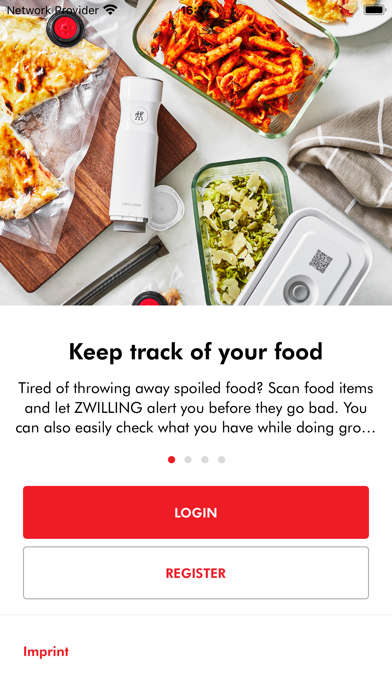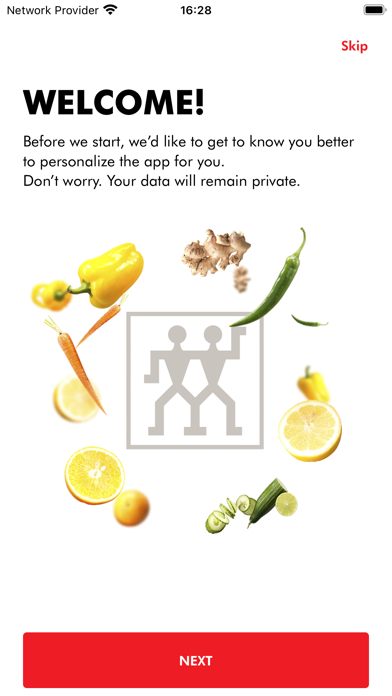How to Delete ZWILLING App. save (138.08 MB)
Published by ZWILLING J.A. Henckels AG on 2024-11-20We have made it super easy to delete ZWILLING App account and/or app.
Table of Contents:
Guide to Delete ZWILLING App 👇
Things to note before removing ZWILLING App:
- The developer of ZWILLING App is ZWILLING J.A. Henckels AG and all inquiries must go to them.
- Check the Terms of Services and/or Privacy policy of ZWILLING J.A. Henckels AG to know if they support self-serve subscription cancellation:
- The GDPR gives EU and UK residents a "right to erasure" meaning that you can request app developers like ZWILLING J.A. Henckels AG to delete all your data it holds. ZWILLING J.A. Henckels AG must comply within 1 month.
- The CCPA lets American residents request that ZWILLING J.A. Henckels AG deletes your data or risk incurring a fine (upto $7,500 dollars).
-
Data Linked to You: The following data may be collected and linked to your identity:
- Contact Info
- User Content
- Identifiers
-
Data Not Linked to You: The following data may be collected but it is not linked to your identity:
- Contact Info
- Identifiers
- Usage Data
- Diagnostics
↪️ Steps to delete ZWILLING App account:
1: Visit the ZWILLING App website directly Here →
2: Contact ZWILLING App Support/ Customer Service:
- 80% Contact Match
- Developer: ZWILLING J.A. Henckels AG
- E-Mail: Philipp.ochtendung@zwilling.com
- Website: Visit ZWILLING App Website
- 51.43% Contact Match
- Developer: Branded Apps by MINDBODY
- E-Mail: brandedappsupport@mindbodyonline.com
- Website: Visit Branded Apps by MINDBODY Website
- Support channel
- Vist Terms/Privacy
Deleting from Smartphone 📱
Delete on iPhone:
- On your homescreen, Tap and hold ZWILLING App until it starts shaking.
- Once it starts to shake, you'll see an X Mark at the top of the app icon.
- Click on that X to delete the ZWILLING App app.
Delete on Android:
- Open your GooglePlay app and goto the menu.
- Click "My Apps and Games" » then "Installed".
- Choose ZWILLING App, » then click "Uninstall".
Have a Problem with ZWILLING App? Report Issue
🎌 About ZWILLING App
1. What connects people around the world more than food and drink? Get inspired: by refined recipe suggestions from around the world, easy as meal preparation, and practical storage thanks to the innovative FRESH & SAVE vacuum system.
2. Aesthetic design, perfect function, essential for modern households - there are recipes that have been especially developed for the brand-new ZWILLING ENFINIGY series, for example to use the high performance mixer, multi-functional kettle, or essential toaster.
3. Would you like a quick Asian soup or a classic club sandwich? Simply enter this food request and discover how easy it is to prepare these dishes with the kettle or toaster.
4. There is a lot to discover in the wonderful ZWILLING recipe world: fresh smoothies, small snacks, crunchy salads, delicious soups.
5. What shall I cook today? The app has the answer: Refined dishes from the culinary ZWILLING world with easily understood instructions for the perfect result.
6. Do you prefer vegetarian or vegan or something with meat, poultry, or fish? There is something for everyone! If you need more or fewer ingredients for the number of people or because you are only cooking for yourself, it is very easy to change the desired quantities.
7. With the ZWILLING Culinary World App you always know what you have vacuum-sealed and how long it will stay fresh.
8. Simply scan the QR code on the FRESH & SAVE boxes and bags with your mobile and select the relevant food group for your vacuum-packed food.
9. And if there are leftovers, keep them fresh for up to 5x longer with the new ZWILLING FRESH & SAVE vacuum system.
10. The app supports the FRESH & SAVE system and offers a practical organizer function for your fridge and freezer.
11. Have you found the perfect recipe but do not have the ingredients? You will get a corresponding shopping list with just one click.
12. What is the easiest way to find your favorite recipe? The quickest way: type in an ingredient, e.g. bell pepper, and get lots of ideas for this vegetable.
13. Easy to understand, step-by-step instructions and videos show how easy the recipes are to prepare.
14. Everything that you need for the dish lands on your personal shopping list with just one click on the ingredients.