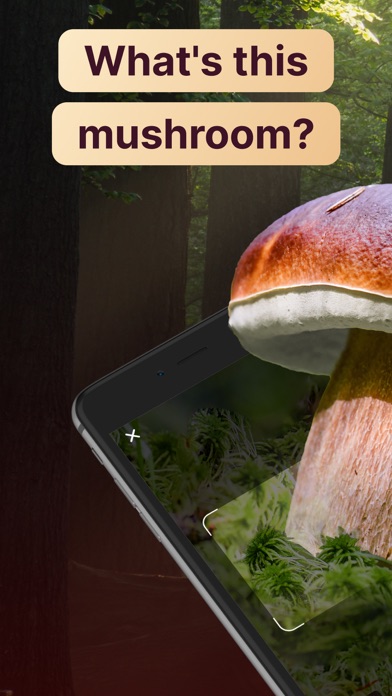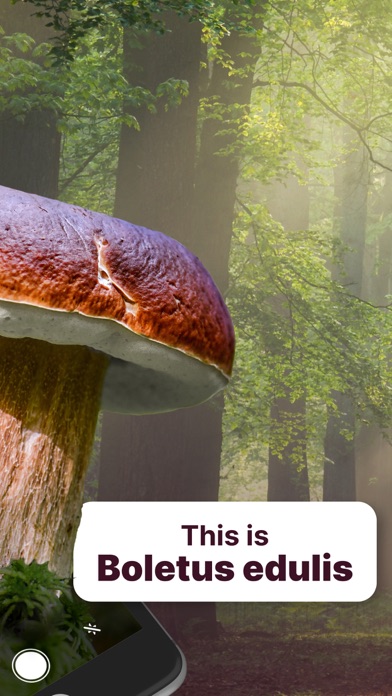How to Delete AI Mushroom Identifier App. save (91.62 MB)
Published by Vira Uvarova on 2024-09-27We have made it super easy to delete AI Mushroom Identifier App account and/or app.
Table of Contents:
Guide to Delete AI Mushroom Identifier App 👇
Things to note before removing AI Mushroom Identifier App:
- The developer of AI Mushroom Identifier App is Vira Uvarova and all inquiries must go to them.
- Check the Terms of Services and/or Privacy policy of Vira Uvarova to know if they support self-serve account deletion:
- The GDPR gives EU and UK residents a "right to erasure" meaning that you can request app developers like Vira Uvarova to delete all your data it holds. Vira Uvarova must comply within 1 month.
- The CCPA lets American residents request that Vira Uvarova deletes your data or risk incurring a fine (upto $7,500 dollars).
-
Data Used to Track You: The following data may be used to track you across apps and websites owned by other companies:
- Identifiers
-
Data Not Linked to You: The following data may be collected but it is not linked to your identity:
- Purchases
- User Content
- Identifiers
- Usage Data
- Diagnostics
↪️ Steps to delete AI Mushroom Identifier App account:
Deleting from Smartphone 📱
Delete on iPhone:
- On your homescreen, Tap and hold AI Mushroom Identifier App until it starts shaking.
- Once it starts to shake, you'll see an X Mark at the top of the app icon.
- Click on that X to delete the AI Mushroom Identifier App app.
Delete on Android:
- Open your GooglePlay app and goto the menu.
- Click "My Apps and Games" » then "Installed".
- Choose AI Mushroom Identifier App, » then click "Uninstall".
Have a Problem with AI Mushroom Identifier App? Report Issue
Reviews & Common Issues: 3 Comments
By Miss L humphreys
1 year agoHi there, I no longer wish to subscribe to your app but can't work out how to unsubscribe. Can you let me know please. Thanks Lisa
By Hans Pettersson
1 year agoHi. I hereby delete my free trial of subscription an my account to Mushroom identifier. Best regards Hans Pettersson
By Marna Whitney
1 year agoI need to cancel my trial use asap. How do I cancel this subscription since I didn’t find the app as helpful as I needed it to be
🎌 About AI Mushroom Identifier App
1. Is it edible or poisonous? You just need to open the application and take a photo of the mushroom and you instantly get all useful information.
2. Take a photo or load a photo of a mushroom from your gallery and get an answer right now! The app uses artificial intelligence technology to identify mushrooms.
3. How to Store Edible Mushrooms? How to Dry Mushrooms Indoors? You can find the answers to this and much more in the application.
4. Also, you can find a lot of useful information, just open and read the articles.
5. Find out the name of any mushroom in one click.
6. Do not eat mushrooms if you are not absolutely sure that it is edible.
7. Just picture this: you're walking and suddenly you see a mushroom.
8. Sometimes the application can give false results.