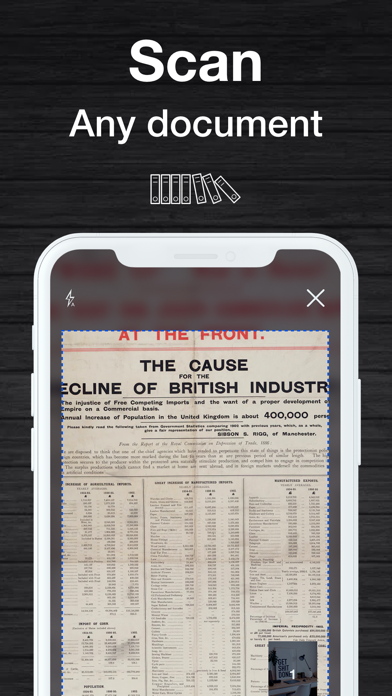How to Delete PDF Scanner:Document Scan&OCR. save (30.45 MB)
Published by MAKE FRIENDS AND LIVE CHAT PTE. LTD.We have made it super easy to delete PDF Scanner:Document Scan&OCR account and/or app.
Table of Contents:
Guide to Delete PDF Scanner:Document Scan&OCR 👇
Things to note before removing PDF Scanner:Document Scan&OCR:
- The developer of PDF Scanner:Document Scan&OCR is MAKE FRIENDS AND LIVE CHAT PTE. LTD. and all inquiries must go to them.
- Check the Terms of Services and/or Privacy policy of MAKE FRIENDS AND LIVE CHAT PTE. LTD. to know if they support self-serve account deletion:
- The GDPR gives EU and UK residents a "right to erasure" meaning that you can request app developers like MAKE FRIENDS AND LIVE CHAT PTE. LTD. to delete all your data it holds. MAKE FRIENDS AND LIVE CHAT PTE. LTD. must comply within 1 month.
- The CCPA lets American residents request that MAKE FRIENDS AND LIVE CHAT PTE. LTD. deletes your data or risk incurring a fine (upto $7,500 dollars).
↪️ Steps to delete PDF Scanner:Document Scan&OCR account:
1: Visit the PDF Scanner:Document Scan&OCR website directly Here →
2: Contact PDF Scanner:Document Scan&OCR Support/ Customer Service:
- Verified email
- Contact e-Mail: service@easyscanapp.com
- 52.38% Contact Match
- Developer: Tools & Utilities Apps
- E-Mail: hazelmobileapps@gmail.com
- Website: Visit PDF Scanner:Document Scan&OCR Website
3: Check PDF Scanner:Document Scan&OCR's Terms/Privacy channels below for their data-deletion Email:
Deleting from Smartphone 📱
Delete on iPhone:
- On your homescreen, Tap and hold PDF Scanner:Document Scan&OCR until it starts shaking.
- Once it starts to shake, you'll see an X Mark at the top of the app icon.
- Click on that X to delete the PDF Scanner:Document Scan&OCR app.
Delete on Android:
- Open your GooglePlay app and goto the menu.
- Click "My Apps and Games" » then "Installed".
- Choose PDF Scanner:Document Scan&OCR, » then click "Uninstall".
Have a Problem with PDF Scanner:Document Scan&OCR? Report Issue
🎌 About PDF Scanner:Document Scan&OCR
1. Prices are in U.S. dollars, may vary in countries other than the U.S. If you don’t choose to purchase a subscription, you can simply continue to use Instant Scanner.
2. • DOCUMENT SCANNER: Scan anything you need, including receipts, contracts, paper notes, fax papers, books, and store your scans as multipage PDF or JPEG files.
3. If you choose to purchase a subscription, payment will be charged to your iTunes account, and your account will be charged for renewal within 24-hours prior to the end of your subscription.
4. Instant Scanner will turn your device into a powerful digital office and help you become more productive in your work and daily life.
5. Subscriptions may be managed by the user and auto-renewal may be turned off by going to the user’s Account Settings after purchase.
6. • PDF CONVERTER: Create pdf from a website, convert document files (doc, docx, ppt, pptx) to PDF.
7. With this secure free scanner app, any scanned or exported documents are stored locally on your iPhone, and neither we nor any third-party can access them.
8. • EASILY SHARE: Share files for commenting or viewing in WhatsApp, iMessage, Microsoft Teams tec.
9. • IDENTIFIER: Identify wine and Currency instantly with artificial intelligence.
10. • QR CODE: Read any QR-code with your device camera.
11. • OCR: Recognize text from any scannable object with OCR.
12. • Get new exclusive content all the time.
13. All the features with an ad-free experience.