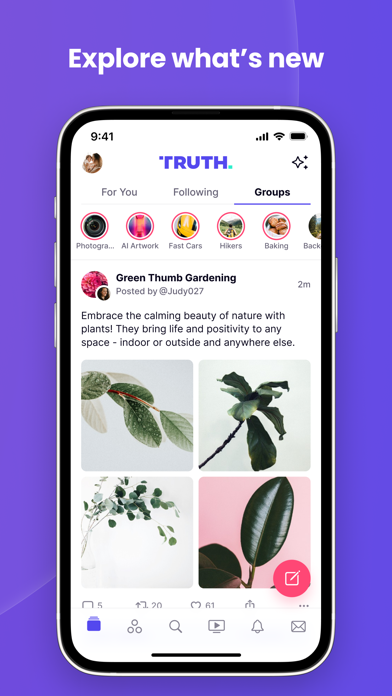How to Delete Truth Social. save (11.81 MB)
Published by T Media Tech LLC on 2024-08-09We have made it super easy to delete Truth Social account and/or app.
Table of Contents:
Guide to Delete Truth Social 👇
Things to note before removing Truth Social:
- The developer of Truth Social is T Media Tech LLC and all inquiries must go to them.
- Check the Terms of Services and/or Privacy policy of T Media Tech LLC to know if they support self-serve subscription cancellation:
- The GDPR gives EU and UK residents a "right to erasure" meaning that you can request app developers like T Media Tech LLC to delete all your data it holds. T Media Tech LLC must comply within 1 month.
- The CCPA lets American residents request that T Media Tech LLC deletes your data or risk incurring a fine (upto $7,500 dollars).
-
Data Linked to You: The following data may be collected and linked to your identity:
- Contact Info
- User Content
- Browsing History
-
Data Not Linked to You: The following data may be collected but it is not linked to your identity:
- Location
- Identifiers
- Usage Data
- Diagnostics
↪️ Steps to delete Truth Social account:
1: Visit the Truth Social website directly Here →
2: Contact Truth Social Support/ Customer Service:
- 25% Contact Match
- Developer: Vero Labs, Inc.
- E-Mail: support@vero.co
- Website: Visit Truth Social Website
- Support channel
- Vist Terms/Privacy
Deleting from Smartphone 📱
Delete on iPhone:
- On your homescreen, Tap and hold Truth Social until it starts shaking.
- Once it starts to shake, you'll see an X Mark at the top of the app icon.
- Click on that X to delete the Truth Social app.
Delete on Android:
- Open your GooglePlay app and goto the menu.
- Click "My Apps and Games" » then "Installed".
- Choose Truth Social, » then click "Uninstall".
Have a Problem with Truth Social? Report Issue
Reviews & Common Issues: 5 Comments
By HartmannVD
10 months agoSince yesterday (Jan/20/23), when I close my PC, become unable to use Truth. Browser: Brave. I'm going to try other one n anther network. Requires sign in over n over, quite annoying. Not with you, but the same happens on X as well. Not fan of conspiracy theories, but I believe that there are people/enterprises trying to ruin (sabotage), these platforms. Regards.
By Michael Ramirez
11 months agoI want all contact discontinued. i have unsubscribed from something but con tinue to receive updates on my computer screen which are becoming very annoying. i never followed through with request for info and never opened an account or opened any report that was generated.
By RONNIE FULLER
1 year agoI LOST MY PASSWORD FOR MY ACCOUNT. HOW CAN I RECOVER PASSWORD?
By Calvin Rice
1 year agoI have been trying to create a account and you won't give me an option to reset the password. I can't create a new account because it tells me that my email address is already being used. If you can't get this straightened out soon I'm just going to give up even trying!
By Robert K. Miller
1 year agoThe TruthSocial Website page was working , great on Saturday it was'nt working at all on Monday, and it is'nt working at all today, so what has happen too my TruthSocial Account on my computer!
🎌 About Truth Social
1. Sign up, join the conversation, and share your unique opinion by posting a Truth, Re-Truth, photo, news story, or video link to communicate with your friends, customers, and the world.
2. The Truth Feed contains posts from all those you follow brought to life with the help of thumbnail photos, links, and more.
3. Search for a voice that you find interesting and easily follow them right from the search list or view their profile first before deciding.
4. Truth Feed - Get the scoop on the latest thoughts and activities from the people, organizations, and news outlets that interest you.
5. Search - Truth Social really starts to become interesting as you connect with others.
6. Begin to track your personal connections through follower and following counts as well as history for your posts and likes.
7. And guess what? They're all together to have an amazing time and share their different viewpoints on the world.
8. Profile - Express your unique personality by setting up a profile, avatar, and background.
9. Although we don't always agree with each other, we welcome these varied opinions and the robust conversation they bring.
10. Who's there? The combination of multiple families from all over the United States, and the world.
11. Think of a giant outdoor event tent at your best friend's wedding.
12. See who's following you and who's interacting with your Truth's.
13. Your cousin John from California is a die-hard liberal.
14. Aunt Kellie from Texas is a staunch conservative.