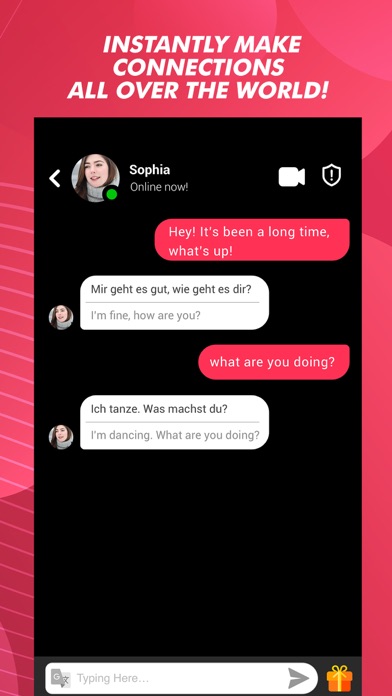Cancel Pandalive Subscription & Save $6.99/mth
Published by SPIKE TALENT HOUSE TECHNOLOGIES LIMITEDUncover the ways SPIKE TALENT HOUSE TECHNOLOGIES LIMITED (the company) bills you and cancel your Pandalive subscription.
🚨 Guide to Canceling Pandalive 👇
Note before cancelling:
- How easy is it to cancel Pandalive? It is Very Easy to Cancel a Pandalive subscription.
- The developer of Pandalive is SPIKE TALENT HOUSE TECHNOLOGIES LIMITED and all inquiries go to them.
- Always cancel subscription 24 hours before it ends.
Your Potential Savings 💸
**Pricing data is based on average subscription prices reported by AppCutter.com users..
| Duration | Amount (USD) |
|---|---|
| One-time savings | $22.57 |
| Weekly savings | $1.00 |
| Monthly savings | $6.99 |
| Yearly savings | $50.00 |
🌐 Cancel directly via Pandalive
- 🌍 Contact Pandalive Support
- Mail Pandalive requesting that they cancel your account:
- E-Mail: socialmatetechnologies@gmail.com
- Login to your Pandalive account.
- In the menu section, look for any of these: "Billing", "Subscription", "Payment", "Manage account", "Settings".
- Click the link, then follow the prompts to cancel your subscription.
End Pandalive subscription on iPhone/iPad:
- Goto Settings » ~Your name~ » "Subscriptions".
- Click Pandalive (subscription) » Cancel
Cancel subscription on Android:
- Goto Google PlayStore » Menu » "Subscriptions"
- Click on Pandalive - Video Chat
- Click "Cancel Subscription".
💳 Cancel Pandalive on Paypal:
- Goto Paypal.com .
- Click "Settings" » "Payments" » "Manage Automatic Payments" (in Automatic Payments dashboard).
- You'll see a list of merchants you've subscribed to.
- Click on "Pandalive" or "SPIKE TALENT HOUSE TECHNOLOGIES LIMITED" to cancel.
Have a Problem with Pandalive - Video Chat? Report Issue
Reviews & Common Issues: 8 Comments
By عماد
1 year agoقمت يحذف حسابي في باندا و اريد استرجاعه و شكرا
By Karl Palmer
2 years agoI have had multiple charges taken from my account after cancelling subscription totalling over $100 how can I make sure no further charges will be taken from my account. Can I contact someone regarding these charges and apply for a refund.
By ID: 374900745
2 years agoDelete Permenantly this ID: 374900745 on Pandalive
By زيد
2 years agoDelete permenantly this ID: 374900745 on Pandalive
By id : 11895763
3 years agoi want my account deleted thx
By Gerson
3 years agoNo kiero mas esta pagina
By Adan Leon
3 years agoDeleted my account
By Joe
3 years agoEliminar mi cuenta de pandalive ID: 91993882
About Pandalive - Video Chat?
At long last, you’re exactly where you need to be. Pandalive is waiting for you - a place where you can break that boring old daily routine, meet brand new people and make connections that could last a lifetime. All you’ll need to do is download the app and create a profile - and we’ll take care of the rest. So what are you waiting for. Download the app now and meet new people. .