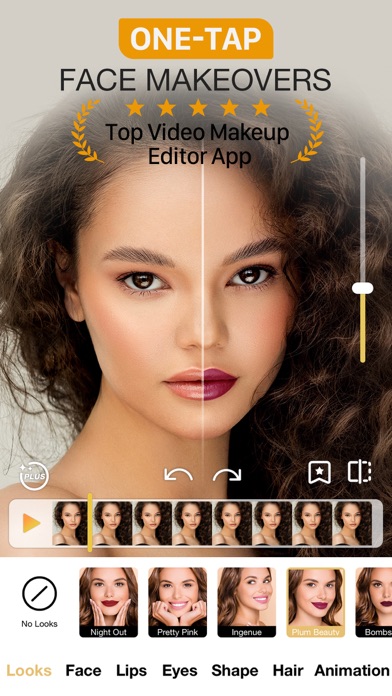How to Delete Perfect365 Makeup Video Editor. save (256.12 MB)
Published by Perfect365, Inc. on 2024-12-07We have made it super easy to delete Perfect365 Makeup Video Editor account and/or app.
Table of Contents:
Guide to Delete Perfect365 Makeup Video Editor 👇
Things to note before removing Perfect365 Makeup Video Editor:
- The developer of Perfect365 Makeup Video Editor is Perfect365, Inc. and all inquiries must go to them.
- Check the Terms of Services and/or Privacy policy of Perfect365, Inc. to know if they support self-serve account deletion:
- The GDPR gives EU and UK residents a "right to erasure" meaning that you can request app developers like Perfect365, Inc. to delete all your data it holds. Perfect365, Inc. must comply within 1 month.
- The CCPA lets American residents request that Perfect365, Inc. deletes your data or risk incurring a fine (upto $7,500 dollars).
-
Data Used to Track You: The following data may be used to track you across apps and websites owned by other companies:
- Identifiers
- Usage Data
-
Data Linked to You: The following data may be collected and linked to your identity:
- Purchases
- Identifiers
-
Data Not Linked to You: The following data may be collected but it is not linked to your identity:
- User Content
- Usage Data
- Diagnostics
↪️ Steps to delete Perfect365 Makeup Video Editor account:
1: Visit the Perfect365 Makeup Video Editor website directly Here →
2: Contact Perfect365 Makeup Video Editor Support/ Customer Service:
- 80% Contact Match
- Developer: Perfect365, Inc.
- E-Mail: android@perfect365.com
- Website: Visit Perfect365 Makeup Video Editor Website
- 86.67% Contact Match
- Developer: Perfect365, Inc.
- E-Mail: android@perfect365.com
- Website: Visit Perfect365, Inc. Website
- Support channel
- Vist Terms/Privacy
3: Check Perfect365 Makeup Video Editor's Terms/Privacy channels below for their data-deletion Email:
Deleting from Smartphone 📱
Delete on iPhone:
- On your homescreen, Tap and hold Perfect365 Makeup Video Editor until it starts shaking.
- Once it starts to shake, you'll see an X Mark at the top of the app icon.
- Click on that X to delete the Perfect365 Makeup Video Editor app.
Delete on Android:
- Open your GooglePlay app and goto the menu.
- Click "My Apps and Games" » then "Installed".
- Choose Perfect365 Makeup Video Editor, » then click "Uninstall".
Have a Problem with Perfect365 Makeup Video Editor? Report Issue
🎌 About Perfect365 Makeup Video Editor
1. From a wide variety of makeup styles created by our in-house Beauty Squad to a powerful set of makeup tools, Perfect365 Video has all the virtual enhancement tools to create your beauty your way! The go-to app whenever you're looking to retouch your videos before messaging friends or uploading to social media.
2. Instantly retouch your makeup video in seconds with full makeup looks, and custom tools for the face, eyes, and mouth.
3. Edit your videos quickly and effortlessly with the easy-to-use video virtual makeup.
4. When you're ready for that bold new look, or just a simple natural touch up, then look no further because Perfect365 Video is just one tap away.
5. Perfect365 Video is built on leading imaging and video intelligence technology.
6. Perfect365 is a leader in photo, video, and AR technology.
7. * Save and share your videos via Instagram, Facebook, Snapchat, TikTok, and other popular social media platforms.
8. The best FREE virtual makeup editing app for your videos, period.
9. The Perfect365 Video app is brought to you by Perfect365, Inc.
10. the creators of the Perfect365 app, loved by celebrities and more than 100 million users.
11. For over 25 years, we use our world-class Intelligent Imaging(tm) to enable visual 'thinking' capabilities in more than 1.5 billion of today's most popular smartphones.
12. * Over 15 beautiful eyelash styles to apply from natural to dramatic.
13. * Over 25 lipstick shades to choose from with gloss, matte, and satin textures.
14. * Over 25 foundation colors to find your best match.