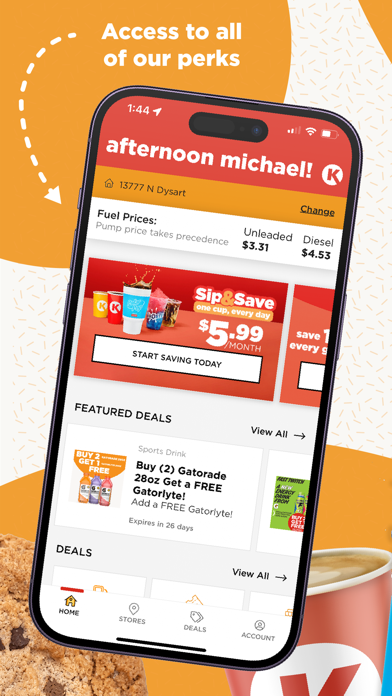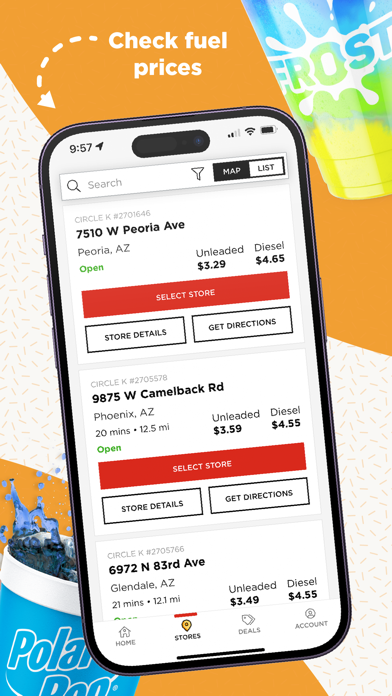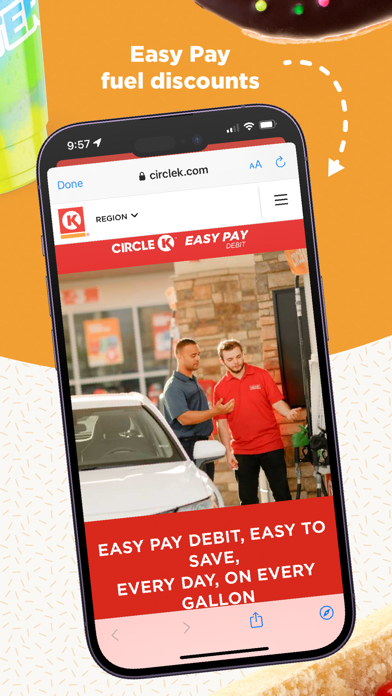How to Delete Circle K. save (30.44 MB)
Published by CircleK on 2024-10-11We have made it super easy to delete Circle K account and/or app.
Table of Contents:
Guide to Delete Circle K 👇
Things to note before removing Circle K:
- The developer of Circle K is CircleK and all inquiries must go to them.
- Check the Terms of Services and/or Privacy policy of CircleK to know if they support self-serve account deletion:
- The GDPR gives EU and UK residents a "right to erasure" meaning that you can request app developers like CircleK to delete all your data it holds. CircleK must comply within 1 month.
- The CCPA lets American residents request that CircleK deletes your data or risk incurring a fine (upto $7,500 dollars).
-
Data Used to Track You: The following data may be used to track you across apps and websites owned by other companies:
- Usage Data
-
Data Not Linked to You: The following data may be collected but it is not linked to your identity:
- Financial Info
- Location
- Contact Info
- User Content
- Identifiers
- Usage Data
- Diagnostics
↪️ Steps to delete Circle K account:
1: Visit the Circle K website directly Here →
2: Contact Circle K Support/ Customer Service:
- 53.33% Contact Match
- Developer: Circle K North America
- E-Mail: reply@circlekeasy.com
- Website: Visit Circle K Website
- 100% Contact Match
- Developer: Outsite Networks Inc.
- E-Mail: allpointsapp@gmail.com
- Website: Visit Outsite Networks Inc. Website
- Support channel
- Vist Terms/Privacy
3: Check Circle K's Terms/Privacy channels below for their data-deletion Email:
Deleting from Smartphone 📱
Delete on iPhone:
- On your homescreen, Tap and hold Circle K until it starts shaking.
- Once it starts to shake, you'll see an X Mark at the top of the app icon.
- Click on that X to delete the Circle K app.
Delete on Android:
- Open your GooglePlay app and goto the menu.
- Click "My Apps and Games" » then "Installed".
- Choose Circle K, » then click "Uninstall".
Have a Problem with Circle K? Report Issue
Reviews & Common Issues: 2 Comments
By David jones
4 months agoI wish to delete my entire account with circle k I will try tore do my account with new email and pass word.thank you.
By David Estel
1 year agoI want my account deleted and I can't find any link with instructions to do so.
🎌 About Circle K
1. We are part of communities across North America, Europe, Asia, and the Middle East, helping us grow into one of the world’s leading convenience and fuel retail businesses.
2. Note to Easy Rewards Members: To view your Easy Rewards points please visit check your points status receipt printed at the checkout counter.
3. • Find your nearest station: Find your nearest Circle K and filter by products, car wash, coffee, ATM, EV charging station, and more.
4. Share your feedback as we continue to add features including news ways to save, Car Wash subscription, and Sip & Save subscription.
5. • Check fuel prices at our locations: Check real-time fuel prices near you and get directions.
6. Our parent company, Alimentation Couche-Tard (“Couche-Tard”), is a leader in the Canadian convenience store industry.
7. • Save on app-only deals: Sign up to hear about our best deals first.
8. Our mission at Circle K is simple: we want to make journeys easier and more enjoyable for our customers.
9. You will need to create a new account when downloading the new app; your previous profile will not transfer.
10. • Enjoy lots more! Sign in or sign up to get access to all our perks.
11. Find out more at or connect with us on Facebook, instagram, or twitter.
12. We will be rolling out a new savings program in the future and will notify you when it arrives.
13. Together, we’re brightening journeys across more than 14,800 stores worldwide.
14. The new app is faster and more rewarding; and you get to use it first.