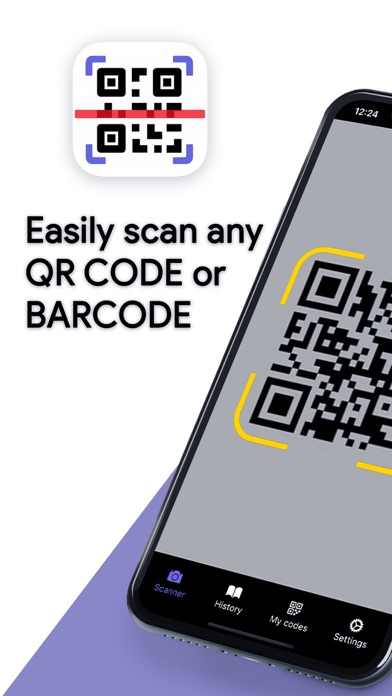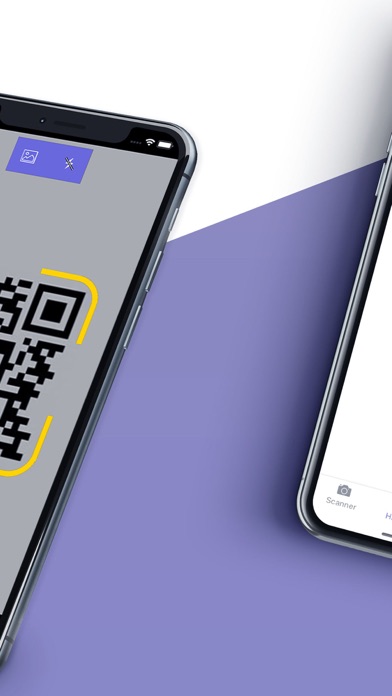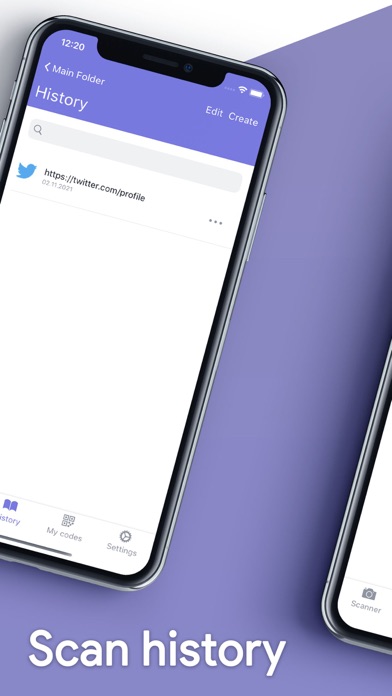How to Delete Your QR Code Scanner. save (56.27 MB)
Published by CPCABSOLUTE SLWe have made it super easy to delete Your QR Code Scanner account and/or app.
Table of Contents:
Guide to Delete Your QR Code Scanner 👇
Things to note before removing Your QR Code Scanner:
- The developer of Your QR Code Scanner is CPCABSOLUTE SL and all inquiries must go to them.
- Check the Terms of Services and/or Privacy policy of CPCABSOLUTE SL to know if they support self-serve account deletion:
- The GDPR gives EU and UK residents a "right to erasure" meaning that you can request app developers like CPCABSOLUTE SL to delete all your data it holds. CPCABSOLUTE SL must comply within 1 month.
- The CCPA lets American residents request that CPCABSOLUTE SL deletes your data or risk incurring a fine (upto $7,500 dollars).
↪️ Steps to delete Your QR Code Scanner account:
1: Visit the Your QR Code Scanner website directly Here →
2: Contact Your QR Code Scanner Support/ Customer Service:
- 78.95% Contact Match
- Developer: Gamma Play
- E-Mail: gammaplay.com@gmail.com
- Website: Visit Your QR Code Scanner Website
- 66.67% Contact Match
- Developer: Simple Design Ltd.
- E-Mail: abishkking@gmail.com
- Website: Visit Simple Design Ltd. Website
3: Check Your QR Code Scanner's Terms/Privacy channels below for their data-deletion Email:
Deleting from Smartphone 📱
Delete on iPhone:
- On your homescreen, Tap and hold Your QR Code Scanner until it starts shaking.
- Once it starts to shake, you'll see an X Mark at the top of the app icon.
- Click on that X to delete the Your QR Code Scanner app.
Delete on Android:
- Open your GooglePlay app and goto the menu.
- Click "My Apps and Games" » then "Installed".
- Choose Your QR Code Scanner, » then click "Uninstall".
Have a Problem with Your QR Code Scanner? Report Issue
Reviews & Common Issues: 1 Comments
By VERONIQUE HUMBERT
1 year agobonjour , on m'a piratée ma carte bancaire et on a acheté quelque chose avec pour un montant de 59.94 sur mon paiement carte bancaire libellé cpcabsolute SLU je vous demande de me rembourser
🎌 About Your QR Code Scanner
1. With Your QR Code Scanner you will be able to scan and read all QR codes / barcode types including text, url, ISBN, contact, email, location, Wi-Fi and many more formats.
2. It's the simplest QR Code Scanner that will help you scan QR Codes on the go.
3. Your QR Code Scanner App does not rquire any special permission.
4. Your QR Code Scanner is easy to use with a free trial.
5. • Subscriptions will be billed weekly, monthly, or annually at the rate based on the subscription plan of each user.
6. Nowadays you can find QR Codes from candy wrappers to billboards.
7. Turn your phone into the perfect QR Scanner.
8. • Scann all common barcode formats: QR, Data Matrix, Aztec, EAN and many more.
9. Many restaurants are even replacing their menus with QR Codes.
10. No need to press any button, take any photos or adjust zoom as it works automatically.
11. • Payment will be charged to iTunes Account at confirmation of purchase.
12. • You can subscribe to get unlimited access to all app features listed below.
13. Premium users will not see any advertisement at any level.
14. • Passcode Protection.