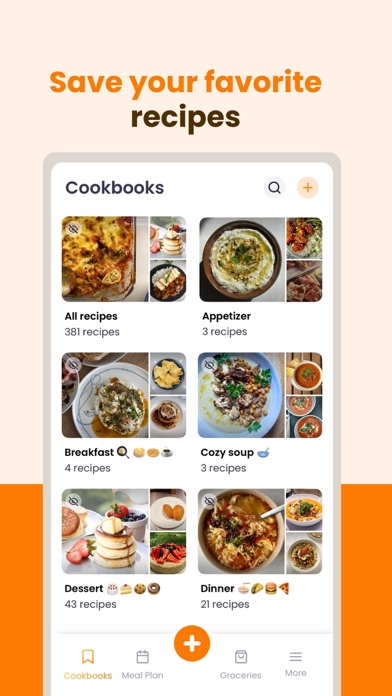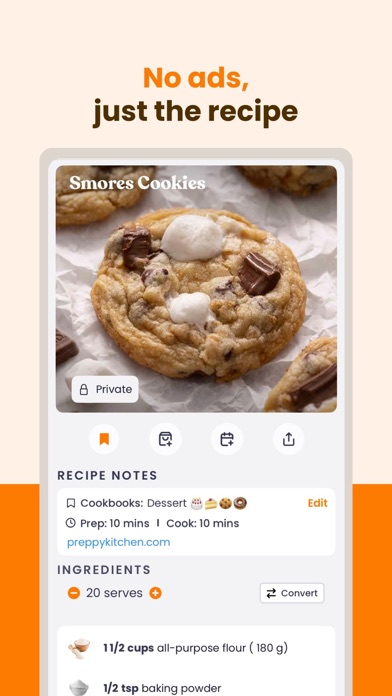How to Delete ReciMe. save (67.19 MB)
Published by ReciMe Pty Ltd on 2024-11-15We have made it super easy to delete ReciMe: Recipes & Meal Planner account and/or app.
Table of Contents:
Guide to Delete ReciMe: Recipes & Meal Planner 👇
Things to note before removing ReciMe:
- The developer of ReciMe is ReciMe Pty Ltd and all inquiries must go to them.
- Check the Terms of Services and/or Privacy policy of ReciMe Pty Ltd to know if they support self-serve account deletion:
- The GDPR gives EU and UK residents a "right to erasure" meaning that you can request app developers like ReciMe Pty Ltd to delete all your data it holds. ReciMe Pty Ltd must comply within 1 month.
- The CCPA lets American residents request that ReciMe Pty Ltd deletes your data or risk incurring a fine (upto $7,500 dollars).
-
Data Used to Track You: The following data may be used to track you across apps and websites owned by other companies:
- Usage Data
-
Data Linked to You: The following data may be collected and linked to your identity:
- Contact Info
- User Content
-
Data Not Linked to You: The following data may be collected but it is not linked to your identity:
- Contact Info
- Identifiers
- Usage Data
↪️ Steps to delete ReciMe account:
1: Visit the ReciMe website directly Here →
2: Contact ReciMe Support/ Customer Service:
- Verified email
- Contact e-Mail: hello@recime.app
- 14.29% Contact Match
- Developer: Funplex Limited
- E-Mail: support@fasteasy.life
- Website: Visit ReciMe Website
- Support channel
- Vist Terms/Privacy
3: Check ReciMe's Terms/Privacy channels below for their data-deletion Email:
Deleting from Smartphone 📱
Delete on iPhone:
- On your homescreen, Tap and hold ReciMe: Recipes & Meal Planner until it starts shaking.
- Once it starts to shake, you'll see an X Mark at the top of the app icon.
- Click on that X to delete the ReciMe: Recipes & Meal Planner app.
Delete on Android:
- Open your GooglePlay app and goto the menu.
- Click "My Apps and Games" » then "Installed".
- Choose ReciMe: Recipes & Meal Planner, » then click "Uninstall".
Have a Problem with ReciMe: Recipes & Meal Planner? Report Issue
🎌 About ReciMe: Recipes & Meal Planner
1. Share your recipes with friends and family via social media, text messages, email and more! Recommending your favourite recipes to your friends and family can encourage cooking at home and less takeout meals that can be expensive and unhealthy.
2. Cooks on ReciMe are sharing their favourite recipes that they will make time and time again and recommend to their community.
3. You no longer need to scour your notes app, saved bookmarks, screenshots, pictures or cookbook to find your favourite recipes.
4. ReciMe is the social platform to share, discover and save recipes from your cooking community.
5. Enjoy thousands of simple and delicious recipes that every day home cooks cook time and time again.
6. Join thousands of cooks on the platform who are sharing easy recipes for you to try at home.
7. We have parents, grandparents, aunties and uncles sharing their family recipes with their children to preserve their family recipes.
8. Simply upload your original recipes or link your favourite online recipes to save and access them when you need.
9. Check the app daily for specials and search for recipes by diet, cuisine, meal type and ingredient.
10. There are thousands of recipes for you to try, no matter your skill level.
11. Easily save recipes you discover in app to your personal cookbook to try out when you feel like it.
12. Save time finding the right recipe for you and find inspiration directly from your network.
13. If you enjoy a recipe, 'ReCreate' it to share your version with your own substitutions and notes.
14. Saving them digitally will save you so much time - all you need is your iPhone or iPad.