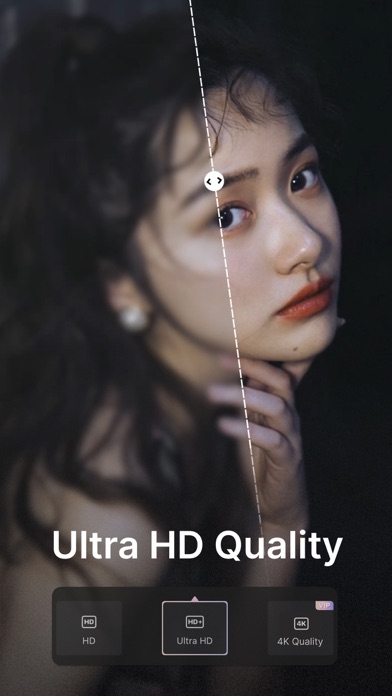Cancel Wink Subscription
Published by Xiamen Meitu Technology Co., Ltd. on 2025-05-16Uncover the ways Xiamen Meitu Technology Co., Ltd. (the company) bills you and cancel your Wink subscription.
🚨 Guide to Canceling Wink 👇
Note before cancelling:
- The developer of Wink is Xiamen Meitu Technology Co., Ltd. and all inquiries go to them.
- Check Xiamen Meitu Technology Co., Ltd.'s Terms of Services/Privacy policy if they support self-serve cancellation:
- Always cancel subscription 24 hours before it ends.
🌐 Cancel directly via Wink
- 🌍 Contact Wink Support
- Mail Wink requesting that they cancel your account:
- E-Mail: app@meitu.com
- Login to your Wink account.
- In the menu section, look for any of these: "Billing", "Subscription", "Payment", "Manage account", "Settings".
- Click the link, then follow the prompts to cancel your subscription.
End Wink subscription on iPhone/iPad:
- Goto Settings » ~Your name~ » "Subscriptions".
- Click Wink (subscription) » Cancel
Cancel subscription on Android:
- Goto Google PlayStore » Menu » "Subscriptions"
- Click on Wink: Video Enhancer & Editor
- Click "Cancel Subscription".
💳 Cancel Wink on Paypal:
- Goto Paypal.com .
- Click "Settings" » "Payments" » "Manage Automatic Payments" (in Automatic Payments dashboard).
- You'll see a list of merchants you've subscribed to.
- Click on "Wink" or "Xiamen Meitu Technology Co., Ltd." to cancel.
Subscription Costs (Saved) 💰
Wink VIP
- Monthly $9.99 per month
- Yearly $59.99 per year
Have a Problem with Wink: Video Enhancer & Editor? Report Issue
Reviews & Common Issues: 1 Comments
By Dominick
1 year agoI don't know how to cancel my vip subscription
About Wink: Video Enhancer & Editor?
1. [3D Manual Face Slimming] Supports manual face line adjustments to create an exquisite look for your video.
2. + Multiple powerful video transition effects to make eye-catching videos easily.
3. + Supports video beautification, including removing wrinkles and skin adjustment to upgrade your video.
4. [Free Trial] If you renew or unsubscribe during the free trial period, the free trial period will not be canceled and you can continue to try it for free until the trial period ends.
5. [Facial Features Adjustment] Powerful reshaping technology to help you create an ideal portrait.