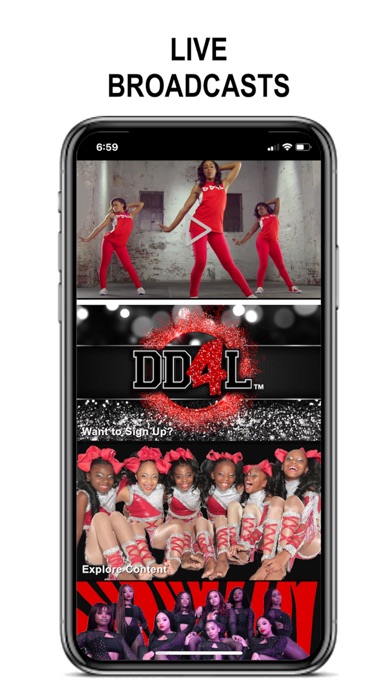Cancel Dancing Dolls 4 Life Subscription & Save $12.99
Published by Exstreamity LLCUncover the ways Exstreamity LLC (the company) bills you and cancel your Dancing Dolls 4 Life subscription.
🚨 Guide to Canceling Dancing Dolls 4 Life 👇
Note before cancelling:
- How easy is it to cancel Dancing Dolls 4 Life? It is Very Easy to Cancel a Dancing Dolls 4 Life subscription.
- The developer of Dancing Dolls 4 Life is Exstreamity LLC and all inquiries go to them.
- Always cancel subscription 24 hours before it ends.
Your Potential Savings 💸
**Pricing data is based on average subscription prices reported by AppCutter.com users..
| Duration | Amount (USD) |
|---|---|
| One-time savings | $12.99 |
🌐 Cancel directly via Dancing Dolls 4 Life
- 🌍 Contact Dancing Dolls 4 Life Support
- Mail Dancing Dolls 4 Life requesting that they cancel your account:
- E-Mail: exstreamity@gmail.com
- Login to your Dancing Dolls 4 Life account.
- In the menu section, look for any of these: "Billing", "Subscription", "Payment", "Manage account", "Settings".
- Click the link, then follow the prompts to cancel your subscription.
End Dancing Dolls 4 Life subscription on iPhone/iPad:
- Goto Settings » ~Your name~ » "Subscriptions".
- Click Dancing Dolls 4 Life (subscription) » Cancel
Cancel subscription on Android:
- Goto Google PlayStore » Menu » "Subscriptions"
- Click on Dancing Dolls 4 Life
- Click "Cancel Subscription".
💳 Cancel Dancing Dolls 4 Life on Paypal:
- Goto Paypal.com .
- Click "Settings" » "Payments" » "Manage Automatic Payments" (in Automatic Payments dashboard).
- You'll see a list of merchants you've subscribed to.
- Click on "Dancing Dolls 4 Life" or "Exstreamity LLC" to cancel.
Have a Problem with Dancing Dolls 4 Life? Report Issue
About Dancing Dolls 4 Life?
1. Dianna Williams is the visionary behind the hit television series Bring It! - a reality tv show that chronicles her life and showcases her signature style of majorette and battle dance.
2. Her traveling dance team ‘The Dancing Dolls' and her dance studios are changing the lives of teenage girls in cities across the country.
3. Whether you are a dancer, someone who enjoys watching dance competitions, or a fan of her reality tv show, there’s something for everyone.
4. Here you can enjoy instructional dance videos and behind the scenes content.
5. Stream live events and chat with Coach D’s community real-time.