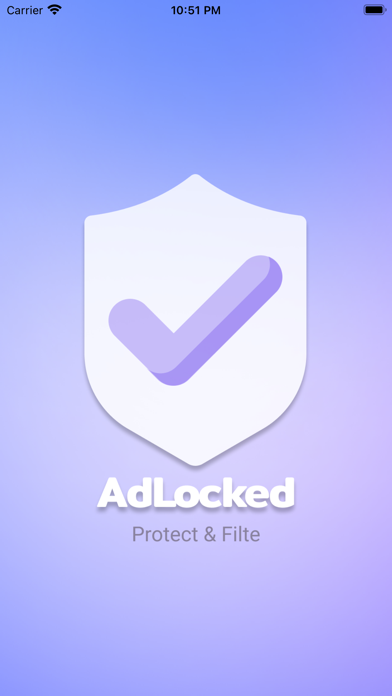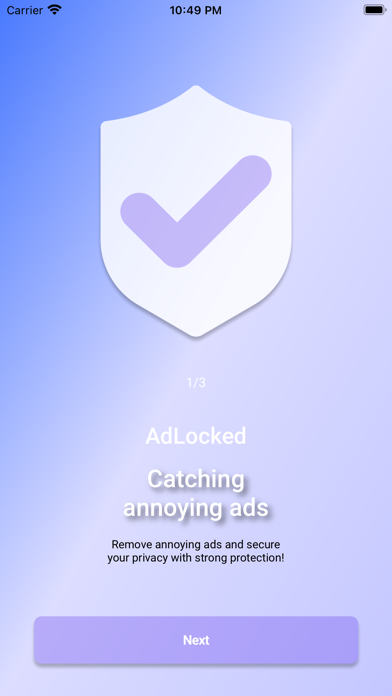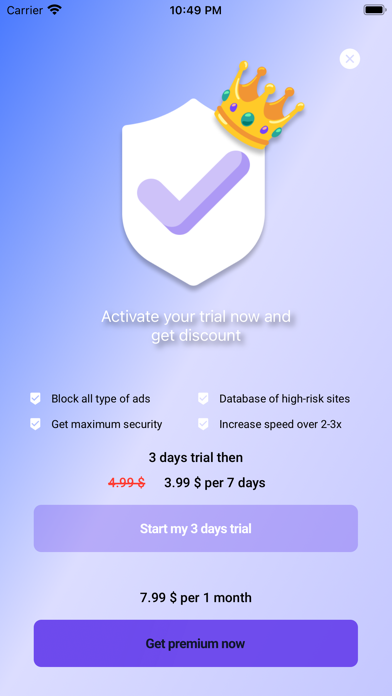How to Delete Adlocked. save (34.51 MB)
Published by APPLICATION FIRE AND SECURITY SOLUTIONS LIMITEDWe have made it super easy to delete Adlocked – No Ads Web Browsing account and/or app.
Table of Contents:
Guide to Delete Adlocked – No Ads Web Browsing 👇
Things to note before removing Adlocked:
- The developer of Adlocked is APPLICATION FIRE AND SECURITY SOLUTIONS LIMITED and all inquiries must go to them.
- Check the Terms of Services and/or Privacy policy of APPLICATION FIRE AND SECURITY SOLUTIONS LIMITED to know if they support self-serve account deletion:
- The GDPR gives EU and UK residents a "right to erasure" meaning that you can request app developers like APPLICATION FIRE AND SECURITY SOLUTIONS LIMITED to delete all your data it holds. APPLICATION FIRE AND SECURITY SOLUTIONS LIMITED must comply within 1 month.
- The CCPA lets American residents request that APPLICATION FIRE AND SECURITY SOLUTIONS LIMITED deletes your data or risk incurring a fine (upto $7,500 dollars).
↪️ Steps to delete Adlocked account:
1: Visit the Adlocked website directly Here →
2: Contact Adlocked Support/ Customer Service:
- 60.87% Contact Match
- Developer: eyeo GmbH
- E-Mail: info@adblockplus.org
- Website: Visit Adlocked Website
3: Check Adlocked's Terms/Privacy channels below for their data-deletion Email:
Deleting from Smartphone 📱
Delete on iPhone:
- On your homescreen, Tap and hold Adlocked – No Ads Web Browsing until it starts shaking.
- Once it starts to shake, you'll see an X Mark at the top of the app icon.
- Click on that X to delete the Adlocked – No Ads Web Browsing app.
Delete on Android:
- Open your GooglePlay app and goto the menu.
- Click "My Apps and Games" » then "Installed".
- Choose Adlocked – No Ads Web Browsing, » then click "Uninstall".
Have a Problem with Adlocked – No Ads Web Browsing? Report Issue
🎌 About Adlocked – No Ads Web Browsing
1. Who doesn't love fast speed, whether on the road or on the internet? Quick speed with regards to the internet means that your browsing experience will automatically be more enjoyable.
2. Not only is the Adlocked App capable of blocking all distracting advertising, it also serves as an anti tracking tool so you can feel confident while surfing the Safari browser.
3. ● Boosts the speed of browsing so that your internet usage becomes smoother.
4. ● Enjoy a longer battery life and reduced data usage due to ad blocking.
5. ● Block all types of intrusive apps to enjoy the internet like never before.
6. This app is here to block all irrelevant ads from your sight so that you can enjoy your time on the Internet.
7. ● Internet usage totally redefined with less consumption of cellular and WiFi modes.
8. A user's data should be given as much importance too, which is why Adlocker completely restricts tracking and malware, both.
9. Bad advertising messes up user experience on a routine basis, especially when you are surfing a website.
10. When ads are not displayed anymore, speed will be maximized automatically and browsing will be hassle-free.
11. With Adlocked, you are given the power to not allow any advertising ruin your me-time.
12. Do you, for once in your life, just want to watch a video or play a game, without the constant presence of annoying ads? We hear you.
13. ● The fastest, easiest, and the most stable ad blocker app for Safari browser on iOS mobile.
14. ● Save the mobile data usage to a maximum extent.