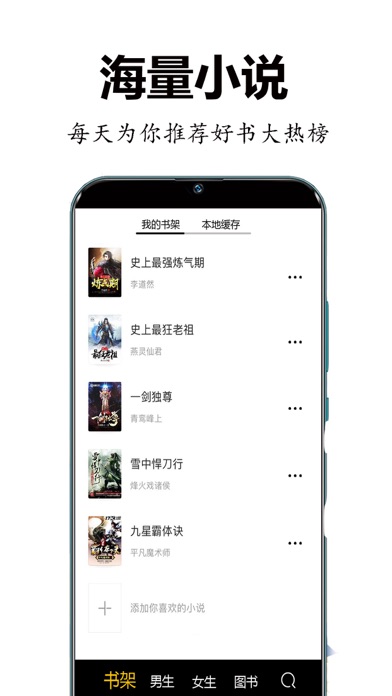How to Delete 番茄热门小说 看小说电子书的阅读神器. save (6.14 MB)
Published by 明龙 索We have made it super easy to delete 番茄热门小说 看小说电子书的阅读神器 account and/or app.
Table of Contents:
Guide to Delete 番茄热门小说 看小说电子书的阅读神器 👇
Things to note before removing 番茄热门小说 看小说电子书的阅读神器:
- The developer of 番茄热门小说 看小说电子书的阅读神器 is 明龙 索 and all inquiries must go to them.
- The GDPR gives EU and UK residents a "right to erasure" meaning that you can request app developers like 明龙 索 to delete all your data it holds. 明龙 索 must comply within 1 month.
- The CCPA lets American residents request that 明龙 索 deletes your data or risk incurring a fine (upto $7,500 dollars).
↪️ Steps to delete 番茄热门小说 看小说电子书的阅读神器 account:
1: Visit the 番茄热门小说 看小说电子书的阅读神器 website directly Here →
2: Contact 番茄热门小说 看小说电子书的阅读神器 Support/ Customer Service:
- 0% Contact Match
- Developer: Google LLC
- E-Mail: apps-help@google.com
- Website: Visit 番茄热门小说 看小说电子书的阅读神器 Website
Deleting from Smartphone 📱
Delete on iPhone:
- On your homescreen, Tap and hold 番茄热门小说 看小说电子书的阅读神器 until it starts shaking.
- Once it starts to shake, you'll see an X Mark at the top of the app icon.
- Click on that X to delete the 番茄热门小说 看小说电子书的阅读神器 app.
Delete on Android:
- Open your GooglePlay app and goto the menu.
- Click "My Apps and Games" » then "Installed".
- Choose 番茄热门小说 看小说电子书的阅读神器, » then click "Uninstall".
Have a Problem with 番茄热门小说 看小说电子书的阅读神器? Report Issue
🎌 About 番茄热门小说 看小说电子书的阅读神器
海量小说,全站小说免费阅读! 番茄小说大全——免费小说阅读神器,离线可看,精彩小说俱全! 【精选小说】 海量优质最新小说,热门分类,都市爽文、言情穿越、玄幻修仙、武侠世界……你想看的这里都有。 【兴趣推荐】 根据你的阅读爱好,个性化推荐,优质书单,书城精细化推荐,总有一款打动你! 【小说追新更神器】 汇集全网实时热门小说,书旗番茄小说掌阅七猫小说起点读书,5分钟内快速更新,上亿书友共享,拒绝书荒全网小说光速追更提醒,全站免费阅读,多维推荐送好书,更有集吐槽书评交友等多位一体的高能社区,超好用的网文小说电子书追更神器! 【影视原著小说】 热门电影、电视剧原著小说在线阅读,还原故事本质,阅读无改编、无删减小说,找回原汁原味的原著味道。.