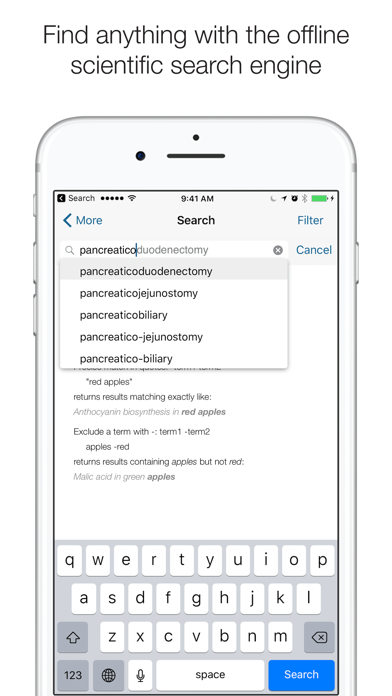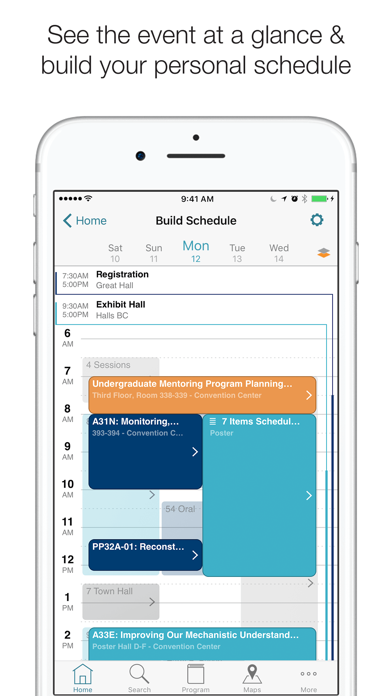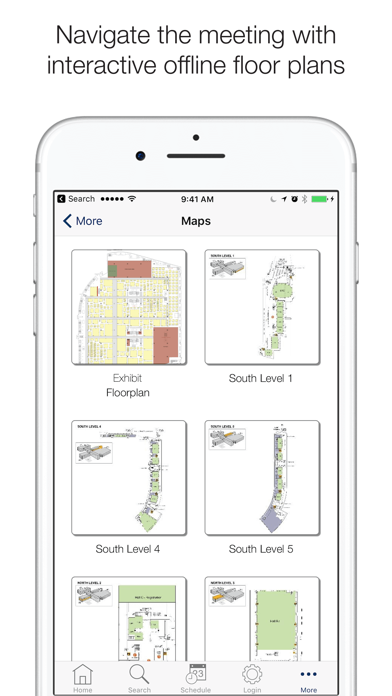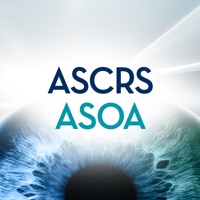How to Delete AACR Annual Meeting 2022 Guide. save (140.91 MB)
Published by American Association for Cancer Research, Inc.We have made it super easy to delete AACR Annual Meeting 2022 Guide account and/or app.
Table of Contents:
Guide to Delete AACR Annual Meeting 2022 Guide 👇
Things to note before removing AACR Annual Meeting 2022 Guide:
- The developer of AACR Annual Meeting 2022 Guide is American Association for Cancer Research, Inc. and all inquiries must go to them.
- The GDPR gives EU and UK residents a "right to erasure" meaning that you can request app developers like American Association for Cancer Research, Inc. to delete all your data it holds. American Association for Cancer Research, Inc. must comply within 1 month.
- The CCPA lets American residents request that American Association for Cancer Research, Inc. deletes your data or risk incurring a fine (upto $7,500 dollars).
↪️ Steps to delete AACR Annual Meeting 2022 Guide account:
1: Visit the AACR Annual Meeting 2022 Guide website directly Here →
2: Contact AACR Annual Meeting 2022 Guide Support/ Customer Service:
- 100% Contact Match
- Developer: American Association for Cancer Research
- E-Mail: support@ativsoftware.com
- Website: Visit AACR Annual Meeting 2022 Guide Website
- 93.33% Contact Match
- Developer: American Association for Cancer Research
- E-Mail: communications@aacr.org
- Website: Visit American Association for Cancer Research Website
Deleting from Smartphone 📱
Delete on iPhone:
- On your homescreen, Tap and hold AACR Annual Meeting 2022 Guide until it starts shaking.
- Once it starts to shake, you'll see an X Mark at the top of the app icon.
- Click on that X to delete the AACR Annual Meeting 2022 Guide app.
Delete on Android:
- Open your GooglePlay app and goto the menu.
- Click "My Apps and Games" » then "Installed".
- Choose AACR Annual Meeting 2022 Guide, » then click "Uninstall".
Have a Problem with AACR Annual Meeting 2022 Guide? Report Issue
🎌 About AACR Annual Meeting 2022 Guide
1. - Meeting Abstracts: The full text of all conference abstracts is stored natively, so you can access the Poster Session presentations wherever you are.
2. - Personal Itinerary: Sessions can be bookmarked and saved to your Itinerary folder to create a personal schedule for the meeting.
3. - Native Storage: Once downloaded, all of the app content and functionality is stored natively on your iPhone or iPad and can be accessed without an Internet connection.
4. - Maps: Detailed floor plans of all conference venues are stored natively in the app for easy browsing.
5. You can also search or browse the complete list of conference presenters (including poster presenters) as well as abstract co-authors.
6. You can also create a schedule using the Online Itinerary Planner and sync it to the app.
7. -Search/Browse: In addition to global searching, you can browse sessions by type and title.
8. Carry the 2022 AACR Annual Meeting with you wherever you go.
9. Exhibitors can also be searched or browsed by category name or product category.
10. Session locations display as “pins” on the map to help you locate them more quickly.
11. Abstracts are also available in PDF format for download.