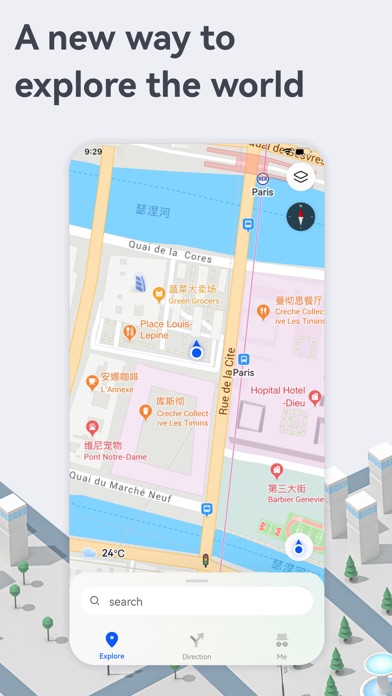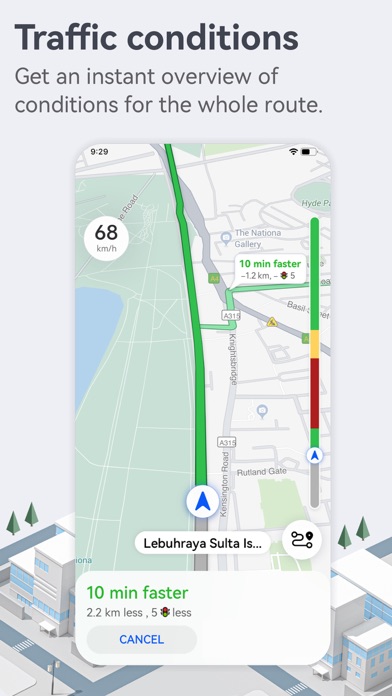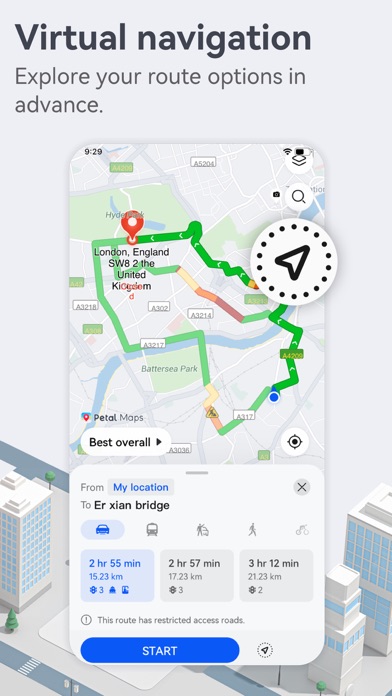How to Delete Petal Maps. save (134.13 MB)
Published by Huawei Software Technologies Co., Ltd.We have made it super easy to delete Petal Maps – GPS & Navigation account and/or app.
Table of Contents:
Guide to Delete Petal Maps – GPS & Navigation 👇
Things to note before removing Petal Maps:
- The developer of Petal Maps is Huawei Software Technologies Co., Ltd. and all inquiries must go to them.
- Check the Terms of Services and/or Privacy policy of Huawei Software Technologies Co., Ltd. to know if they support self-serve account deletion:
- The GDPR gives EU and UK residents a "right to erasure" meaning that you can request app developers like Huawei Software Technologies Co., Ltd. to delete all your data it holds. Huawei Software Technologies Co., Ltd. must comply within 1 month.
- The CCPA lets American residents request that Huawei Software Technologies Co., Ltd. deletes your data or risk incurring a fine (upto $7,500 dollars).
-
Data Not Linked to You: The following data may be collected but it is not linked to your identity:
- Identifiers
- Usage Data
- Diagnostics
↪️ Steps to delete Petal Maps account:
1: Visit the Petal Maps website directly Here →
2: Contact Petal Maps Support/ Customer Service:
- 100% Contact Match
- Developer: Petal Maps Team
- E-Mail: mapteam@aspiegel.com
- Website: Visit Petal Maps Website
- 57.14% Contact Match
- Developer: Google LLC
- E-Mail: apps-help@google.com
- Website: Visit Google LLC Website
- Support channel
- Vist Terms/Privacy
3: Check Petal Maps's Terms/Privacy channels below for their data-deletion Email:
Deleting from Smartphone 📱
Delete on iPhone:
- On your homescreen, Tap and hold Petal Maps – GPS & Navigation until it starts shaking.
- Once it starts to shake, you'll see an X Mark at the top of the app icon.
- Click on that X to delete the Petal Maps – GPS & Navigation app.
Delete on Android:
- Open your GooglePlay app and goto the menu.
- Click "My Apps and Games" » then "Installed".
- Choose Petal Maps – GPS & Navigation, » then click "Uninstall".
Have a Problem with Petal Maps – GPS & Navigation? Report Issue
🎌 About Petal Maps – GPS & Navigation
1. Available in over 160 countries and regions, it not only lets you get your current location, browse the map, search for places, but also displays real-time traffic conditions, events, and loads more.
2. Support real-time traffic display, 2D/3D view browsing, and interactive operations such as zooming, moving, tilting, and rotating.
3. Real-time traffic data helps you choose a faster route and avoid traffic jams.
4. With a huge database of POIs, finding places is easier than ever – simply search for keywords to find places on the map.
5. You can also touch the category icons under the search bar to find recommended places nearby.
6. The app quickly re-plans your route and re-estimates the arrival time whenever you stray from the recommended route.
7. Petal Maps lets you explore the world around you in new ways.
8. You can send us questions and suggestions in the following ways.
9. Your feedback will be dealt with as soon as possible.