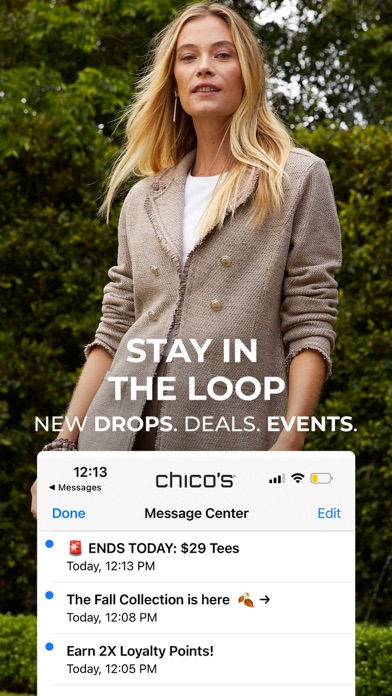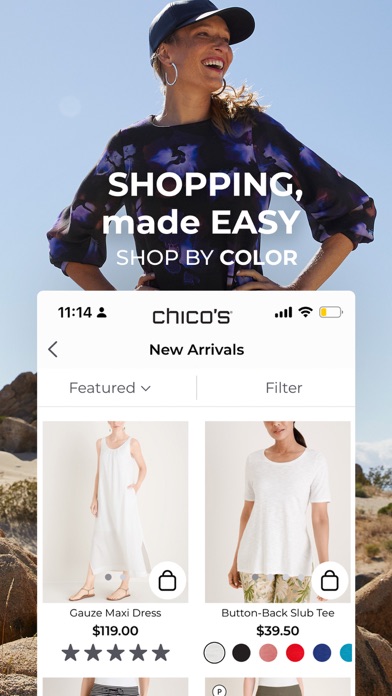How to Delete Chico's. save (43.08 MB)
Published by Chico's FAS Inc. on 2024-09-10We have made it super easy to delete Chico's - Women's Clothing account and/or app.
Table of Contents:
Guide to Delete Chico's - Women's Clothing 👇
Things to note before removing Chico's:
- The developer of Chico's is Chico's FAS Inc. and all inquiries must go to them.
- Check the Terms of Services and/or Privacy policy of Chico's FAS Inc. to know if they support self-serve subscription cancellation:
- The GDPR gives EU and UK residents a "right to erasure" meaning that you can request app developers like Chico's FAS Inc. to delete all your data it holds. Chico's FAS Inc. must comply within 1 month.
- The CCPA lets American residents request that Chico's FAS Inc. deletes your data or risk incurring a fine (upto $7,500 dollars).
-
Data Linked to You: The following data may be collected and linked to your identity:
- Purchases
- Contact Info
- Identifiers
-
Data Not Linked to You: The following data may be collected but it is not linked to your identity:
- Location
- Contact Info
- Search History
- Identifiers
- Usage Data
- Diagnostics
↪️ Steps to delete Chico's account:
1: Visit the Chico's website directly Here →
2: Contact Chico's Support/ Customer Service:
Deleting from Smartphone 📱
Delete on iPhone:
- On your homescreen, Tap and hold Chico's - Women's Clothing until it starts shaking.
- Once it starts to shake, you'll see an X Mark at the top of the app icon.
- Click on that X to delete the Chico's - Women's Clothing app.
Delete on Android:
- Open your GooglePlay app and goto the menu.
- Click "My Apps and Games" » then "Installed".
- Choose Chico's - Women's Clothing, » then click "Uninstall".
Have a Problem with Chico's - Women's Clothing? Report Issue
🎌 About Chico's - Women's Clothing
1. Whether you’re looking for the latest and greatest styles in women’s clothing, or shopping for classic pieces to add to your closet, you can find it all on the Chico’s app.
2. Shopping in-store? If you see an item you’d like to purchase, but there are none left in your preferred size or color, use the in-app barcode scanner to get it online.
3. Don’t want to wait for shipping? Use the app to find our nearby Chico’s boutique locations.
4. Stay up-to-date on Chico’s promotions and exclusive offers when you enable push notifications.
5. Though we’ve evolved, we’ve always believed in the power of originality—that difference makes us—and our in-house team designs with this philosophy in mind.
6. Shop for any occasion with our selection of women’s tops, pants, denim, dresses, jackets, activewear, accessories and more.
7. Our search and filter tools make it easy to find exactly what you’re looking for.
8. Found the perfect item? Heart it to curate your style wishlist and come back to purchase anytime.
9. It’s never been easier to manage your rewards, track your orders, or update your account settings.
10. The Chico’s app is so much more than an online store.
11. Your new favorite way to shop Chico’s is here.
12. For over 30 years, we’ve helped millions of women feel confidence and joy.
13. Download our new app to get the best of Chico’s, right at your fingertips.
14. You can also read helpful ratings and reviews from other shoppers.