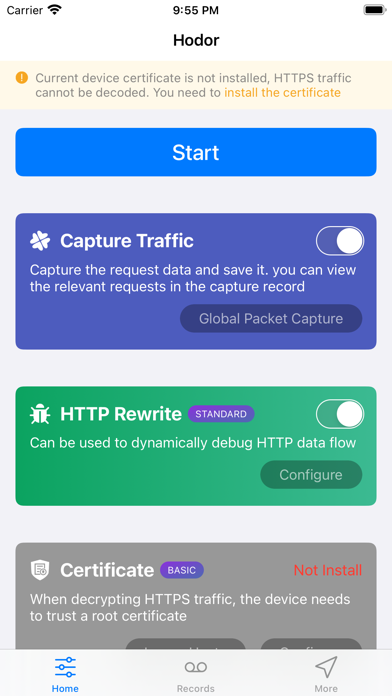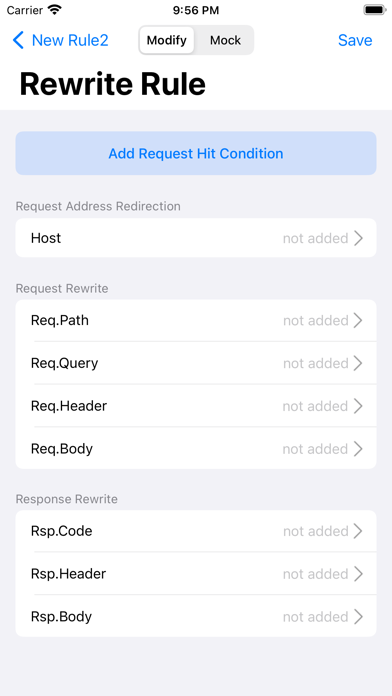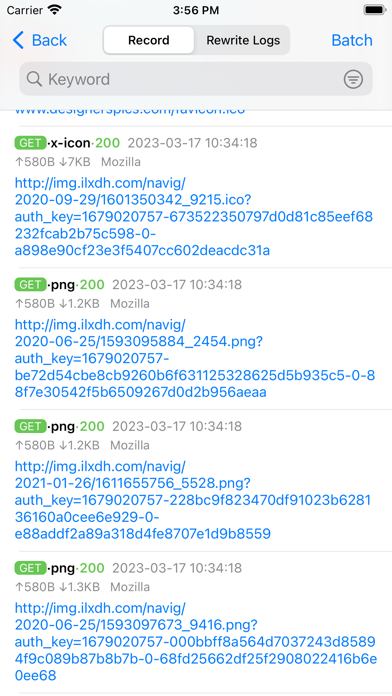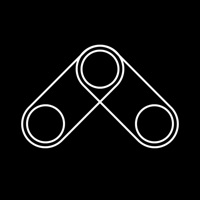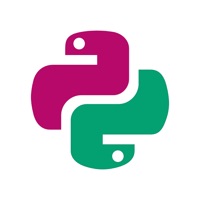How to Delete Hodor. save (48.88 MB)
Published by Chengdu Feng Chui Ye Technology Co., Ltd on 2024-04-26We have made it super easy to delete Hodor - HTTP(s) Packet Sniffer account and/or app.
Table of Contents:
Guide to Delete Hodor - HTTP(s) Packet Sniffer 👇
Things to note before removing Hodor:
- The developer of Hodor is Chengdu Feng Chui Ye Technology Co., Ltd and all inquiries must go to them.
- Check the Terms of Services and/or Privacy policy of Chengdu Feng Chui Ye Technology Co., Ltd to know if they support self-serve account deletion:
- The GDPR gives EU and UK residents a "right to erasure" meaning that you can request app developers like Chengdu Feng Chui Ye Technology Co., Ltd to delete all your data it holds. Chengdu Feng Chui Ye Technology Co., Ltd must comply within 1 month.
- The CCPA lets American residents request that Chengdu Feng Chui Ye Technology Co., Ltd deletes your data or risk incurring a fine (upto $7,500 dollars).
-
Data Not Collected: The developer does not collect any data from this app.
↪️ Steps to delete Hodor account:
1: Visit the Hodor website directly Here →
2: Contact Hodor Support/ Customer Service:
- 10.53% Contact Match
- Developer: Grey Shirts
- E-Mail: greyduchess@gmail.com
- Website: Visit Hodor Website
- Support channel
- Vist Terms/Privacy
3: Check Hodor's Terms/Privacy channels below for their data-deletion Email:
Deleting from Smartphone 📱
Delete on iPhone:
- On your homescreen, Tap and hold Hodor - HTTP(s) Packet Sniffer until it starts shaking.
- Once it starts to shake, you'll see an X Mark at the top of the app icon.
- Click on that X to delete the Hodor - HTTP(s) Packet Sniffer app.
Delete on Android:
- Open your GooglePlay app and goto the menu.
- Click "My Apps and Games" » then "Installed".
- Choose Hodor - HTTP(s) Packet Sniffer, » then click "Uninstall".
Have a Problem with Hodor - HTTP(s) Packet Sniffer? Report Issue
🎌 About Hodor - HTTP(s) Packet Sniffer
1. If you subscribe to the automatic renewal service through your Apple ID and do not actively cancel the automatic subscription service during the subscription period, Hodor will automatically deduct the next subscription fee from the balance of the Apple ID account linked to the automatic renewal service 24 hours before the current subscription period expires (subject to the actual Apple billing rules).
2. It is important to note that based on the nature of the automatic renewal service, if you do not explicitly cancel the automatic renewal service during the subscription period, Apple will issue a deduction instruction to the relevant parties based on your permission.
3. If you do not cancel the automatic renewal service, the subsequent fees deducted by Apple will be adjusted to the new service fee.
4. Hodor reserves the right to adjust service prices or stop providing automatic renewal services.
5. If you do not agree with the adjusted service price, you can cancel the automatic renewal service according to these rules.
6. * Support for forwarding HTTP requests to other network tools within the local area network for data processing, including Flutter app traffic.
7. Consequently, Hodor is capable of capturing HTTP data traffic that many other capture software cannot, including the data traffic from Flutter apps.
8. Unlike the majority of system-based HTTP proxy capture software, Hodor is a packet capture tool based on the IP layer protocol.
9. * Support for HTTP replay and simulation of requests and responses, eliminating the need to use the client again when debugging the server.
10. * Support for URLScheme, allowing the use of commands to control the start and stop of packet capture.
11. * Support for WebSocket capture and modification of its requests and responses.
12. Hodor is an incredibly useful web debugging tool that can help you easily resolve various issues, making your work more efficient and enjoyable.
13. If the renewal fails due to account issues or insufficient balance, you will bear the risk and/or loss by yourself.
14. * Support for packet capture of apps written in Flutter.