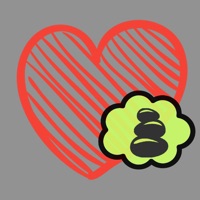How to Delete BeAware Deaf Assistant. save (39.24 MB)
Published by Saamer Mansoor on 2023-12-06We have made it super easy to delete BeAware Deaf Assistant account and/or app.
Table of Contents:
Guide to Delete BeAware Deaf Assistant 👇
Things to note before removing BeAware Deaf Assistant:
- The developer of BeAware Deaf Assistant is Saamer Mansoor and all inquiries must go to them.
- Check the Terms of Services and/or Privacy policy of Saamer Mansoor to know if they support self-serve subscription cancellation:
- The GDPR gives EU and UK residents a "right to erasure" meaning that you can request app developers like Saamer Mansoor to delete all your data it holds. Saamer Mansoor must comply within 1 month.
- The CCPA lets American residents request that Saamer Mansoor deletes your data or risk incurring a fine (upto $7,500 dollars).
-
Data Not Linked to You: The following data may be collected but it is not linked to your identity:
- Contact Info
- Usage Data
- Diagnostics
↪️ Steps to delete BeAware Deaf Assistant account:
1: Visit the BeAware Deaf Assistant website directly Here →
2: Contact BeAware Deaf Assistant Support/ Customer Service:
- 95.65% Contact Match
- Developer: The First Prototype
- E-Mail: hi@deafassistant.com
- Website: Visit BeAware Deaf Assistant Website
- Support channel
- Vist Terms/Privacy
Deleting from Smartphone 📱
Delete on iPhone:
- On your homescreen, Tap and hold BeAware Deaf Assistant until it starts shaking.
- Once it starts to shake, you'll see an X Mark at the top of the app icon.
- Click on that X to delete the BeAware Deaf Assistant app.
Delete on Android:
- Open your GooglePlay app and goto the menu.
- Click "My Apps and Games" » then "Installed".
- Choose BeAware Deaf Assistant, » then click "Uninstall".
Have a Problem with BeAware Deaf Assistant? Report Issue
🎌 About BeAware Deaf Assistant
1. - Play Text - The Text tool also comes with a unique ability to Play the Text that you type in through your voice and video phone calls! So if you are not able to speak over the phone in an interview, you can just type out your responses and have the phone play it to the other side of your call.
2. - BeAware comes with a customizable Alert tool, that can detect loud noises and communicate that to the deaf using vibrations, LED flashes, and sending notifications to your phone and connected Apple Watch.
3. Look no further, BeAware is the only free, privacy-safe, no-ads, open-source, completely offline, battery-efficient app designed for Deaf users.
4. With a proven and award-winning development process, BeAware was built from the ground-up with the deaf community in mind.
5. So now, a Deaf new mom can leave the app running and get alerted if her baby is crying, or a Deaf delivery driver can move to the side to make way for emergency vehicles.
6. The "Preset phrases" feature can make note taking a breeze and the "Flip Text" provides ease while showing the note.
7. Enjoy your custom order at the coffee shop, without having to retype it every time, or having to turn your phone around.
8. *Users with Usher Syndrome can switch the phone to dark mode to view the app designed to accommodate them.
9. - The Text functionality is the best note pad app for the Deaf.
10. It would not have been possible without the help of 100's of volunteers, testers and dozens of design and development iterations.