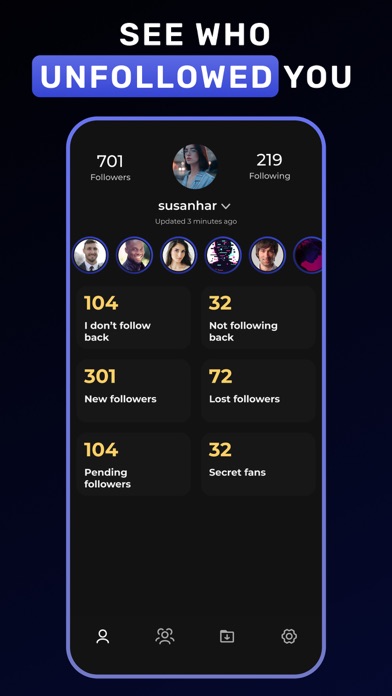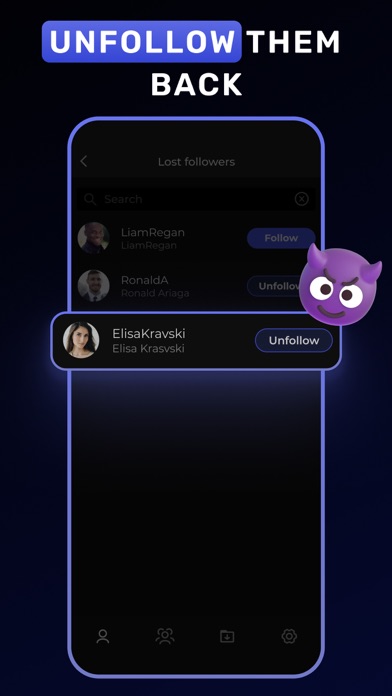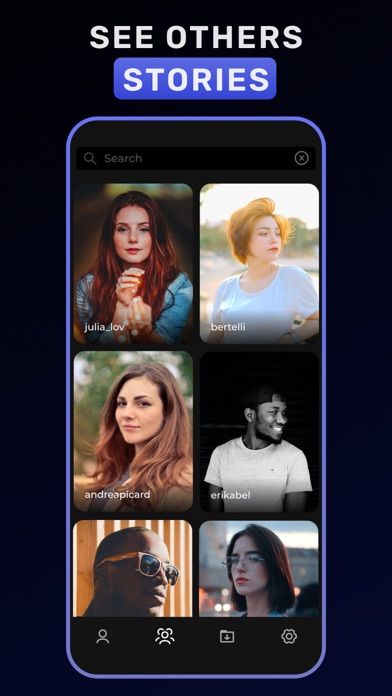How to Delete Reports. save (190.46 MB)
Published by Global Tech Operations on 2023-07-25We have made it super easy to delete Reports - Unfollowers Tracker account and/or app.
Table of Contents:
Guide to Delete Reports - Unfollowers Tracker 👇
Things to note before removing Reports:
- The developer of Reports is Global Tech Operations and all inquiries must go to them.
- Check the Terms of Services and/or Privacy policy of Global Tech Operations to know if they support self-serve account deletion:
- The GDPR gives EU and UK residents a "right to erasure" meaning that you can request app developers like Global Tech Operations to delete all your data it holds. Global Tech Operations must comply within 1 month.
- The CCPA lets American residents request that Global Tech Operations deletes your data or risk incurring a fine (upto $7,500 dollars).
↪️ Steps to delete Reports account:
1: Visit the Reports website directly Here →
2: Contact Reports Support/ Customer Service:
- 42.86% Contact Match
- Developer: Analytics Pro+
- E-Mail: lino@gtechgroup.io
- Website: Visit Reports Website
3: Check Reports's Terms/Privacy channels below for their data-deletion Email:
Deleting from Smartphone 📱
Delete on iPhone:
- On your homescreen, Tap and hold Reports - Unfollowers Tracker until it starts shaking.
- Once it starts to shake, you'll see an X Mark at the top of the app icon.
- Click on that X to delete the Reports - Unfollowers Tracker app.
Delete on Android:
- Open your GooglePlay app and goto the menu.
- Click "My Apps and Games" » then "Installed".
- Choose Reports - Unfollowers Tracker, » then click "Uninstall".
Have a Problem with Reports - Unfollowers Tracker? Report Issue
🎌 About Reports - Unfollowers Tracker
1. The follower analytics tool will offer you a deeper insight regarding the number of people who have recently viewed your story, non-followers viewing your story and new followers who have not viewing your profile story yet.
2. Are you looking for follower analytics and their activity on your IG profile? Will you like to declutter your account with the help of a powerful Instagram tracker? If yes, we have got just the right app for you.
3. Apart from letting you track the performance and analytics of your followers, posts and stories, this app also acts as a story viewer app.
4. Grow your followers, manage people who have followed/unfollowed you, watch the recent stories with this amazing follower analyzer app.
5. The Insta tracker app offers multiple stats like who viewed your story, your followers, non followers and blocked followers etc.
6. As an IG user, follower growth and fluctuation management is one of the most important things you need to do to consistently grow your account.
7. If you are someone who is tired of spending hard earned money on getting your followers, you must also keep track of your followers.
8. You can receive detailed insights for Instagram and use it to track, optimize and boost your social media profile.
9. Instead of using your account blindly, become accountable of who is following and unfollowing your social profile.
10. But with the help of this follower analytics app, things are much simpler for new and old users alike.
11. You can easily remove the users who have unfollowed you from your follower’s list and maintain a dynamic growth within your account.
12. Surviving in the world of social media is quite challenging.
13. Your security is our #1 concern, no passwords, or cookies are stored in our servers.
14. Keep an eye on your secret admirers.